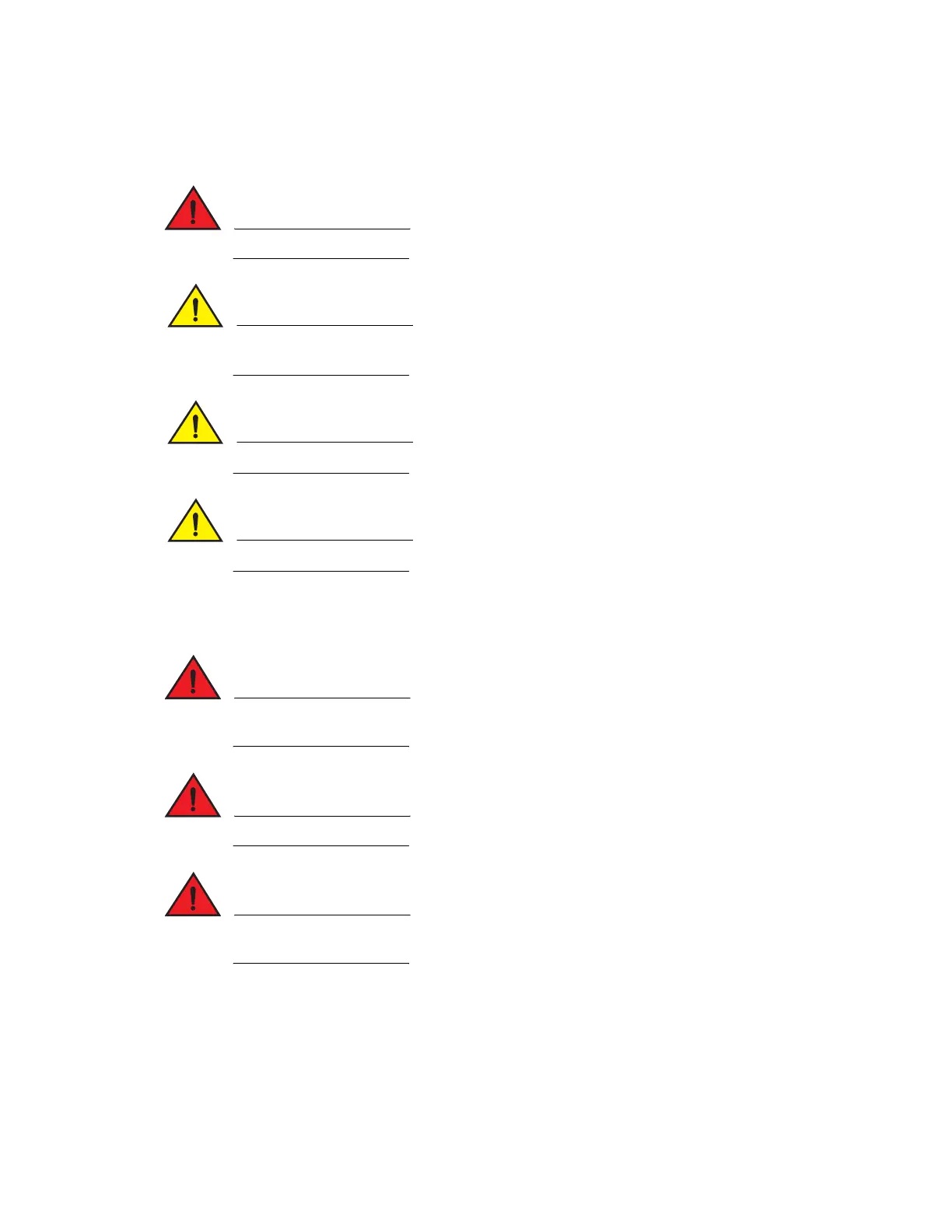Brocade FastIron GS and FastIron GS-STK Hardware Installation Guide 19
53-1001783-01
Installation precautions
2
DRAFT: BROCADE CONFIDENTIAL
General precautions
All fiber-optic interfaces use Class 1 lasers.
Do not install the device in an environment where the operating ambient temperature might
exceed 40° C (104° F).
Make sure that air flow around the front, sides, and back of the device is not restricted.
Never leavec tools inside the device.
Lifting precautions
Make sure the rack or cabinet housing the device is adequately secured to prevent it from
becoming unstable or falling over.
Do not use the handles on the power supply units to lift or carry a Brocade device.
Mount the devices you install in a rack or cabinet as low as possible. Place the heaviest device at
the bottom and progressively place lighter devices above.
Power precautions
The following precautions apply to FastIron GS POE and FastIron GS-STK POE 48-port devices:
