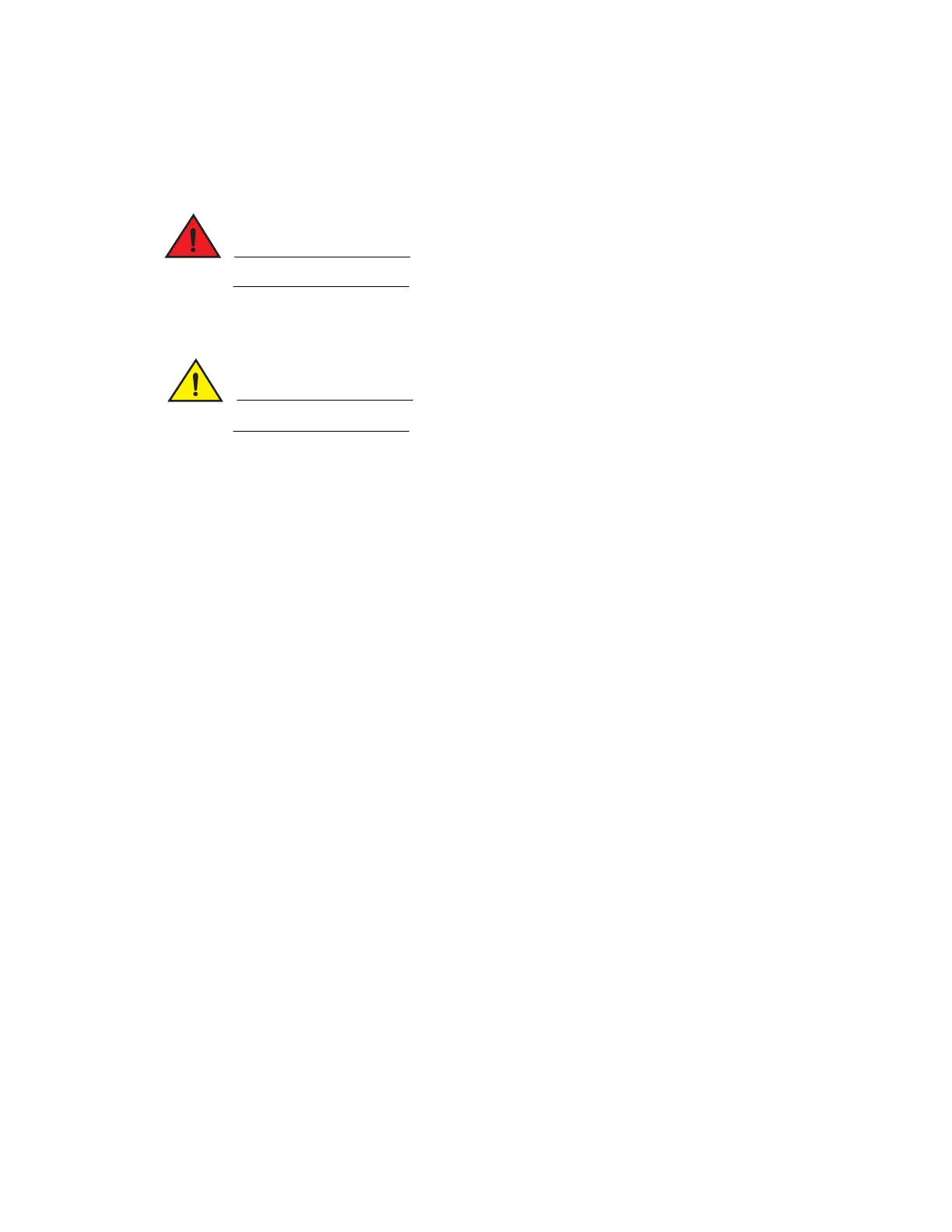88 Brocade FastIron GS and FastIron GS-STK Hardware Installation Guide
53-1001783-01
Replacing a power supply
8
DRAFT: BROCADE CONFIDENTIAL
Installation precautions and warnings
Follow these precautions when installing a power supply in the FGS and FGS-STK device.
Before beginning the installation, refer to the precautions in “Power precautions” on page 19.
Do not install the device in an environment where the operating ambient temperature might exceed
40 Deg. Celsius C (104 Deg. F).
Never leave tools inside the device.
Determining which power supply failed
If you are replacing a power supply that has failed and you are not sure which supply has failed,
enter the following command at any CLI command prompt:
This command displays status information for the power supplies and the fans. The power supplies
are numbered from left to right. These numbers assume you are facing the front of the device, not
the rear.
If the display indicates “Installed (Failed)” for any of the slots, the power supply installed in that
particular slot has failed.
AC power supplies
If you need to install or replace an AC power supply, refer to the procedures on “Installing an AC
power supply” on page 24.
DC power supplies
if you need to install or replace a DC power supply, refer to “Installing a DC power supply” on
page 26.
FastIron> show chassis
power supply 1 <NA - AC - Regular> present, status ok
power supply 2 not present
Fan 1 ok
Fan 2 ok
Exhaust Side Temperature Readings:
Current temperature : 28.5 degrees Celsius
Warning level.......: 45.0 degrees Celsius
Shutdown level......: 55.0 degrees Celsius
Intake Side Temperature Readings:
Current temperature : 29.0 degrees Celsius
Boot Prom MAC: 00e0.5200.0100
