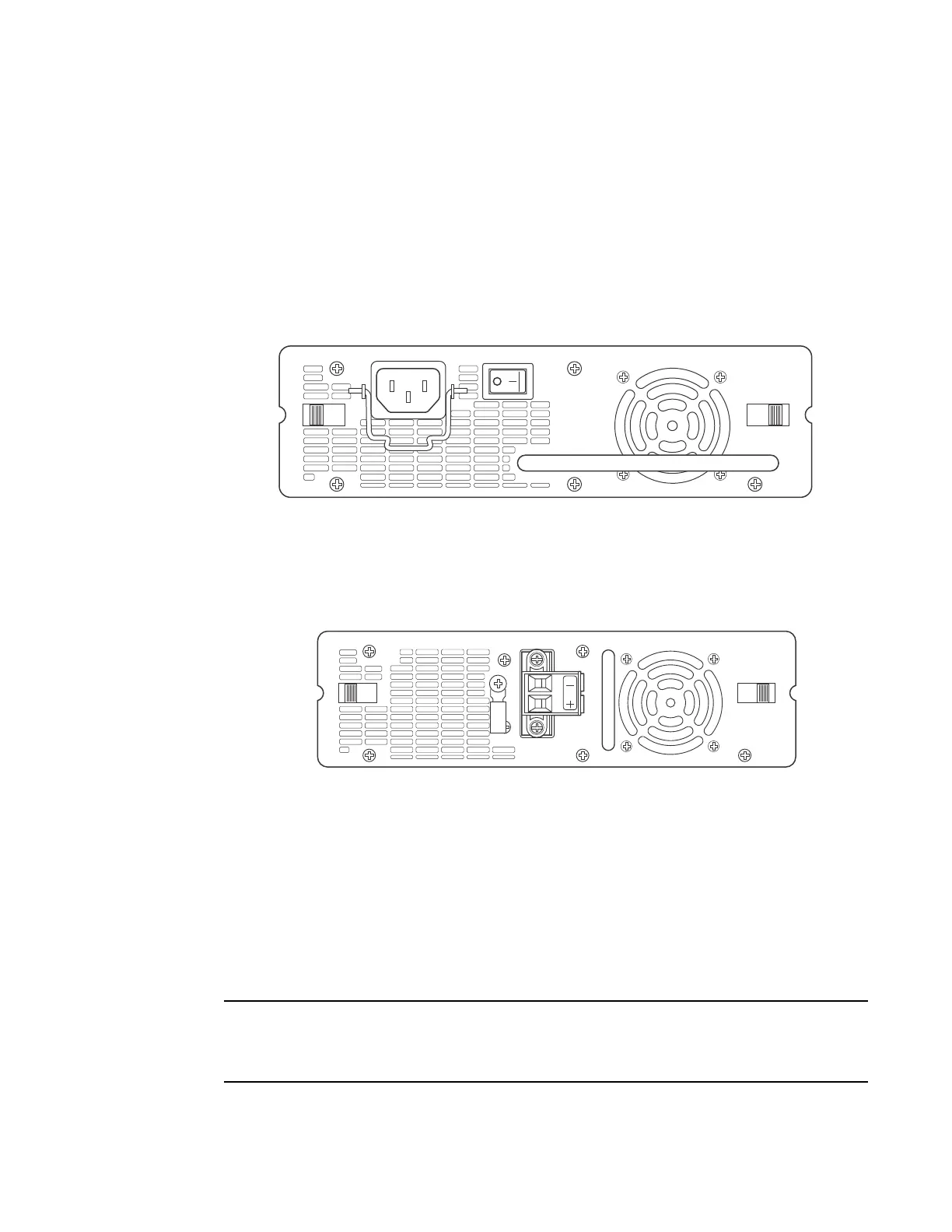14 Brocade FastIron GS and FastIron GS-STK Hardware Installation Guide
53-1001783-01
Hardware features
1
DRAFT: BROCADE CONFIDENTIAL
Power supplies
Each FGS or FGS-STK device comes with one alternating-current (AC) power supply (part number
RPS-FGS) or direct-current (DC) power supply (part number RPSDC-FGS), depending on how it was
ordered from the factory. All models have two power supply slots, enabling you to install a second
power supply for redundancy (if applicable) or for additional POE power. You can use any
combination of AC and DC supplies in the same device.
Figure 15 shows the front panel of the AC power supply used with FastIron GS and GS-STK devices.
FIGURE 15 RPS-FGS AC power supply front panel
Figure 16 shows the front panel of the DC power supply used with FastIron GS and GS-STK devices.
FIGURE 16 RPSDC-FGS DC power supply front panel
The power supplies are auto-sensing and auto-switching, and provide 600 watts of total output
power, including +12VDC @ 10A to the system and -48VDC@ 10A for Power over Ethernet
applications. The power supplies provide 100-240 VAC input, 50-60Hz @ 8A to 3.2A.
Power supplies can be swapped in or out of the device while the device is running, and without
opening the device. If the device contains redundant power supplies, you can remove one of the
supplies without interrupting operation because the remaining power supply provides enough
power for all of the ports.
For power supply hardware specifications, refer to “Hardware Specifications” on page 69.
A FastIron GS or GS-STK POE device with dual power supplies may not provide redundancy,
depending on how much power the POE ports are consuming. Refer to “Power specifications for
POE” on page 15.
