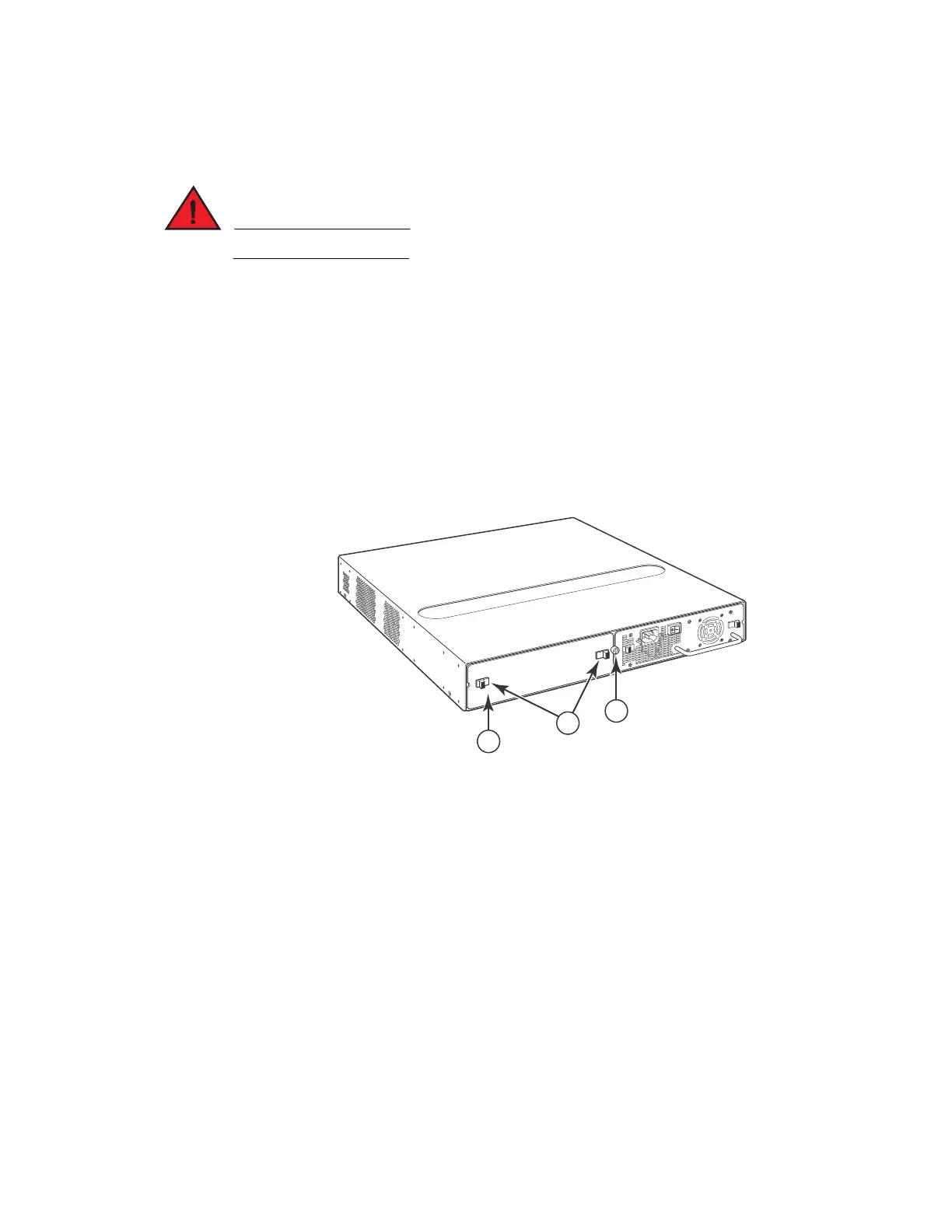24 Brocade FastIron GS and FastIron GS-STK Hardware Installation Guide
53-1001783-01
Installing a redundant power supply
2
DRAFT: BROCADE CONFIDENTIAL
Installing an AC power supply
Before beginning the installation, refer to the precautions in “Power precautions” on page 19.
Use the following procedures to install AC power supplies in FastIron GS and GS-STK devices. You
will need a #2 Phillips-head screwdriver to perform these procedures.
To install an AC power supply, do the following:
1. If necessary, remove the power supply locking screw located in the center rear of the device
(refer to Figure 18). If you are replacing a power supply, you will need to remove the existing
power supply. Use the handle to pull the old power supply out of the device.
2. To remove the cover plate from the empty power supply slot, press inward on the latches on
each side to unlock the plate (Figure 18), then remove the plate.
FIGURE 18 Power Supply locking Screw, Latches, and Cover Plate
1
3. Remove the new power supply from the packaging.
4. With one hand, hold the bar on the front panel of the power supply. Use your other hand to
support the underside of the power supply while you insert it into the empty slot. Press gently
until the connectors on the back of the supply fully engage with the pins on the power
backplane.
1Cover plate
2Latches
3 Power supply locking screw
1
3
2
