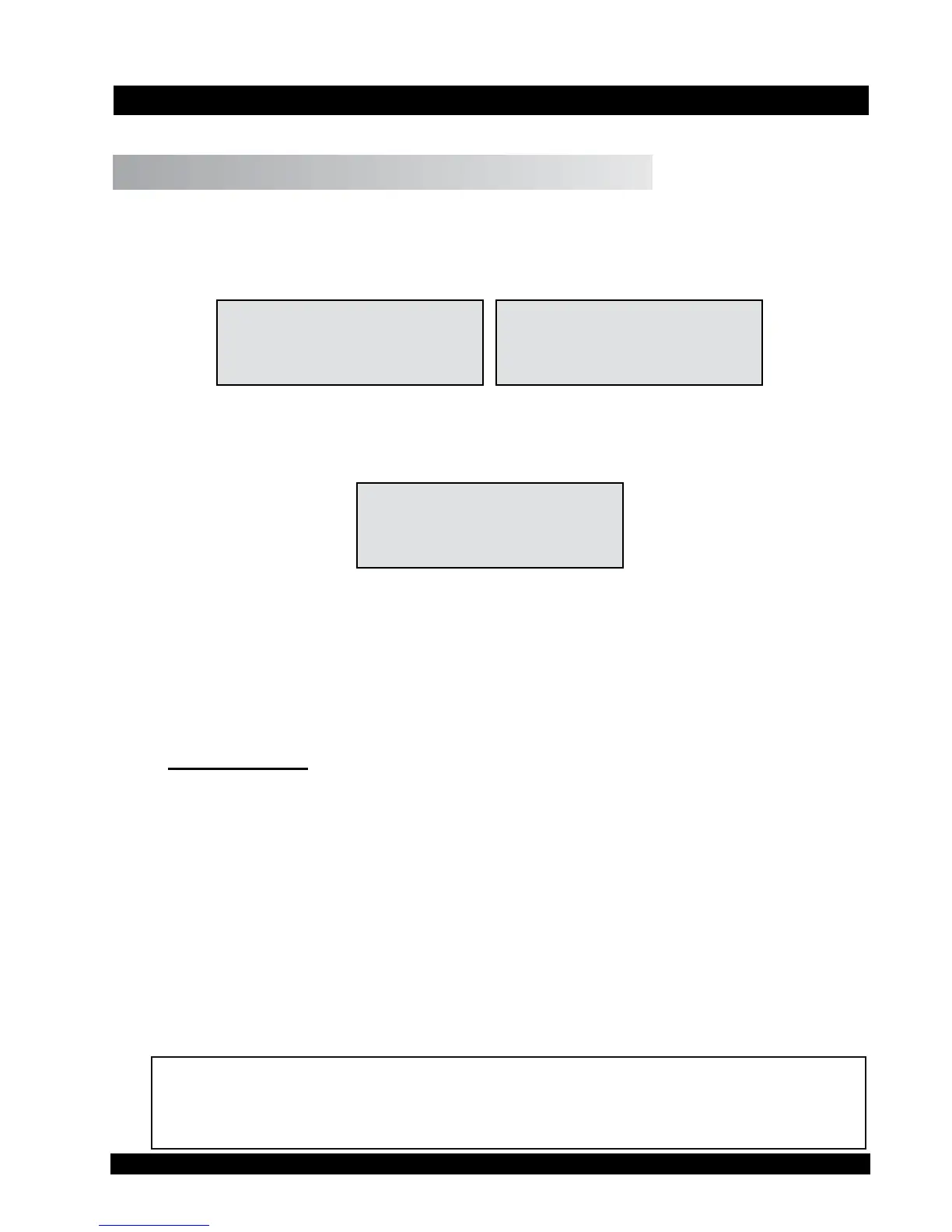Brookeld Engineering Labs., Inc. Page 11 Manual No. M02-313E1209
II. GETTING STARTED
II.1 Power ON
Turn the power ON using the switch located on the rear of the base console.
The start-up screen will be displayed for four seconds and will indicate the viscometer model,
version number and torque range.
BROOKFIELD
CAP 2000+ VISCOMETER
VERSION 1.10
1.0 CAP
BROOKFIELD
CAP 2000+ VISCOMETER
VERSION 1.10
22.7 CAP
Figure II-1A Figure II-1B
Start-up Screen for High Torque CAP Start-up Screen for Low Torque CAP
After four (4) seconds, the main screen will be displayed (Figure II-2).
0.00P 0.0%
Run 15 Spindle 04
50.0C 900 RPM
Figure II-2
The instrument will be set to the default temperature:
CAP L Series Viscometer 25.0°C
CAP H Series Viscometer 50.0°C
If the CAP 2000+ Viscometer is connected to a PC via the serial port on the rear of the base
console, the main screen display is EXTERNAL.
Special Functions
Units of measure and speed control may be selected through the special functions screen. This
screen is accessed by pressing the STOP key during instrument power up.
The CAP 2000+ can be congured to control speed by either rotations per minute (RPM) or
shear rate (1/SEC). This selection is set by choosing 1=SPEED CONTROL in the special func-
tions screen
, then selecting 1=RPM or 2=1/SEC and pressing ENTER.
The CAP 2000+ can be congured to display viscosity in one of four units: Poise (P), Centipoise
(cP), Pascal Seconds (Pa•s) or milliPascal seconds (mPa•s). This selection is set by choos-
ing 2=Units of Measure in the special functions screen, selecting 1=P, 2=cP, 3=Pa•s, or
4=mPa•s
, and then pressing ENTER.
Once the CAP 2000+ has been congured, the instrument must be turned OFF. The congura-
tion will be stored in memory.
Note: When operating the CAP 2000+ with shear rate as the method of speed control, the
shear rate value entered may be adjusted based on the shear rate multiplier for the
spindle. For example: if using cone 4 (shear rate multiplier of 3.33), an entered shear
rate of 51 1/SEC will be displayed as 50 1/SEC.
