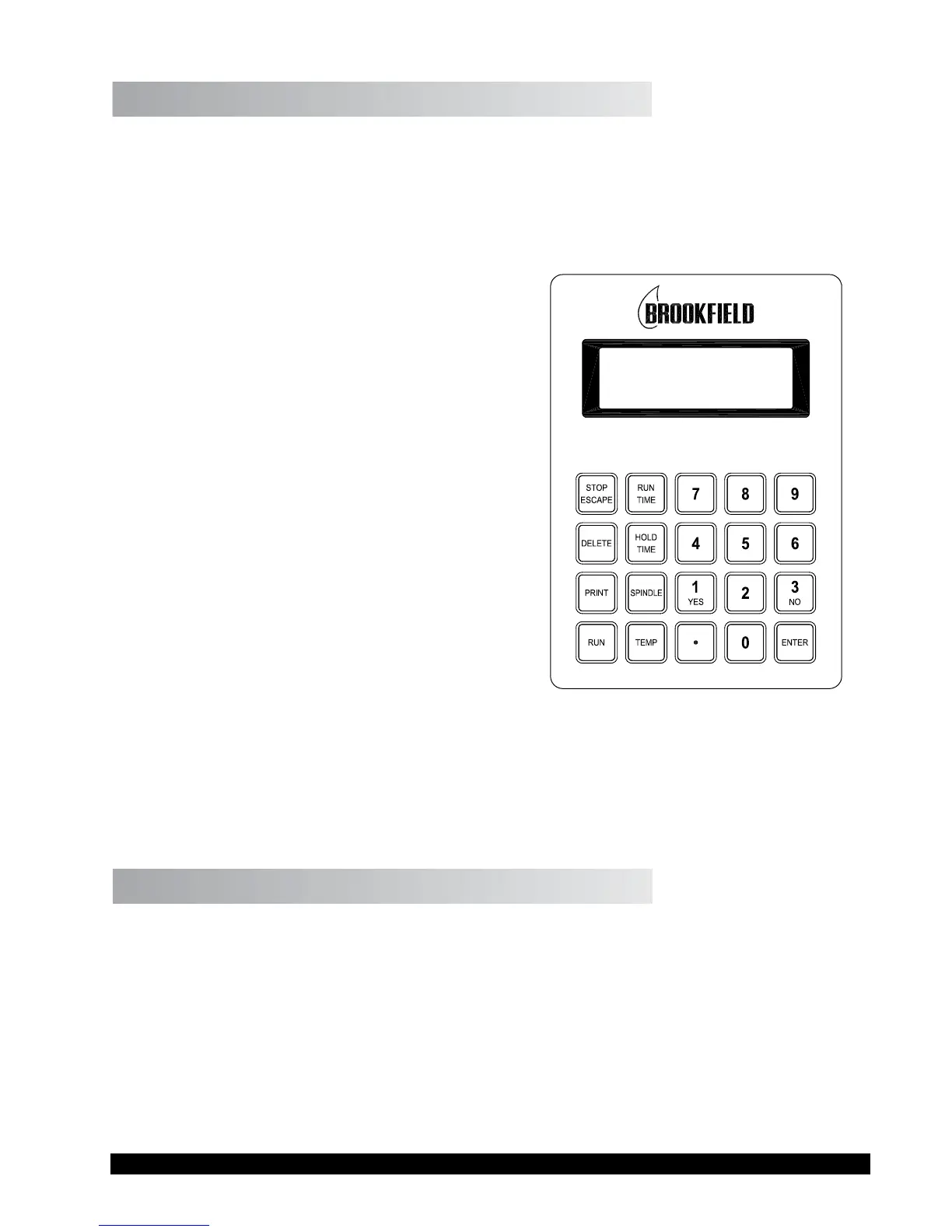Brookeld Engineering Labs., Inc. Page 9 Manual No. M02-313E1209
I.7 Key Functions
Figure I-3
shows the control keys on the face of the viscometer display panel:
NUMERIC 0 - 9
These keys are used for data entry
ENTER
This key accepts entered data.
STOP / ESCAPE
Stops cone spindle rotation at any time. Exits data
entry eld.
DELETE
This key clears entered values for input selec-
tions.
PRINT
This key sends data to the parallel printer, when
connected.
RUN
This key starts spindle rotation.
RUN TIME
This key selects time entry mode (time of spindle
rotation).
HOLD TIME
This key selects time entry mode (wait time before
spindle rotates).
SPINDLE
This key selects the cone spindle entry mode.
TEMP
This key selects the temperature entry mode.
I.8 Viscosity and Temperature Display
Viscosity is displayed in either P=Poise or cP=Centipoise (CGS system) or Pa•s=Pascal
seconds or mPa•s=milliPascal seconds (SI system). If the viscosity measurement is over
range, “EEEE” will be displayed. Brookeld recommends a minimum torque reading of 10%
when making viscosity measurements. If the torque value is between 0 and 10%, the display
will ash to indicate an under range condition. If the viscometer nal reading is below zero,
negative values will be displayed.
Temperature is displayed in °C=degrees centigrade.
Figure I-3