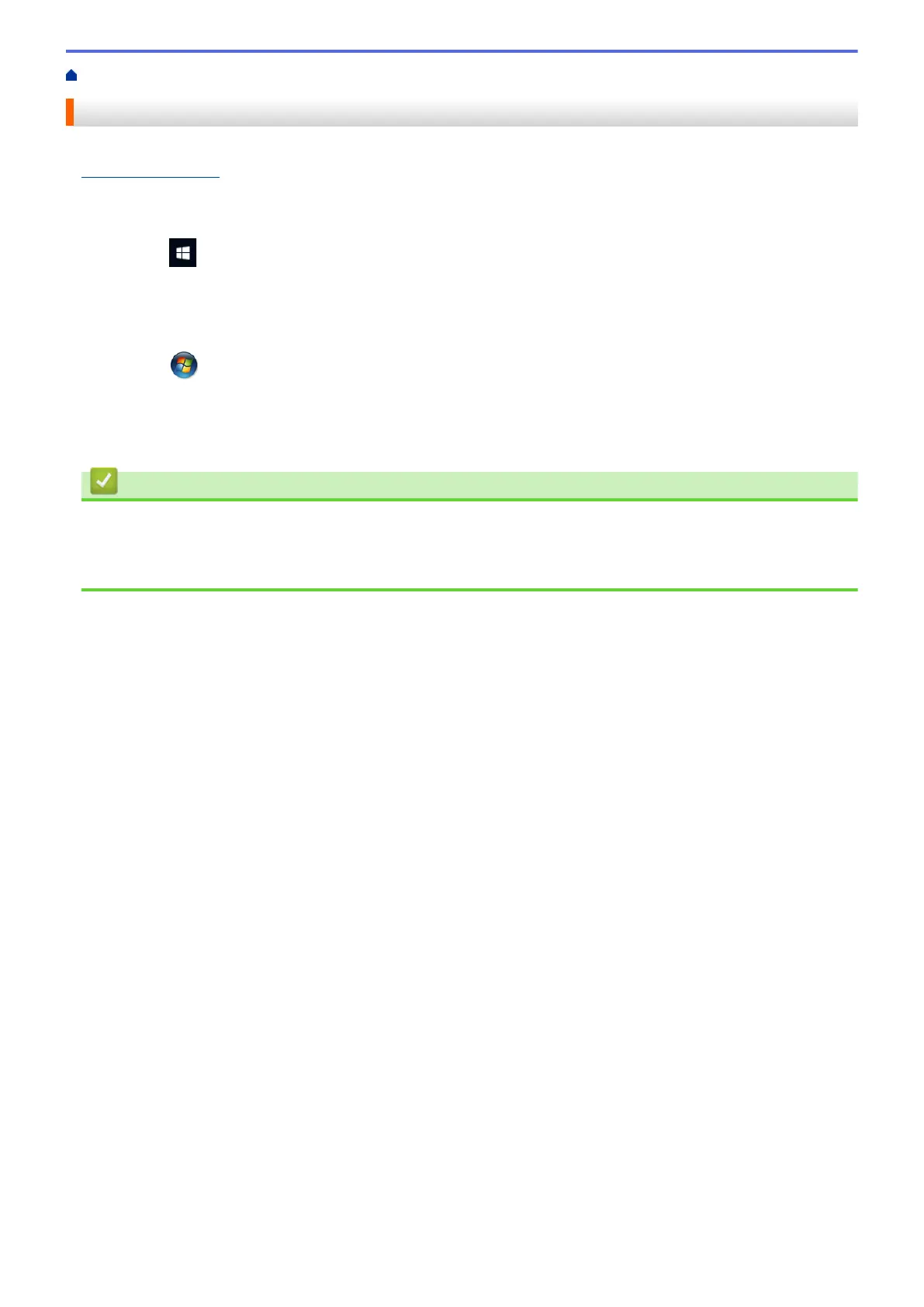Home > Scan > Scan from Your Computer (Windows) > Scan Using Brother iPrint&Scan (Windows)
Scan Using Brother iPrint&Scan (Windows)
Use Brother iPrint&Scan for Windows to scan from your computer. Go to your model's Downloads page at
support.brother.com to download it.
1. Start Brother iPrint&Scan. Do one of the following:
• Windows 10
Click
> Brother > Brother iPrint&Scan.
• Windows 8.1
Click Brother iPrint&Scan.
• Windows 7
Click
(Start) > All Programs > Brother iPrint&Scan.
2. If your Brother machine is not selected, click the Select your Machine button, and then follow the on-screen
instructions to select your Brother machine.
3. Click the Scan icon, and then follow the on-screen instructions to scan your documents.
Related Information
• Scan from Your Computer (Windows)
Related Topics:
• Brother iPrint&Scan Overview
87
