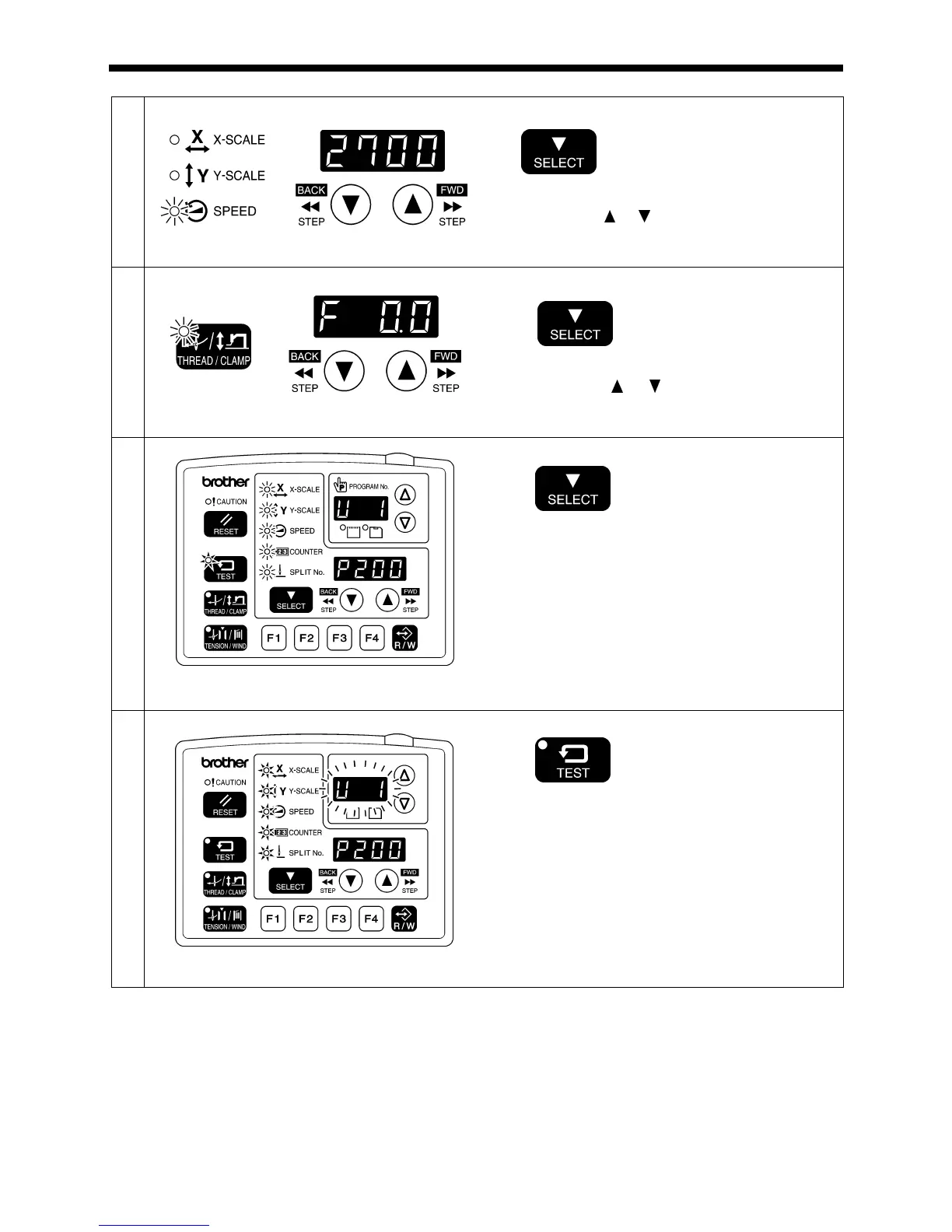7. USANDO EL PANEL DE CONTROLES (FUNCIONAMIENTO AVANZADO)
BAS-342G
40
5
Luego, ajuste la velocidad de costura.
El indicador SPEED destella.
Pulse la tecla SELECT.
Pulse la tecla o para ajustar la velocidad de
costura a grabar.
6
Luego, ajuste la altura del prensatelas intermitente.
El indicador THREAD/CLAMP destella.
Pulse la tecla SELECT.
Pulse la tecla o para ajustar la altura del
prensatelas intermitente a grabar.
7
El indicador TEST se enciende, el indicador MENU destella.
Pulse la tecla SELECT.
• Si va a ajustar otros programas de usuario, seleccione
el número de programa de usuario y luego repita los
pasos 2 a 7.
8
Final del modo de grabación de programa de usuario.
El indicador TEST se apaga, el indicador MENU se enciende.
Pulse la tecla TEST.
De esta manera se completa la grabación de un
programa de usuario.
• El número de programa de usuario destellará en la
exhibición PROGRAM No.
(Continúa en la página siguiente)
4474Q
4970Q
4971Q
4969Q
