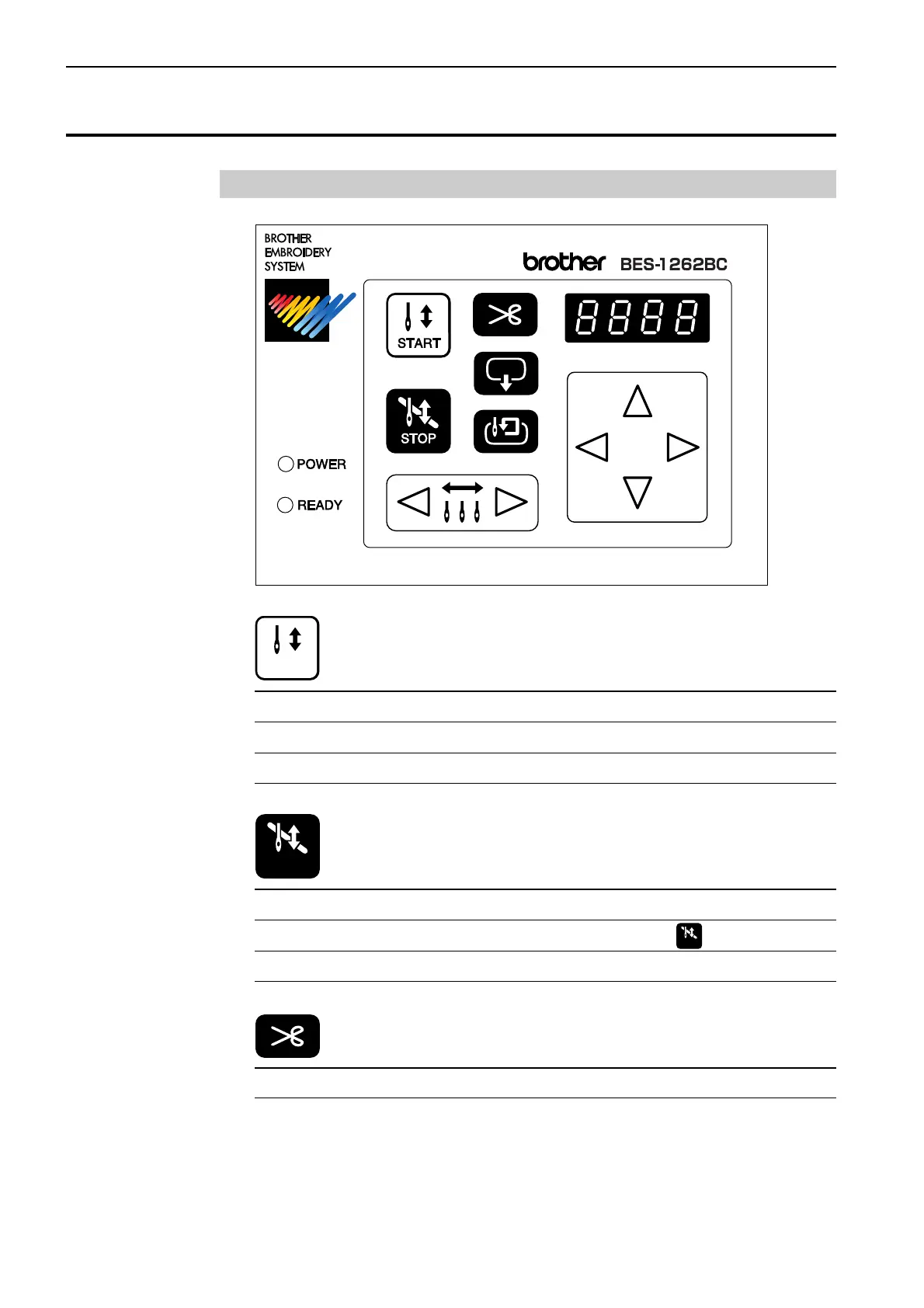BES-962BC • BES-1262BC
58
Chapter 3 Embroidering Procedures
Functions of Operation Panel
Operation Panel
START
Starts embroidering.
Restarts after moving the carriage to embroidering start position by using the jog switch.
Restarts embroidering after a suspension.
STOP
Cancels errors during embroidering.
Exits from the embroidering mode. Hold down switch and press
STOP
switch.
Suspends embroidering.
Trims thread during suspension.
