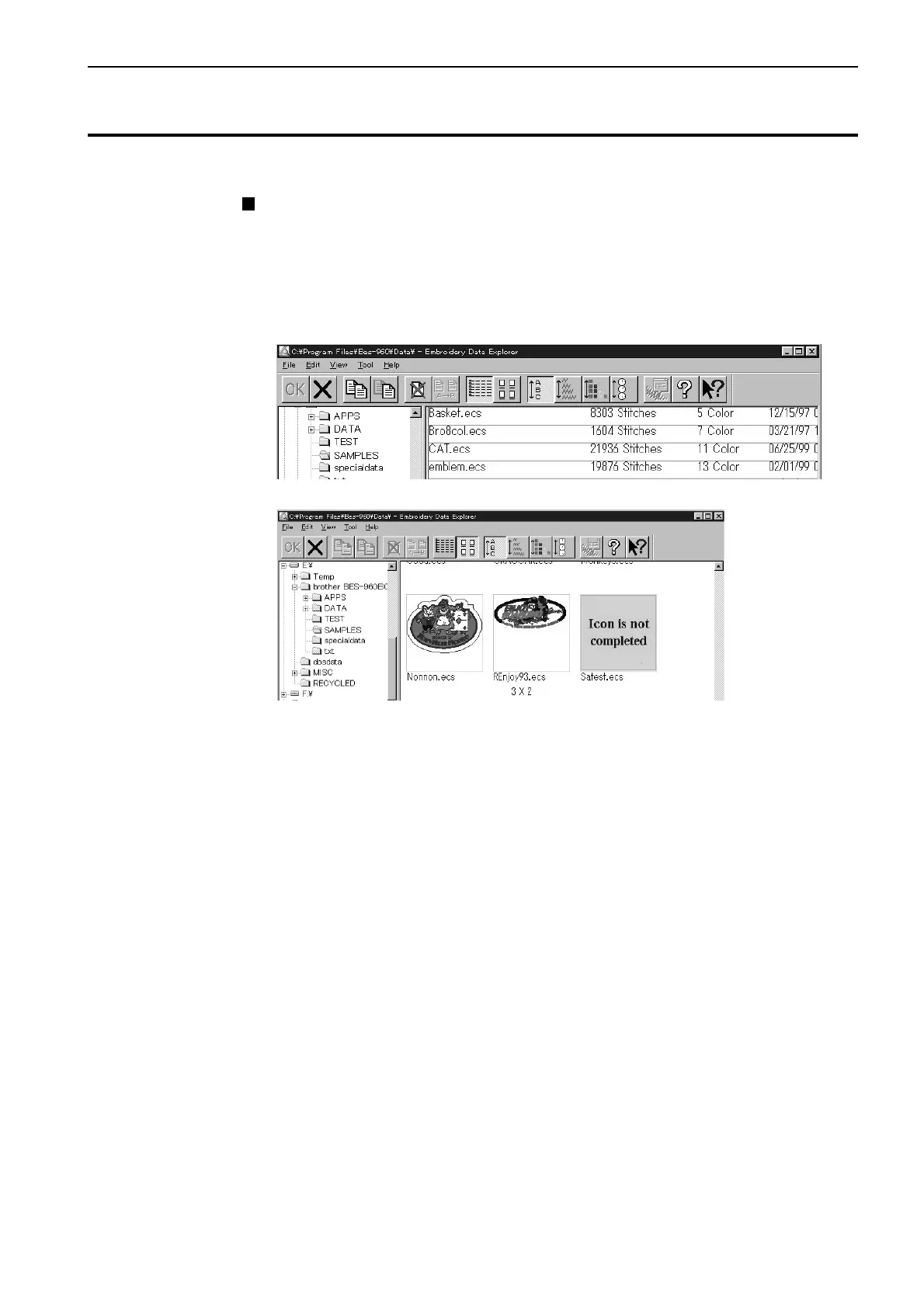Chapter 4 Selecting and Transferring Embroidery Data
BES-962BC • BES-1262BC
77
Select all
Selects all the data in the folder displayed.
Only copying, movement, and deletion by drag & drop are enabled when multiple
patterns are selected simultaneously. Transfer to the machine controller is
disabled.
1. Select [Select all] from the Edit menu.
The frame of the data selected is displayed in red.
In the text display mode
In the image display mode
