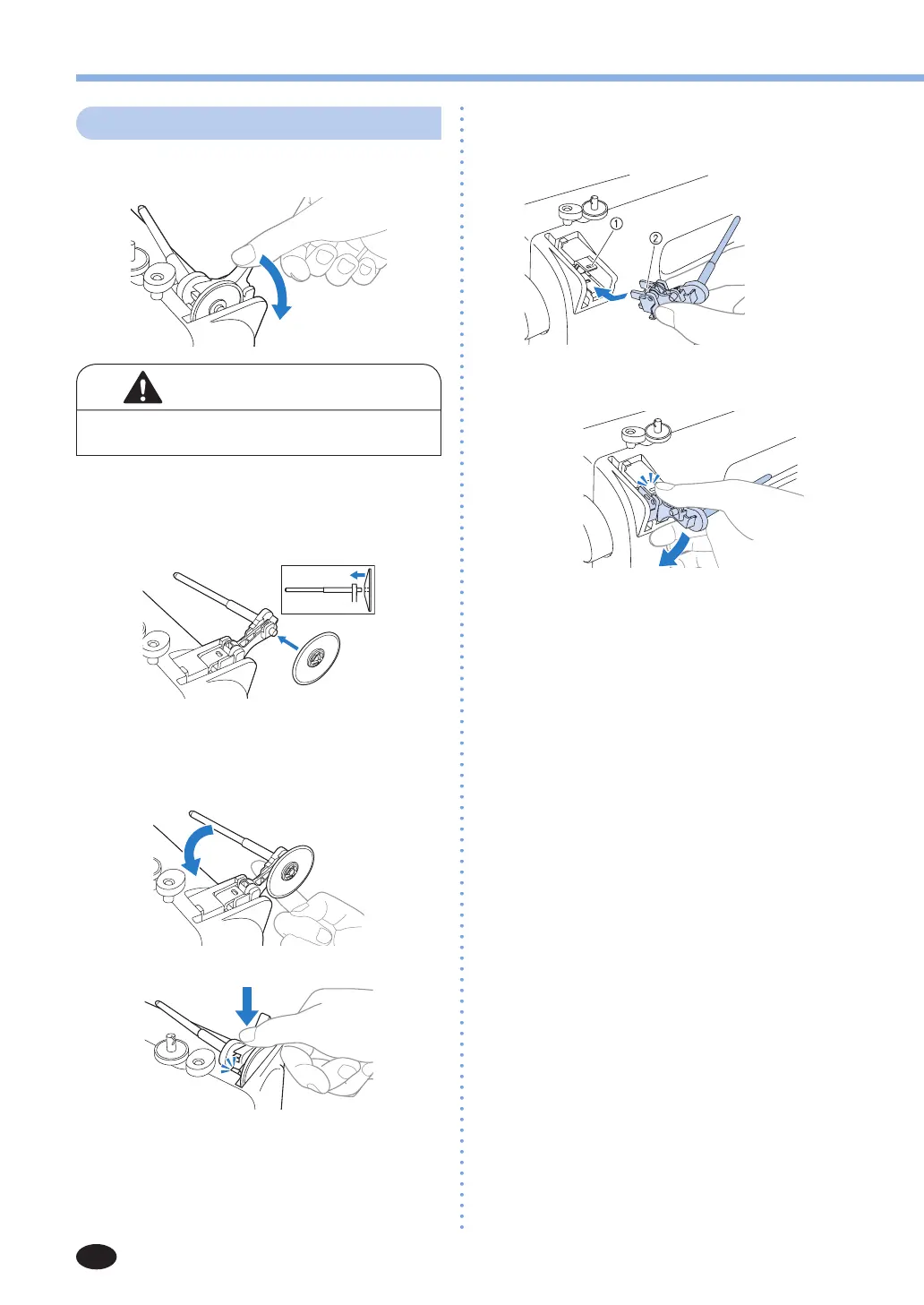KNOWING YOUR SEWING MACHINE
8
Spool pin
Press down on the spool pin lever to raise the spool
pin.
• Do not grab the bar to raise the spool pin,
otherwise, the spool pin may bend or break.
■
Storing the spool cap
The included spool cap (large, medium, small)
can be stored by attaching it to the spool pin as
illustrated below.
■
Storing the spool pin
When placing the cover on the sewing machine
or if the spool pin will not be used, return the
spool pin to its storage position.
Press until it clicks.
■
Installing the spool pin
1
Insert the tab on the spool pin into the hole.
1
Hole
2
Tab
2
Push the spool pin down until it locks into
place.
