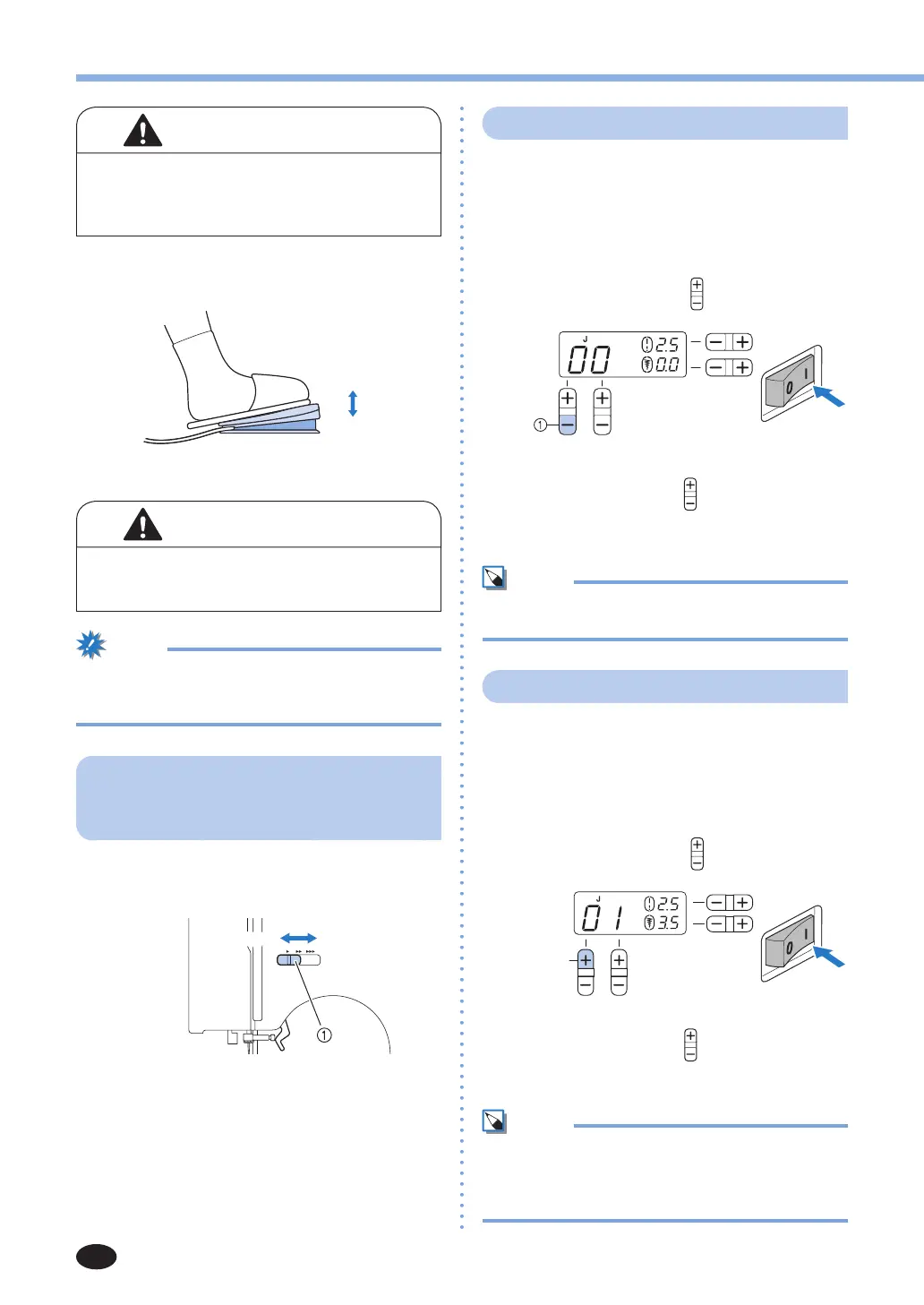KNOWING YOUR SEWING MACHINE
10
• When connecting the foot controller, be sure
to turn off the sewing machine in order to
prevent the machine from accidentally being
started.
Depress the foot controller to start sewing, and
adjust the sewing speed by changing the pressing
force.
Slower
Faster
You should make sure that nothing is placed on the
foot controller when the machine is not in use.
• Do not allow pieces of cloth and dust to build
up on the foot controller. Doing so could cause
a fire or an electric shock.
•When the foot controller is plugged in, the start/
stop button cannot be used to start sewing (only
for models equipped with the start/stop button).
Sewing speed controller (for
models equipped with the start/
stop button)
1
Slide the sewing speed controller to select
the desired sewing speed.
Slower Faster
1
Sewing speed controller
• Thespeedsetusingthesewingspeed
controller is the foot controller’s maximum
sewing speed.
Changing the needle stop position
Normally, the sewing machine is set to leave the
needle in the fabric when sewing is stopped. Instead,
the machine can be set to leave the needle raised
when sewing is stopped.
1
Turn off the sewing machine.
2
Holding the “–” side of (1) pressed, turn
on the sewing machine.
3
After the sewing machine has turned on,
release the “–” side of
(1).
X
The needle stop position changes to the
raised position.
Mem
•Perform the same operation to change the needle
stop position to the lowered position.
Changing the initial needle position
Normally, the straight stitch (left needle position) is
automatically selected when the sewing machine
is turned on. The initial needle position can be
changed to the straight stitch (center needle position).
1
Turn off the sewing machine.
2
Holding the “+” side of (2) pressed, turn
on the sewing machine.
3
After the sewing machine has turned on,
release the “+” side of
(2).
X
The initial needle position changes to the
center needle position.
Mem
•The specified initial needle position is maintained
after the machine is turned off.
•Perform the same operation to change the initial
needle position to the left needle position.
