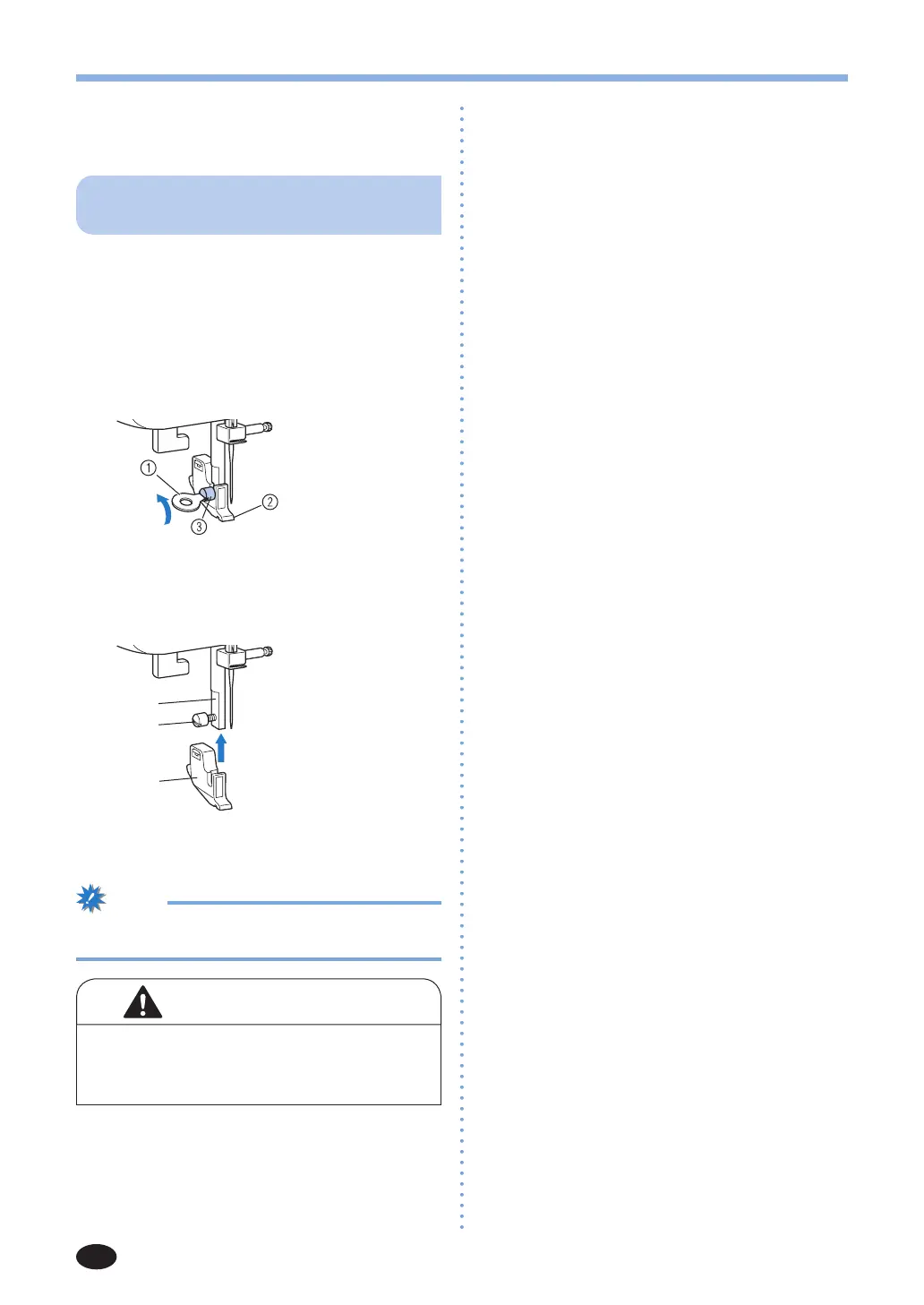24
KNOWING YOUR SEWING MACHINE
7
Raise the presser foot lever to check that the
presser foot is securely attached.
Removing the presser foot
holder
Remove the presser foot holder when cleaning the
sewing machine or when installing a presser foot
that does not use the presser foot holder, such as
the quilting foot. Use the disc-shaped screwdriver to
remove the presser foot holder.
1
Remove the presser foot. (Refer to page 23.)
2
Loosen the presser foot holder screw.
1
Disc-shaped
screwdriver
2
Presser foot
holder
3
Presser foot
holder screw
■
Attaching the presser foot holder
1
Align the presser foot holder with the lower-
left side of the presser bar.
3
2
1
1
Presser foot
holder
2
Presser bar
3
Presser foot
holder screw
2
Holding the presser foot holder in place,
tighten the screw.
•If the presser foot holder is not correctly installed,
the thread tension will be incorrect.
• Be sure to securely tighten the presser foot
holder screw, otherwise the presser foot
holder may fall off and the needle may strike
it, causing the needle to bend or break.
