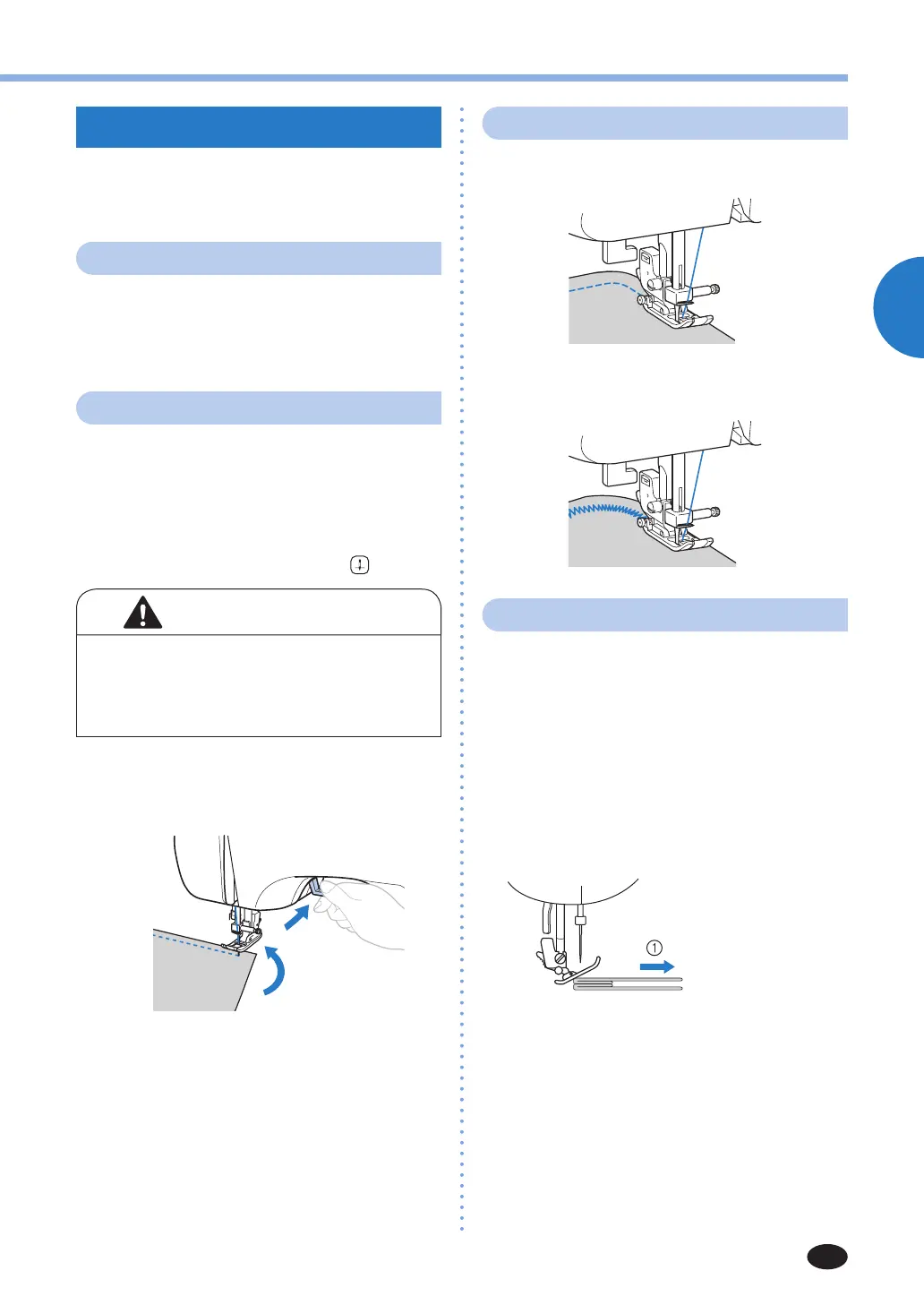SEWING BASICS
29
2
USEFUL SEWING TIPS
Various ways to achieve better results for your
sewing projects are described below. Refer to these
tips when sewing your project.
Trial sewing
A trial piece of fabric should be sewn. Use a piece of
fabric and thread that are the same as those used for
your project, and check the thread tension and stitch
length and width.
Changing the sewing direction
1
When the stitching reaches a corner, stop the
sewing machine.
Leave the needle lowered (in the fabric).
If the needle was raised, lower the needle
either by turning the handwheel toward you
(counterclockwise) or by pressing
once.
• When using the twin needle, be sure to
raise the needle before changing the sewing
direction. If the fabric is turned while the
needle is lowered, the needle may bend or
break.
2
Raise the presser foot lever, and then turn the
fabric.
Turn the fabric using the needle as a pivot.
3
Lower the presser foot lever and continue
sewing.
Sewing curves
Stop sewing, and then slightly change the sewing
direction to sew around the curve.
When sewing along a curve while using a zigzag
stitch, select a shorter stitch length in order to obtain
a finer stitch.
Sewing thick fabrics
■
If the fabric does not fit under the presser foot
If the fabric does not fit easily under the presser
foot, raise the presser foot lever even higher to
bring the presser foot to its highest position.
■
If thick seams are being sewn and the fabric
does not feed at the beginning of stitching
The fabric may not feed when thick seams are
being sewn and the presser foot is not level, as
shown below. In this case, use the presser foot
locking pin.
1
Sewing direction
1
Raise the presser foot lever.
2
Align the beginning of stitching, and then
position the fabric.
