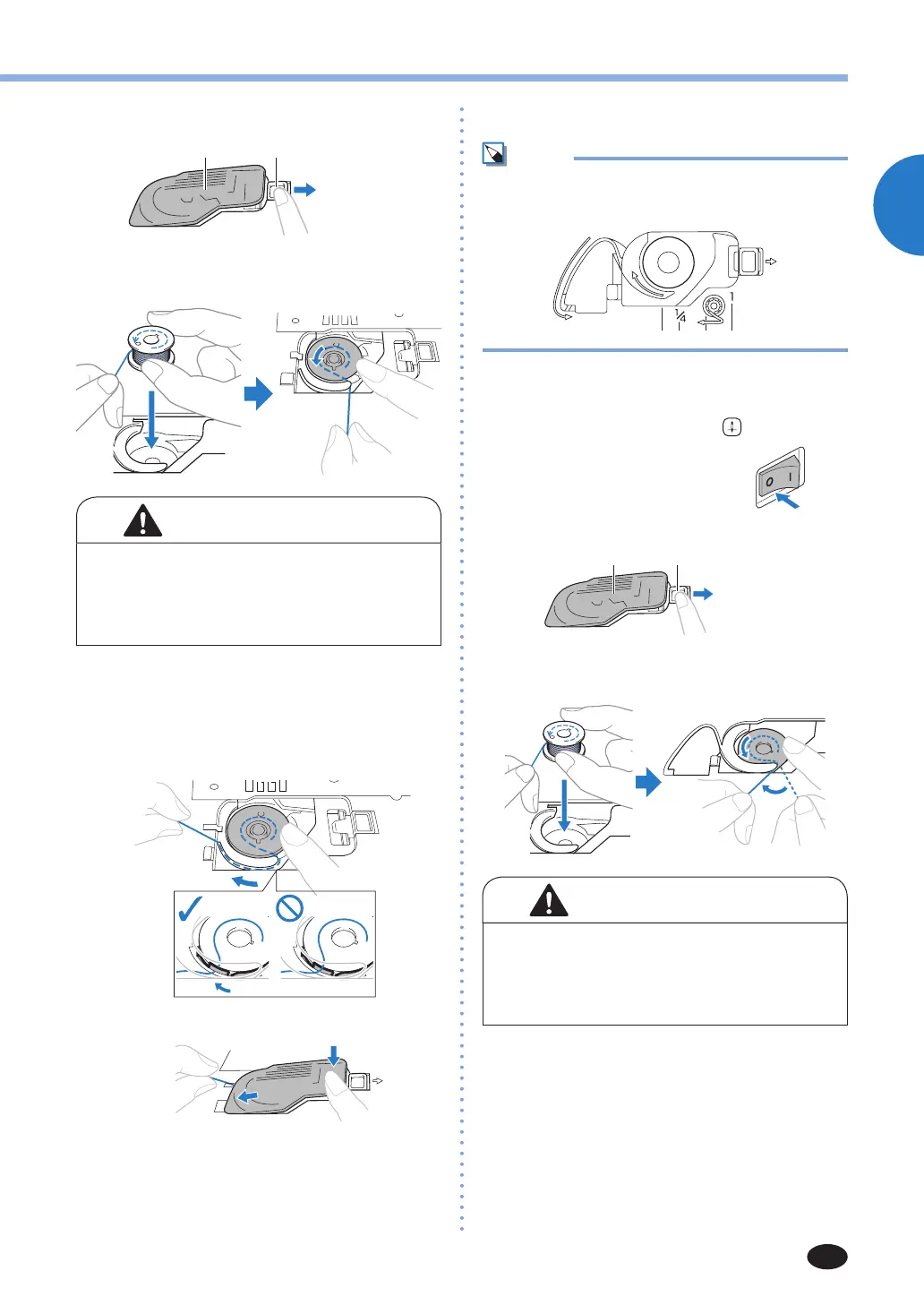KNOWING YOUR SEWING MACHINE
15
1
3
Slide the button and open the cover.
1
Cover
2
Slide button
4
Put the bobbin in so the thread comes out in
the direction shown by the arrow.
• Make sure you set the bobbin so the thread
unrolls in the right direction. If the thread
unrolls in the wrong direction, it may cause
the thread tension to be incorrect or break the
needle.
5
Hold the end of the thread, push the bobbin
down with your finger, and then pass the
thread through the slit, as shown.
•If the thread is not correctly inserted, it may
cause incorrect thread tension (page 28).
6
Replace the bobbin cover.
•Replace the cover so that the end of the
thread comes out from the left side of the
cover (as shown by the line in the diagram).
■
For models equipped with the quick-set bobbin
Mem
•The direction for feeding the bobbin thread is
indicated by marks on the needle plate cover. Be
sure to thread the machine as indicated.
1
Raise the needle to its highest position
by turning the handwheel toward you
(counterclockwise) or press
, and raise the
presser foot lever.
2
Turn off the sewing machine.
3
Slide the button and open the cover.
1
Cover
2
Slide button
4
Put the bobbin in so the thread comes out in
the direction shown by the arrow.
• Make sure you set the bobbin so the thread
unrolls in the right direction. If the thread
unrolls in the wrong direction, it may cause
the thread tension to be incorrect or break the
needle.
5
While lightly holding down the bobbin, guide
the thread through the slit (1 and 2).
•At this time, check that the bobbin easily
rotates counterclockwise.
Then, pull the thread toward you to cut it
with the cutter (3).
