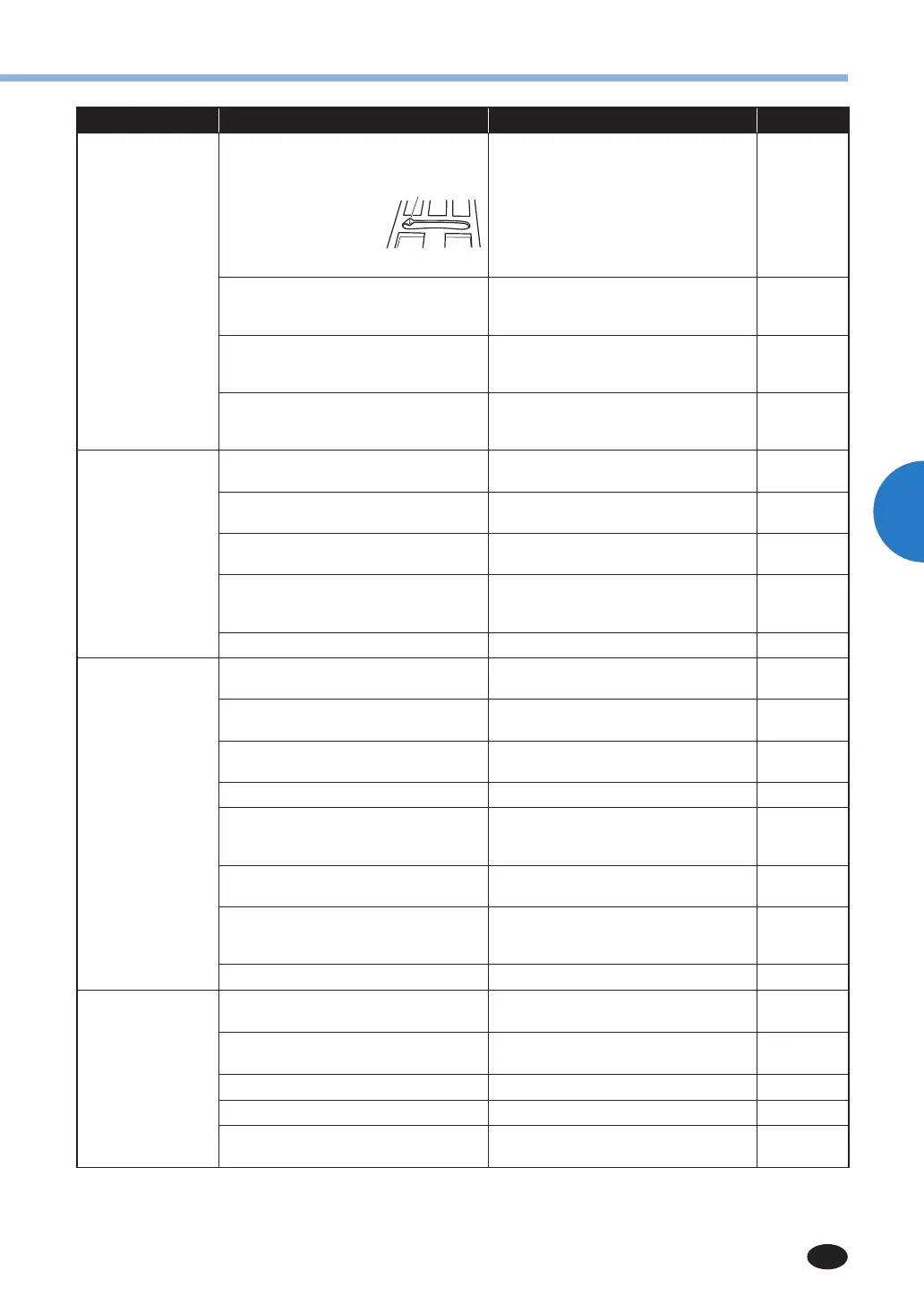APPENDIX
69
4
Symptom Possible cause How to put it right Reference
The upper thread
breaks.
The area around the hole in the needle
plate is scratched.
* There is a notch on
the left side of the
opening in the needle
plate. This is not a
scratch.
1 Notch
Replace the needle plate.
Contact your retailer or the nearest
authorised service center.
–
The area around the hole in the presser
foot is scratched.
Replace the presser foot.
Contact your retailer or the nearest
authorised service center.
–
The bobbin case is scratched, or has a
burr on it.
Replace the bobbin case.
Contact your retailer or the nearest
authorised service center.
–
You have not used a bobbin that has
been designed for this machine.
Incorrect bobbins will not work
properly. Only use a bobbin that has
been designed for this machine.
page 11
The lower thread is
tangled or breaks.
You have not wound the bobbin thread
properly.
Wind the bobbin thread properly. page 11
The bobbin is scratched or does not
turn smoothly.
Replace the bobbin. –
The thread is tangled.
Remove the tangled thread and clean
the race.
page 60, 62
You have not used a bobbin that has
been designed for this machine.
Incorrect bobbins will not work
properly. Only use a bobbin that has
been designed for this machine.
page 11
Bobbin is set incorrectly. Reset the bobbin thread correctly. page 14, 15
The fabric is
wrinkled.
You have not threaded the upper thread
properly or fitted the bobbin properly.
Thread the upper thread and wind the
bobbin thread properly.
page 14, 15,
16
The spool or spool cap is incorrectly
installed.
Correctly install the spool or spool cap. page 17
You have not used the right combination
of fabric, thread and needle.
Choose a thread and needle that are
appropriate for the type of fabric.
page 20
The needle is bent or blunt. Replace the needle. page 21
If thin fabrics are being sewn, the stitch
is too long or the fabric is not being fed
correctly.
Sew with the stabilizer material under
the fabric.
page 30
If thin fabrics are being sewn, the stitch
is too coarse.
Shorten the stitch length, or sew with
stabilizer material under the fabric.
page 26, 30
The presser foot you are using is not
appropriate for the type of stitch that
you want to sew.
Attach the presser foot that is correct
for the type of stitch that you want to
sew.
page 53
The thread tension is incorrect. Adjust the tension of the upper thread. page 28, 62
Stitches are
skipped.
You have not threaded the upper thread
properly.
Correct the upper threading. page 16
You have not used the right combination
of fabric, thread and needle.
Choose a thread and needle that are
appropriate for the type of fabric.
page 20
The needle is bent or blunt. Replace the needle. page 21
The needle is incorrectly installed. Correctly install the needle. page 20
Dust has accumulated under the needle
plate or in the race.
Remove the needle plate cover and
clean the plate and the race.
page 60
a