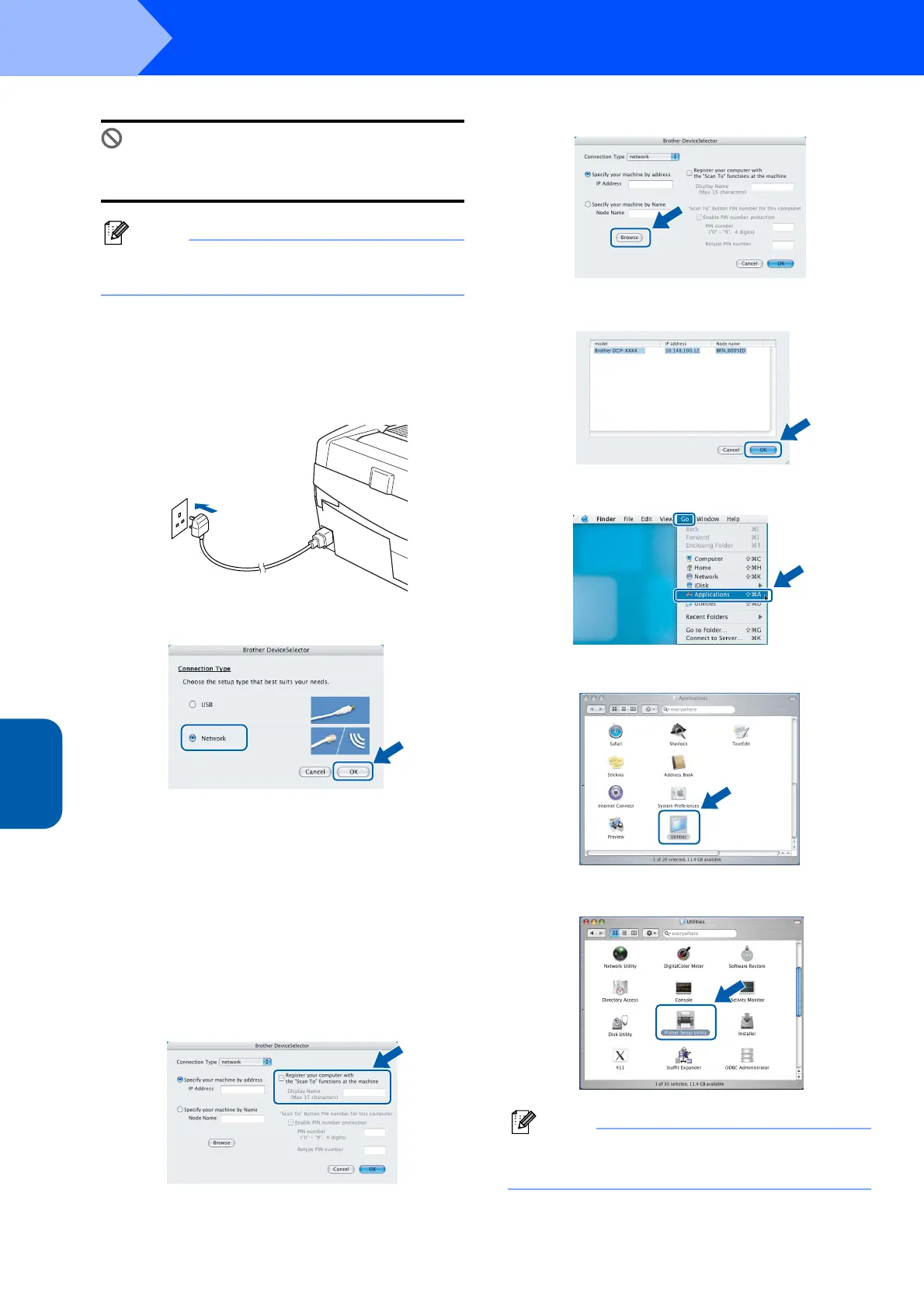Installing the Driver & Software
24
STEP2
Macintosh
®
Network
Macintosh
®
Improper Setup
Make sure that the cable does not restrict the
cover from closing, or an error may occur.
Note
In case of using both USB and LAN cables, route
both cables through the trench.
11 Lift the scanner cover to release the lock.
Gently push the scanner cover support down
and close the scanner cover.
12 Turn on the machine by plugging in the power
cord.
13 Choose Network and then click OK.
14 If you want to use the machine’s Scan key to
scan over the network you must check
Register your computer with the "Scan To"
functions at the machine box. You must also
enter a name for your Macintosh
®
in Display
Name. The name you enter will appear on the
machine’s LCD when you press the Scan key
and choose a scan option. You can enter any
name up to 15 characters long. (For more
information on network scanning, see Chapter
11 of the Software User's Guide on the CD-
ROM.)
15 Click Browse.
16 Choose your model name, and then click OK.
17 Click Go, then Applications.
18 Double-click the Utilities folder.
19 Double-click the Printer Setup Utility icon.
Note
For Mac
®
OS X 10.2.x users, open Print Center
icon.
