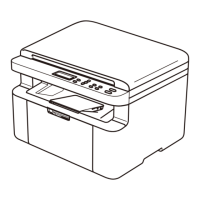96
Identifying your problem A
First, check the following:
The machine's power cord is connected correctly and the machine is turned on.
All of the protective parts have been removed.
Paper is inserted correctly in the paper tray.
The interface cables are securely connected to the machine and the computer.
If you did not solve your problem with the above checks, identify your problem and then go to the
page suggested below:
Telephone and Fax problems (MFC models) on page 99
Improving the print quality on page 101
If the machine is connected to a PC, depending on the error, a Popup application may appear on
the PC.
Follow the instructions on the screen to resolve the error.

