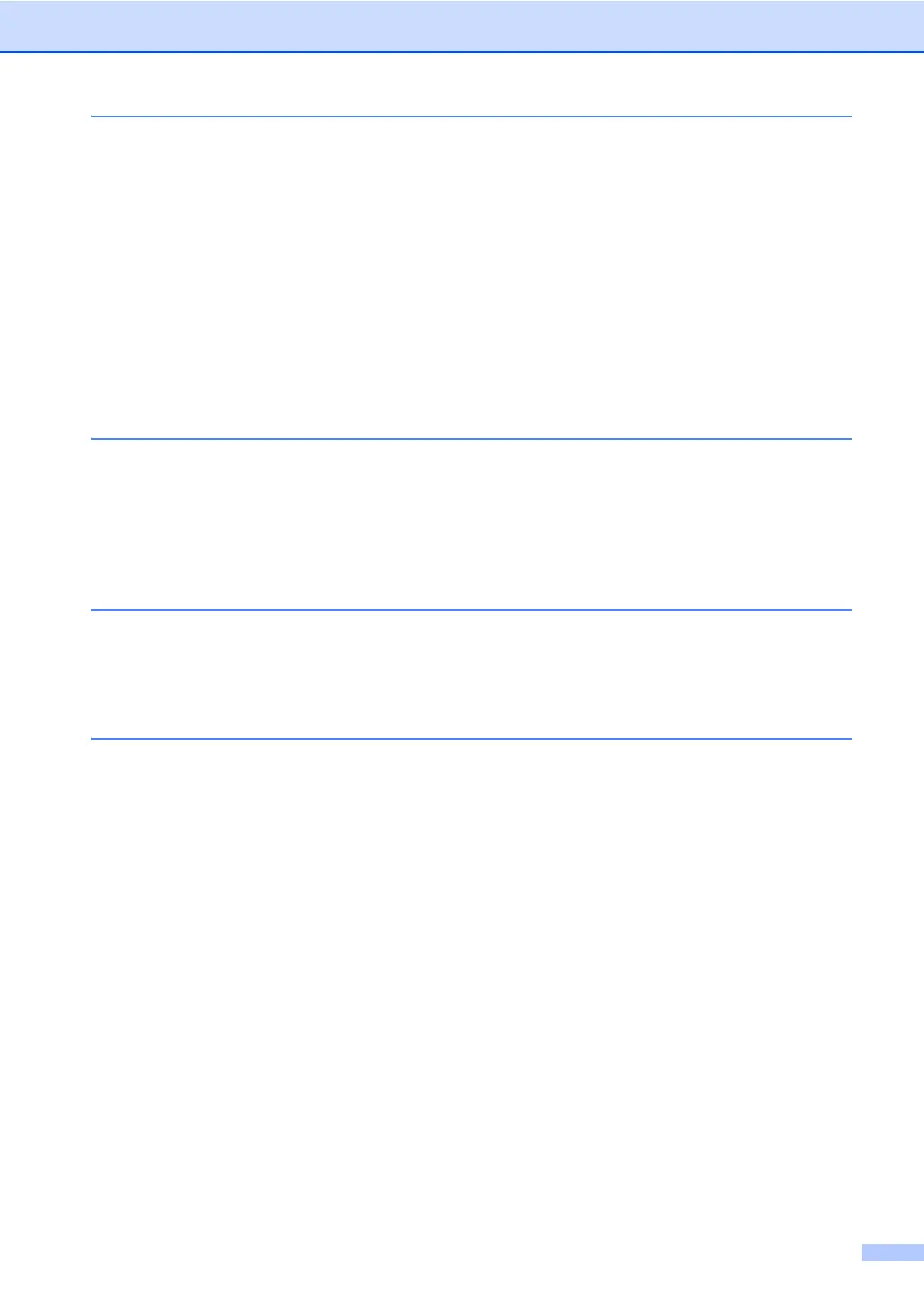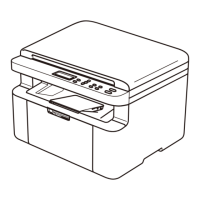v
8 Telephone and external devices (MFC models) 81
Voice operations (MFC-1905 and MFC-1916NW)...............................................81
Making a telephone call.................................................................................81
Hold ...............................................................................................................81
Connecting an external TAD (MFC-1900,
MFC-1901, MFC-1910W and MFC-1911NW) ..................................................81
Connections...................................................................................................82
Recording an outgoing message (OGM).......................................................82
Multi-line connections (PABX).......................................................................82
External and extension telephones......................................................................83
Connecting an external or extension telephone ............................................83
For Fax/Tel mode only...................................................................................83
Using a non-Brother cordless external handset ............................................83
9 Making copies 84
How to copy.........................................................................................................84
ID COPY .............................................................................................................85
Double-sided ID copy ....................................................................................85
One-sided ID copy.........................................................................................86
Other copies .......................................................................................................87
10 How to scan to a computer 89
Scanning a document as a PDF file using ControlCenter4 .................................89
Scanning using the SCAN key.............................................................................92
SCAN key settings.........................................................................................92
A Troubleshooting and other information 94
Consumable items...............................................................................................94
Identifying your problem ......................................................................................96
Error and maintenance messages.......................................................................97
If you are having difficulty with your machine ......................................................99
Telephone and Fax problems (MFC models) ................................................99
Improving the print quality..................................................................................101
Document Jams (ADF models).........................................................................106
Paper Jams........................................................................................................107
Transferring your faxes or Fax Journal report (MFC models)............................109
Transferring faxes to another fax machine ..................................................109
Transferring faxes to your PC......................................................................109
Transferring the Fax Journal report to another fax machine .......................110
Cleaning and Checking the machine.................................................................110
