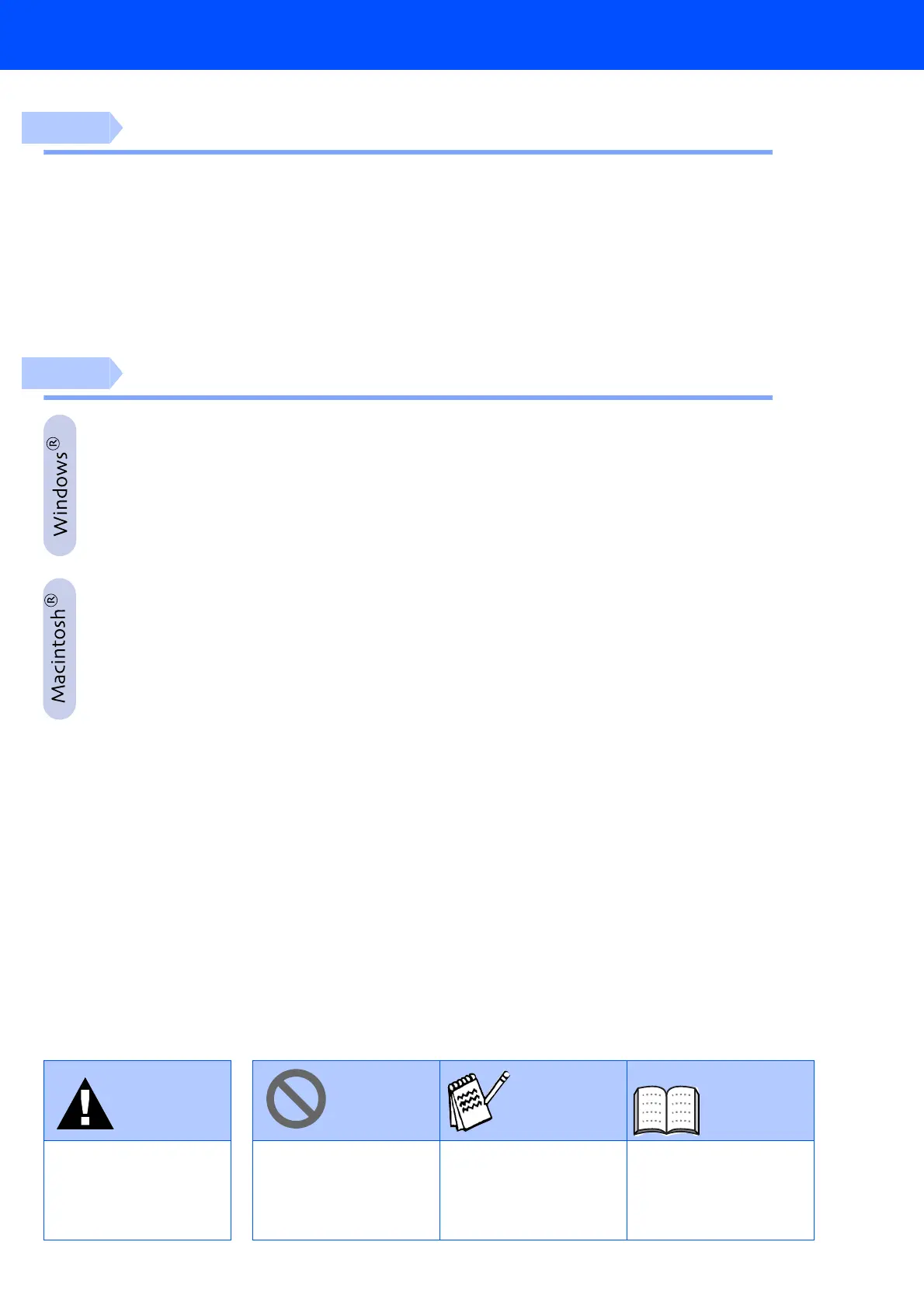1
Table of Contents
Setting Up the DCP
1. Removing the Protective Parts.........................................................................2
2. Attaching the Output Paper Support................................................................2
3. Attaching the Paper Tray...................................................................................2
4. Loading Paper ....................................................................................................3
5. Install Power Cord..............................................................................................3
6. Installing the Ink Cartridges..............................................................................4
7. Colour Block Quality and Alignment Check....................................................5
8. Setting the LCD Contrast ..................................................................................7
9. Setting a Date and Time ....................................................................................7
Installing the Driver & Software
Supplied CD-ROM (MFL-Pro Suite)...................................................................... 8
For Windows
®
98/98SE/Me/2000 Professional/XP Users................................. 10
■
For Windows
®
98/98SE/Me Users Only ............................................................13
■
For Windows
®
2000 Professional Users Only..................................................15
■
For Windows
®
XP Users Only ...........................................................................16
For Mac
®
OS 8.6 - 9.2 Users ............................................................................... 18
For users of Mac
®
OS X 10.1 / 10.2.1 or greater ............................................... 20
Warning Hint User’s Guide
Indicates warnings that
must be observed to
prevent possible
personal injury.
Indicates cautions that
must be observed to use
the DCP properly or
prevent damage to the
DCP.
Indicates notes and
useful tips to remember
when using the DCP.
Indicates reference to the
User’s Guide.
Step 1
Step 2