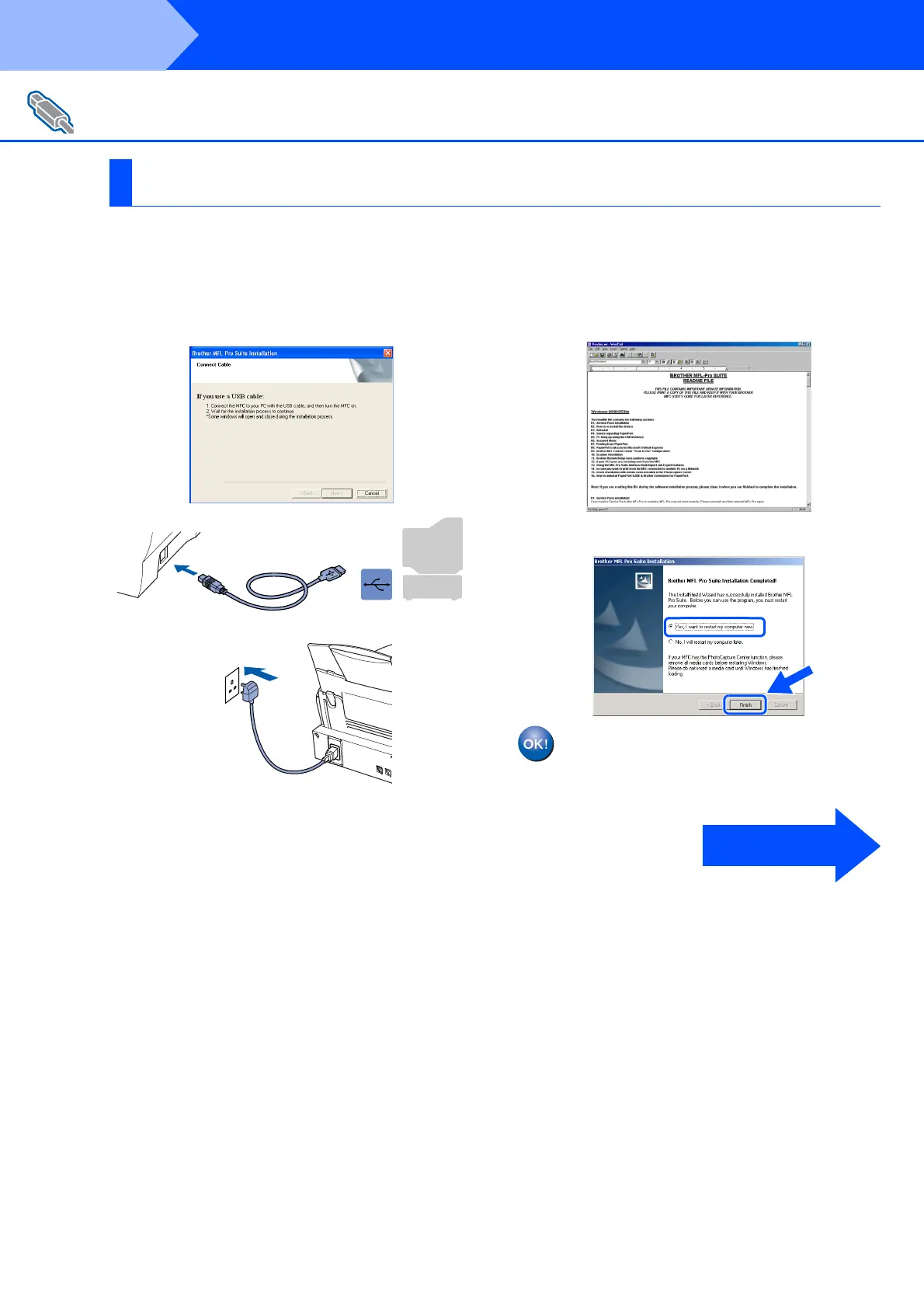16
Installing the Driver & Software
Make sure that you followed the instructions in
1
to
F
on pages 10 to 12.
G
When this screen appears, connect the
USB interface to your PC, and then connect
it to the DCP. Turn on the DCP by plugging
in the power code.
.
It will take a few seconds for the installation
screen to appear.
The installation of the Brother driver will
automatically start. Follow the instructions
on the screen.
H
The README.WRI file will be displayed.
Please read this file for troubleshooting
information and then close the file to
continue installation.
I
Click Finish to restart your computer.
The Brother Printer and Scanner
drivers have been installed and the
installation is now complete.
For Windows
®
98/98SE/Me/2000 Professional/XP Users
For Windows
®
XP Users Only
Go to page 17
Step 2