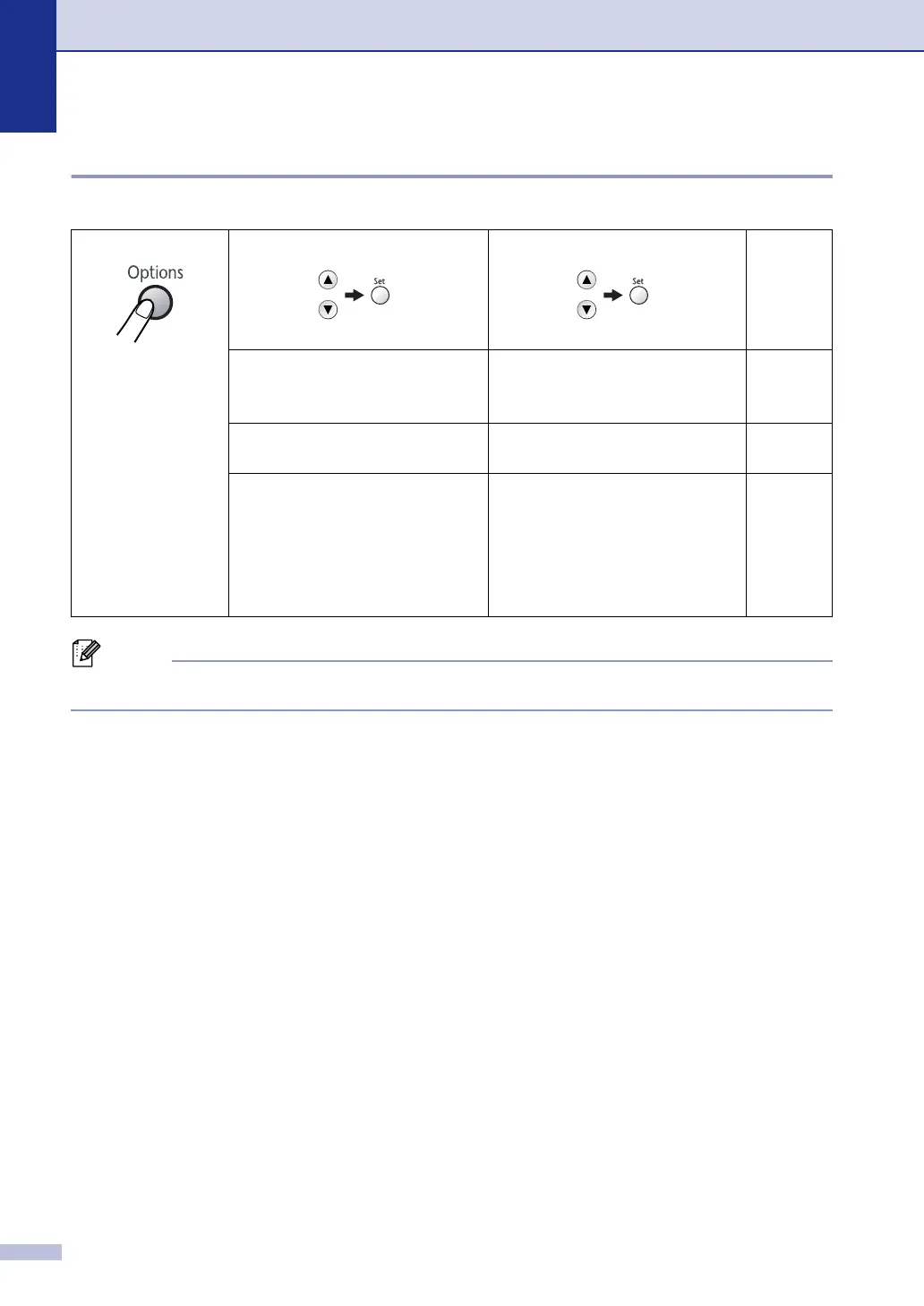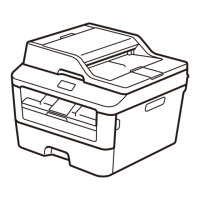Chapter 3
3 - 4
Changing the temporary copy settings
Use the Options key to quickly set the following copy settings temporarily for the next copy.
Note
The factory settings are shown in Bold.
After you choose your settings by pressing Set, the LCD shows Set temporarily.
Press Start if you have finished choosing settings.
Press Menu Selections Options Page
Quality Auto
Text
Photo
3-5
Stack/Sort
(DCP-7025 only)
Stack
Sort
3-5
Page Layout Off(1 in 1)
2 in 1 (P)
2 in 1 (L)
4 in 1 (P)
4 in 1 (L)
Poster(3 x 3)
3-5
Select & Set Select & Set
