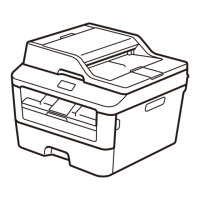Troubleshooting and routine maintenance
6 - 25
6
Machine Information
Checking the Serial Number
You can view the machine’s serial number on
the LCD.
1
Press Menu and or to select
3.Machine Info. or
4.Machine Info.
Press Set.
2
Press or to select
1.Serial No.
Press Set.
3
Press Stop/Exit.
Checking the Page Counters
You can view the machine’s page counters
for copies, printer pages, lists and a summary
total.
1
Press Menu and or to select
3.Machine Info. or
4.Machine Info.
Press Set.
2
Press or to select
2.Page Counter.
Press Set.
3
Press or to select Total,
List, Print or Copy.
Press Set.
4
Press Stop/Exit.
Checking the Drum Life
You can view the machine’s drum life on the
LCD.
1
Press Menu and or to select
3.Machine Info. or
4.Machine Info.
Press Set.
2
Press or to select
3.Drum Life.
Press Set.
3
Press Stop/Exit.
Machine Info.
1.Serial No.
Machine Info.
2.Page Counter
Page Counter
Total: XXXXX
Page Counter
List: XXXXX
Page Counter
Print: XXXXX
Page Counter
Copy: XXXXX
Machine Info.
3.Drum Life

