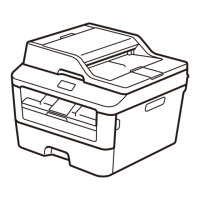Chapter 6
6 - 22
4
Gently rock the toner cartridge from side
to side five or six times to distribute the
toner evenly inside the cartridge.
5
Remove the protective cover.
6
Insert the new toner cartridge in the
drum unit until it clicks into place. If you
put it in properly, the lock lever will lift
automatically.
7
Clean the primary corona wire inside the
drum unit by gently sliding the blue tab
from right to left several times. Return
the blue tab to the Home position (
▼)
before reinstalling the drum unit and
toner cartridge assembly.
8
Install the drum unit and toner cartridge
assembly into the machine.
9
Close the front cover.
CAUTION
Do not touch the shaded parts shown in
the illustrations to prevent any degradation
to the print quality.

