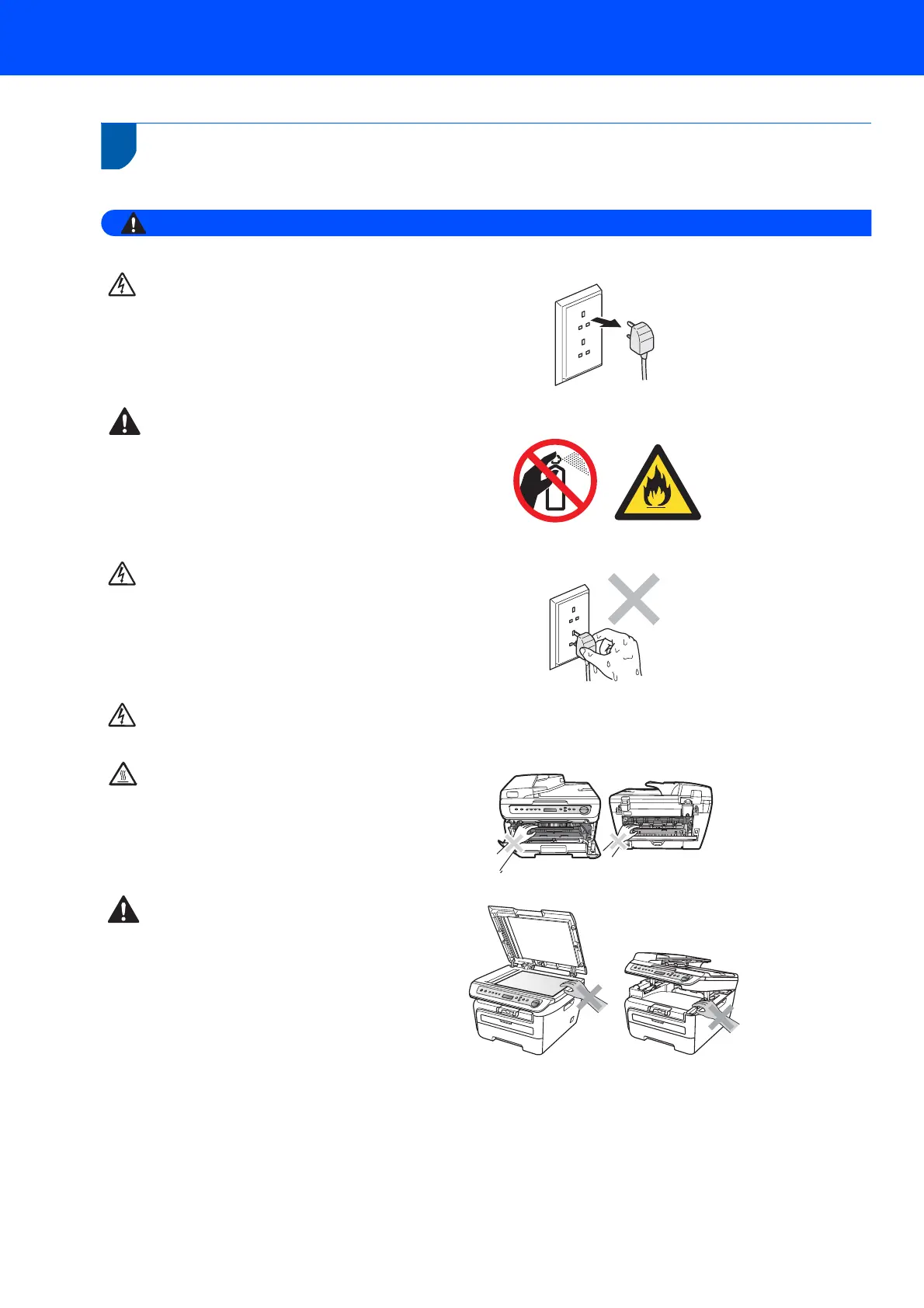Safety Precautions
2
To use the machine safely
Please keep these instructions for later reference and read them before attempting any maintenance.
Before cleaning the inside of the machine, first
unplug the telephone line cord, and then the power
cord from the electrical socket.
DO NOT use flammable substances, any type of
spray or organic solvent/liquids containing
alcohol/ammonia to clean the inside or outside of
the machine. Doing this may cause a fire or
electrical shock. Refer to Routine maintenance for
how to clean the machine in the User’s Guide.
DO NOT handle the plug with wet hands. Doing
this might cause an electrical shock.
Always make sure the plug is fully inserted.
After you have just used the machine, some
internal parts of the machine will be extremely hot.
When you open the front or back cover of the
machine, DO NOT touch the shaded parts shown
in the illustration.
To prevent injuries, be careful not to put your
hands on the edge of the machine under the
document cover or scanner cover as shown in the
illustration.
