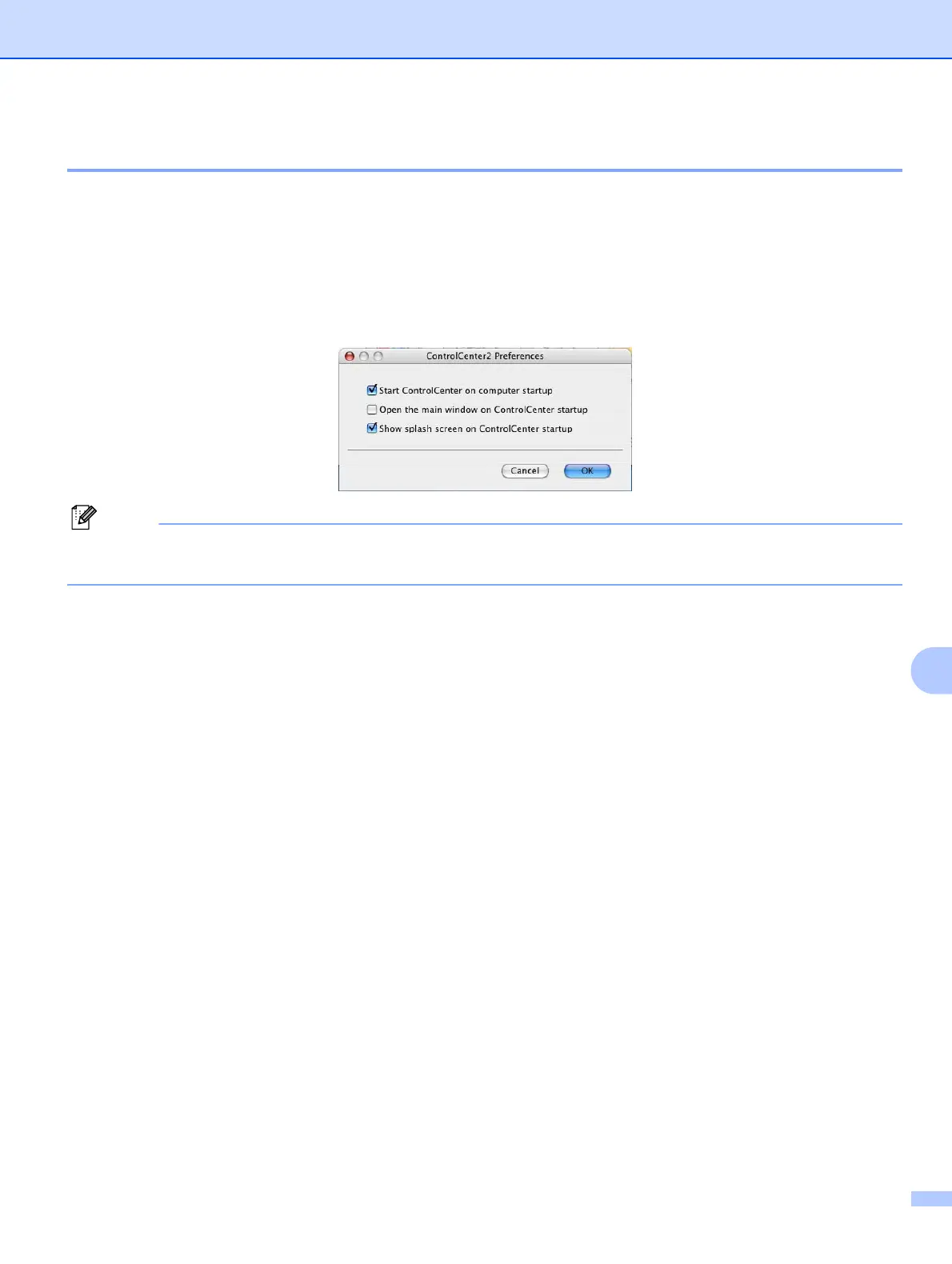ControlCenter2
161
10
Turning the AutoLoad feature off 10
If you do not want ControlCenter2 to run automatically each time you start your Macintosh
®
, do the following.
a Click the ControlCenter2 icon in the menu bar and choose Preferences.
The ControlCenter2 preference window appears.
b Uncheck Start ControlCenter on computer startup.
c Click OK to close the window.
The ControlCenter2 application icon is in Macintosh HD/Library/Printers/Brother/Utilities/
ControlCenter.
