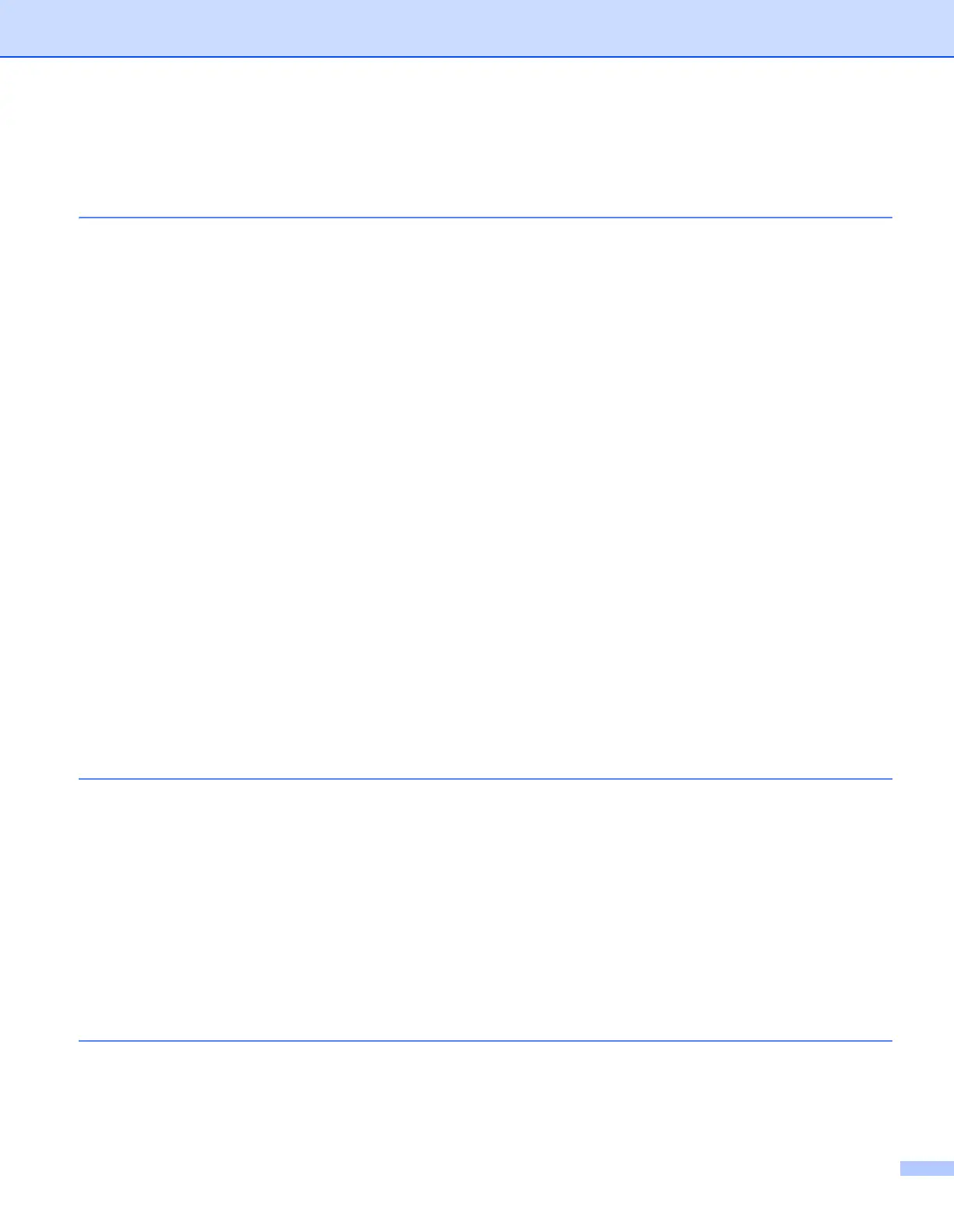v
Section III Apple Macintosh
8 Printing and Faxing 126
Features in the printer driver (Macintosh)..............................................................................................126
Duplex printing.......................................................................................................................................127
Guidelines for printing on both sides of the paper ...........................................................................127
Automatic duplex printing (Not available for DCP-7055, DCP-7057, MFC-7360 and MFC-7360N)127
Manual duplex printing ....................................................................................................................127
Simultaneous scanning, printing and faxing ..........................................................................................128
Choosing page setup options..........................................................................................................128
Choosing printing options ................................................................................................................130
Cover Page......................................................................................................................................130
Layout..............................................................................................................................................131
Secure Print (For MFC-7460DN and MFC-7860DW)......................................................................132
Print Settings ...................................................................................................................................133
Removing the Printer driver for Macintosh ............................................................................................138
Features in the BR-Script 3 printer driver (For MFC-7860DW)
(PostScript
®
3™ language emulation)................................................................................................139
Choosing printing options ................................................................................................................139
Printer Features...............................................................................................................................140
Secure Print (Mac OS X 10.5.x to 10.6.x) .......................................................................................146
Status Monitor........................................................................................................................................147
Updating the machine’s status ........................................................................................................147
Hiding or showing the window .........................................................................................................148
Quitting the window .........................................................................................................................148
Web Based Management (Network Connection Only)....................................................................148
Sending a fax (MFC models only) .........................................................................................................149
Drag a vCard from the Mac OS X Address Book application
(Mac OS X 10.4.11).....................................................................................................................152
Using Mac OS X 10.5.x to 10.6.x Addresses panel.........................................................................153
9 Scanning 155
Scanning a document using the TWAIN driver......................................................................................155
Scanning an image into your Macintosh..........................................................................................156
Pre-Scanning an image...................................................................................................................156
Settings in the Scanner window ......................................................................................................157
Scanning a document using the ICA driver (Mac OS X 10.6.x).............................................................161
Using Image Capture.......................................................................................................................161
Scanning directly from the “Print & Fax” section .............................................................................165
Using Presto! PageManager..................................................................................................................168
Features ..........................................................................................................................................168
System requirements for Presto! PageManager .............................................................................168
NewSoft Technical Support .............................................................................................................169
10 ControlCenter2 171
Using ControlCenter2 ............................................................................................................................171
Turning the AutoLoad feature off.....................................................................................................172
SCAN.....................................................................................................................................................173
File types .........................................................................................................................................174
