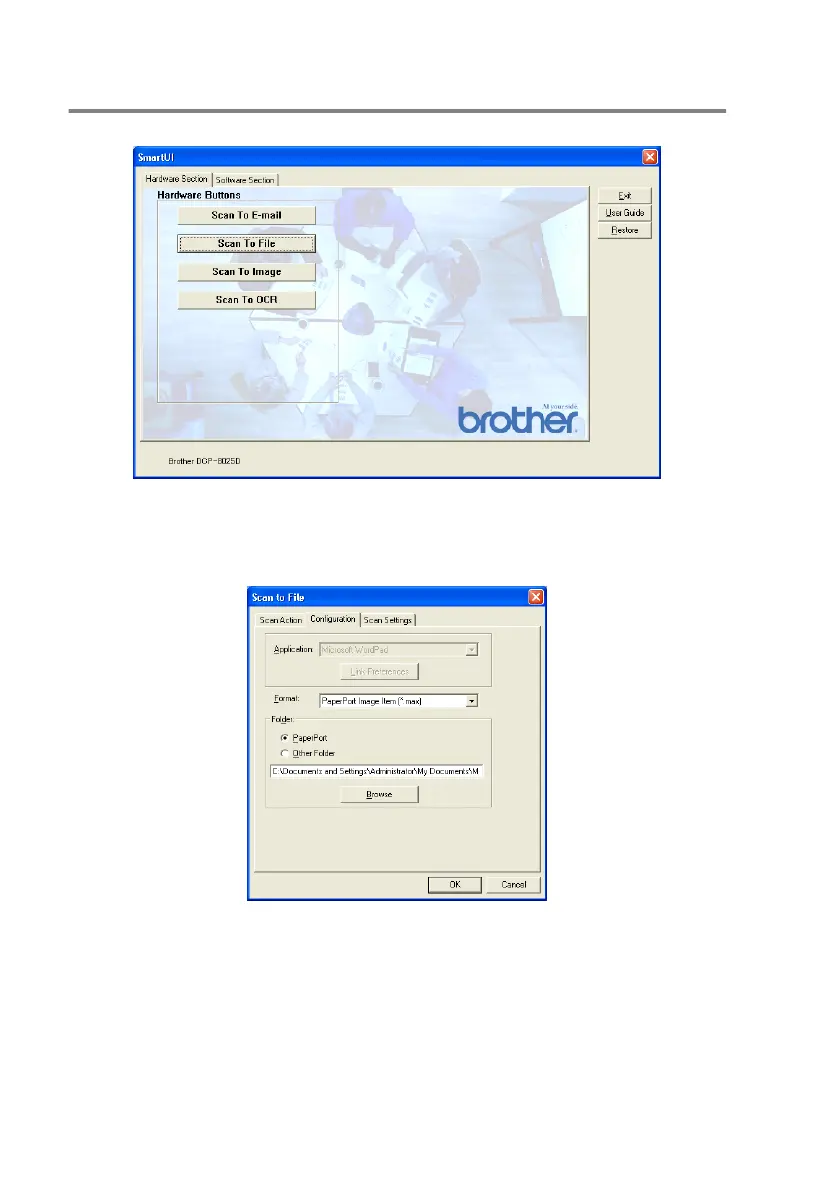10 - 7
USING THE WINDOWS
®
-BASED BROTHER SMARTUI CONTROL CENTER (FOR WINDOWS
®
XP)
Scan to File
To configure the Scan to File feature, left click on the Scan to File
button and the following screen will appear.
Select the file type for the saved image by selecting from the Format
pull down list. You can save the file to the default PaperPort folder so
the file appears in PaperPort or you can select another
folder/directory by clicking the Browse button.
