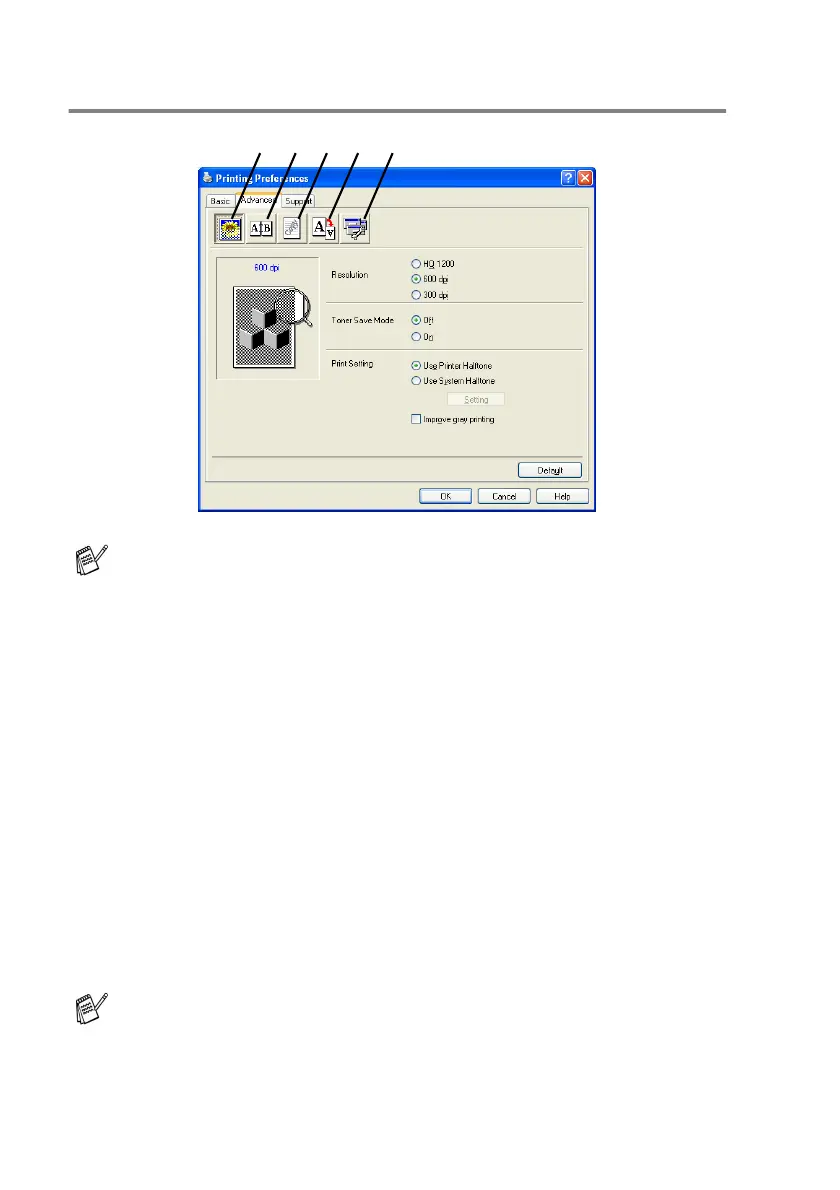7 - 5 PRINTER DRIVER SETTINGS
Advanced tab
Change the tab settings by selecting one of the following icons:
1 Print Quality
2 Duplex
3 Watermark
4 Page Setting
5 Device Options
Print Quality
Resolution
You can change the resolution as follows:
■
HQ 1200
■
600 dpi
■
300 dpi
To return to the default settings, click the Default button.
When you select Use Duplex Unit, HQ1200 is not available.
1 234 5
