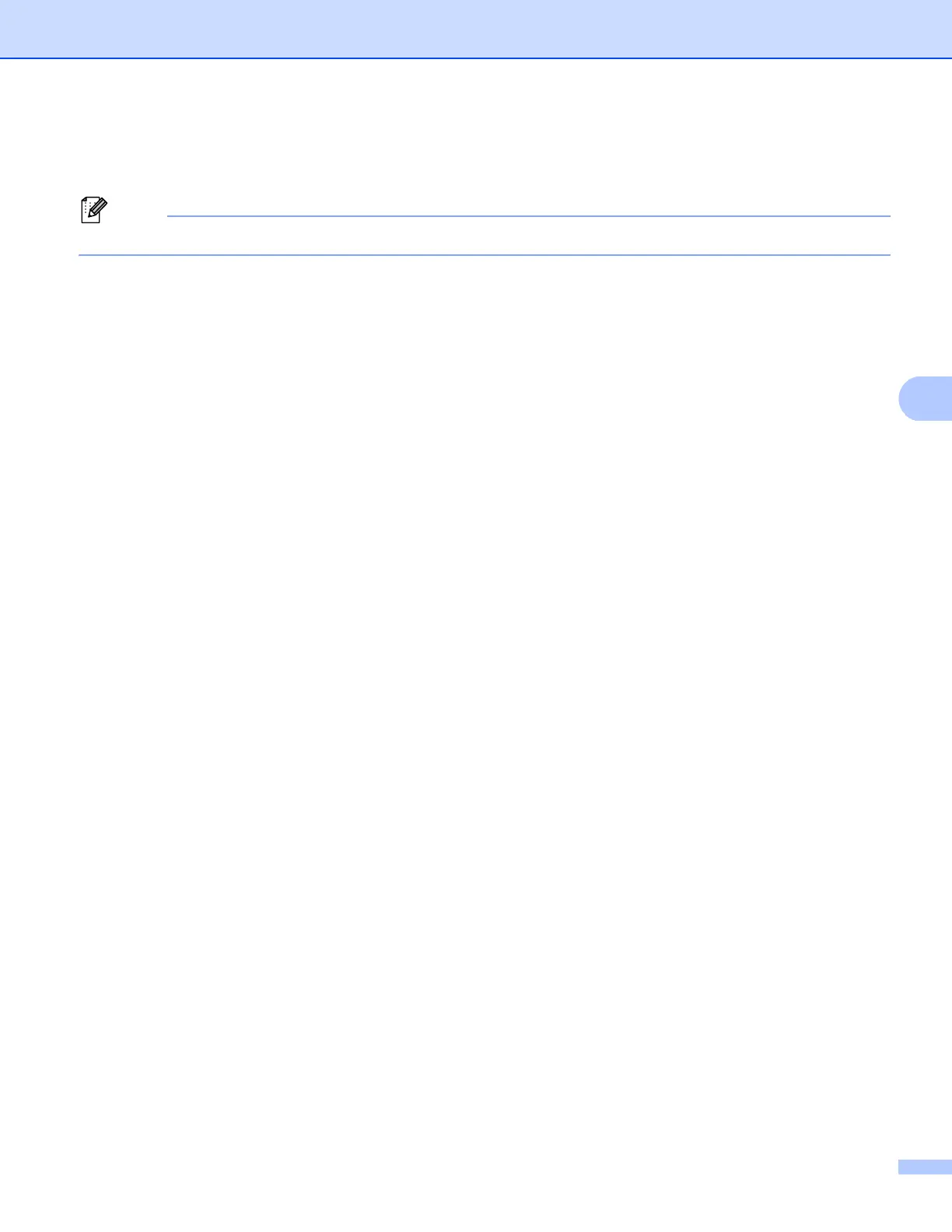107
Web Based Management
Kerberos Server Address
1
For DCP-8250DN and MFC-8950DW(T)
Scan to Network is available when Network server profiles are configured using Web Based Management.
e After setting, click Submit.
Changing the LDAP configuration using a web browser
(DCP-8250DN, MFC-8910DW and MFC-8950DW(T): standard,
MFC-8510DN, MFC-8520DN and MFC-8710DW: available as a
download)
5
You can configure and change the LDAP settings using a web browser.
a Click Network on the machine’s web page, and then click Protocol.
b Choose the LDAP check box and then click Submit.
c Restart the machine to activate the configuration.
