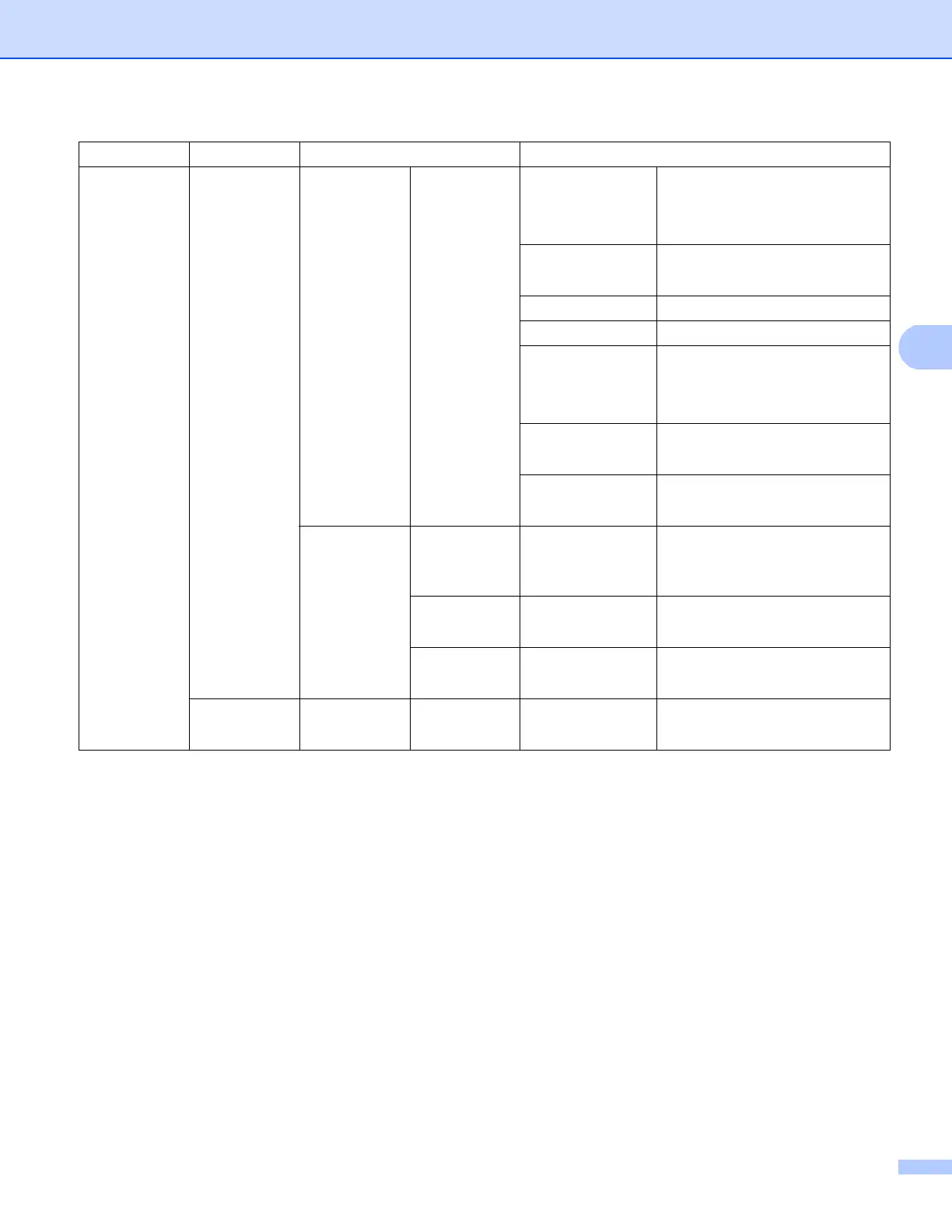83
Control panel setup
1
On connection to the network, the machine will automatically set the IP address and Subnet Mask to values appropriate for your network.
Network
(continued)
E-Mail
(continued)
Setup Server
(continued)
POP3 POP3 Server Name (Up to 64 characters)
IP Address
[000-255].[000-255].[000-255].[000-255]
POP3 Port 110*
[00001-65535]
Mailbox Name (Up to 60 characters)
Mailbox Pwd (Up to 32 characters)
POP3 SSL/TLS None*
SSL
TLS
Verify POP3Cert.
On
Off*
APOP On
Off*
Setup Mail TX
Sender Subject
— Scan to E-mail Server
Job*
(Up to 40 characters)
Size Limit — On
Off*
Notification
— On
Off*
Network Reset
——— Yes
No
Main menu Submenu Menu selections Options