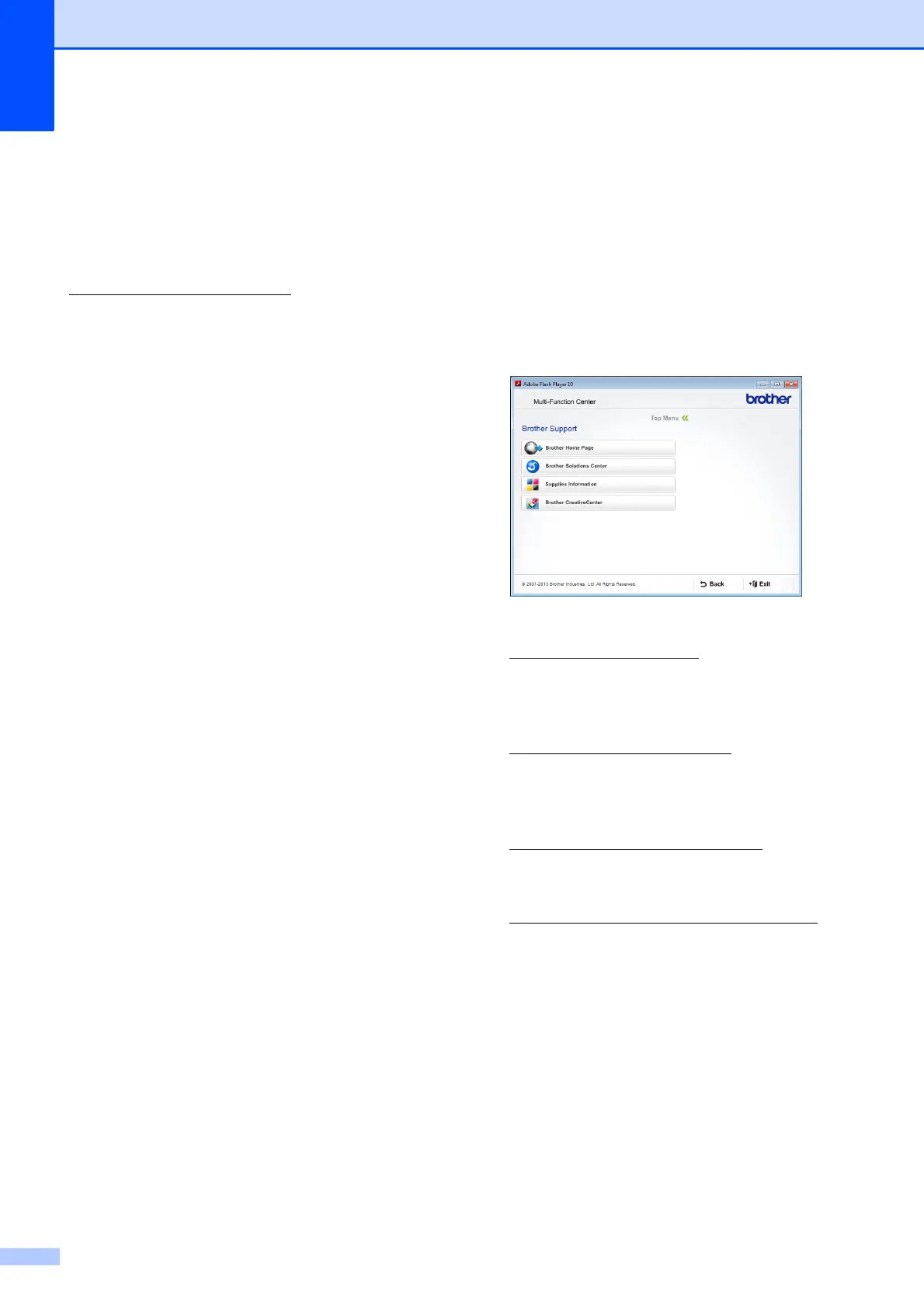Chapter 1
4
How to access Guides
for Advanced Features
1
You can view and download these Guides
from the Brother Solutions Center at:
http://solutions.brother.com/
.
Click Manuals on your model’s page to
download the documentation.
AirPrint Guide (DCP-J105) 1
This Guide provides information for using
AirPrint to print from OS X v10.7.x, 10.8.x and
your iPhone, iPod touch, iPad, or other iOS
device to your Brother machine without
installing a printer driver.
Google Cloud Print Guide (DCP-J105) 1
This Guide provides details on how to use
Google Cloud Print™ services for printing
over the Internet.
Mobile Print/Scan Guide for Brother
iPrint&Scan (DCP-J105)
1
This Guide provides useful information about
printing from your mobile device and
scanning from your Brother machine to your
mobile device when connected to a Wi-Fi
®
network.
Accessing Brother
Support (Windows
®
) 1
You can find all the contacts you will need,
such as web support (Brother Solutions
Center) on the CD-ROM.
Click Brother Support on the Top Menu.
The following screen will appear:
To access our website
(http://www.brother.com/
), click
Brother Home Page.
For the latest news and product support
information
(http://solutions.brother.com/
), click
Brother Solutions Center.
To visit our website for genuine Brother
Supplies
(http://www.brother.com/original/
),
click Supplies Information.
To access the Brother CreativeCenter
(http://www.brother.com/creativecenter/
)
for FREE photo projects and printable
downloads, click
Brother CreativeCenter.
To return to the Top Menu, click Back or
if you are finished, click Exit.
