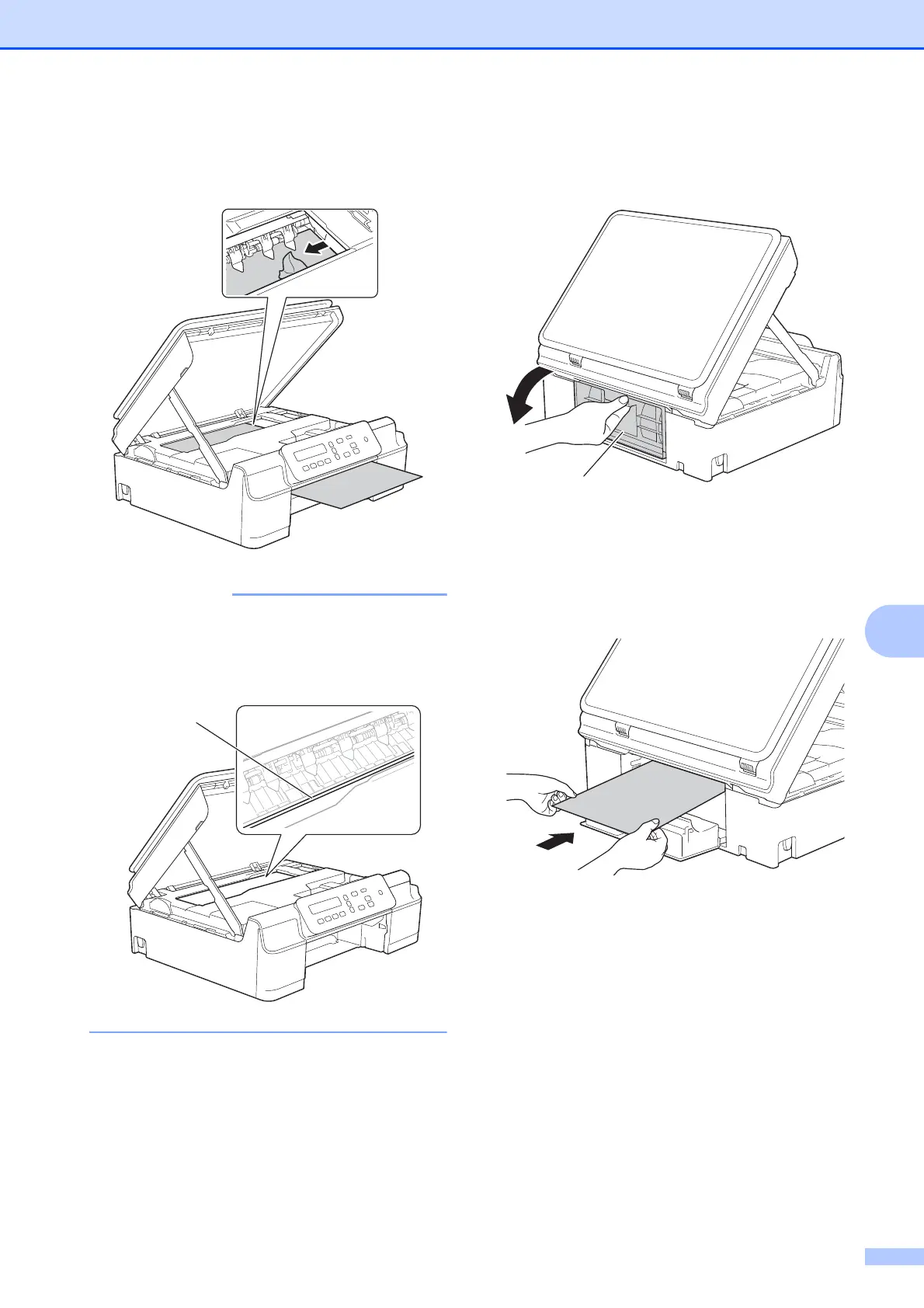Troubleshooting
49
B
f If the thick paper is pushing any jammed
paper out, remove the jammed paper.
DO NOT touch the encoder strip (1).
Doing this may cause damage to the
machine.
g Pull the thick paper out of the machine.
h Open the Jam Clear Cover (1) at the
back of the machine.
i Load one sheet of thick Letter or A4
sized paper, such as glossy paper, deep
into the machine as shown in the
illustration.
1
