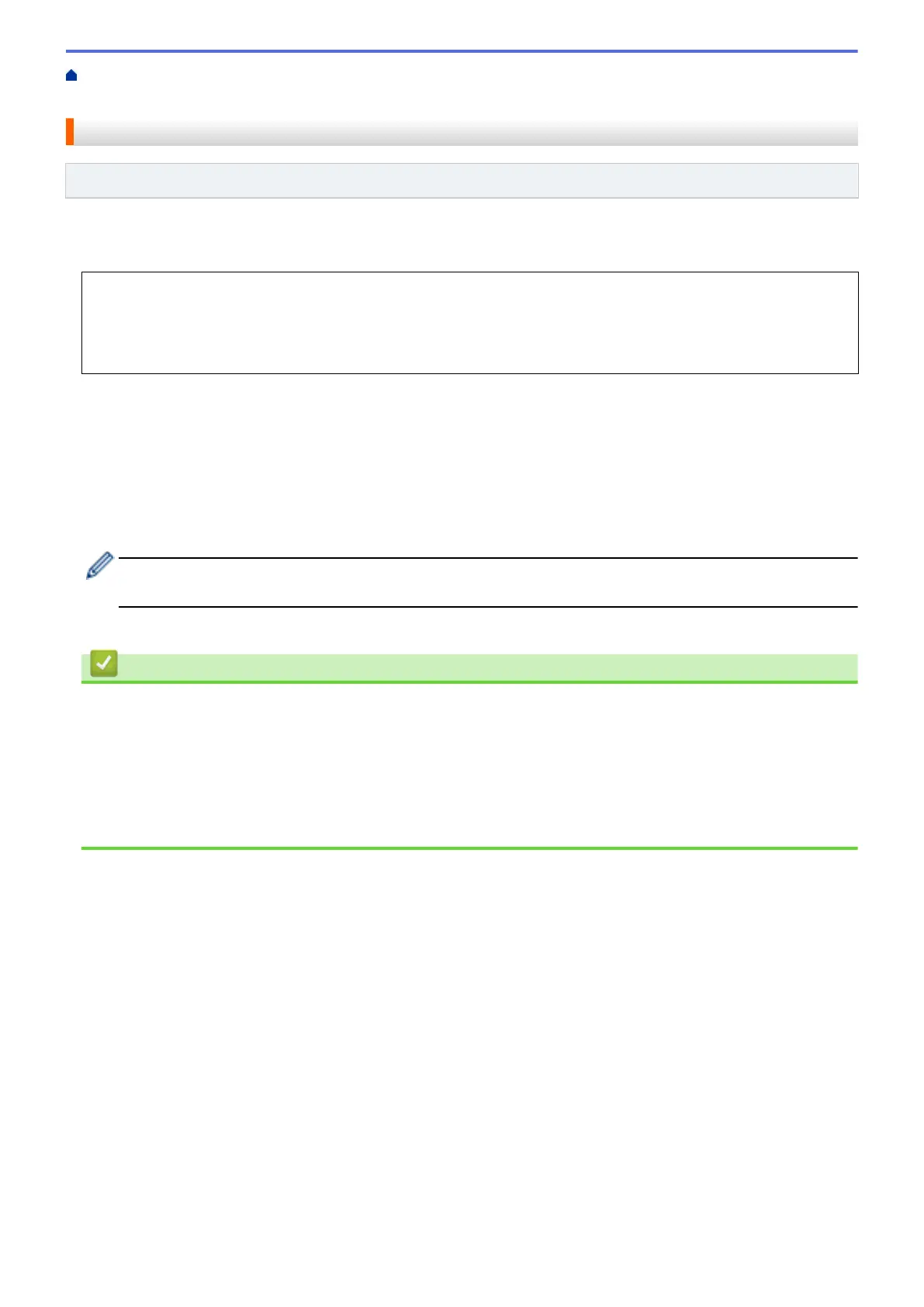Home > Fax > Receive a Fax > Receive Mode Settings > Set the Number of Rings Before the Machine
Answers (Ring Delay)
Set the Number of Rings Before the Machine Answers (Ring Delay)
Related Models: MFC-J1010DW
When somebody calls your machine, you will hear the normal telephone ring sound. The number of rings is set in
the Ring Delay option.
• The Ring Delay setting sets the number of times the machine rings before it answers in [Fax Only] and
[Fax/Tel] modes.
• If you have external or extension telephones on the same line as the machine, select the maximum
number of rings.
1. Press Settings.
2. Press a or b to select the following:
a. Select [Fax]. Press OK.
b. Select [Setup Receive]. Press OK.
c. Select [Ring Delay]. Press OK.
d. Select the number of times you want the line to ring before the machine answers. Press OK.
• If you select [0], the machine answers immediately and the line will not ring at all. (available only for
some countries)
3. Press Stop/Exit.
Related Information
• Receive Mode Settings
Related Topics:
• Receive Modes Overview
• Operation from External and Extension Telephones
• Set Fax Detect
• Telephone and Fax Problems
155
