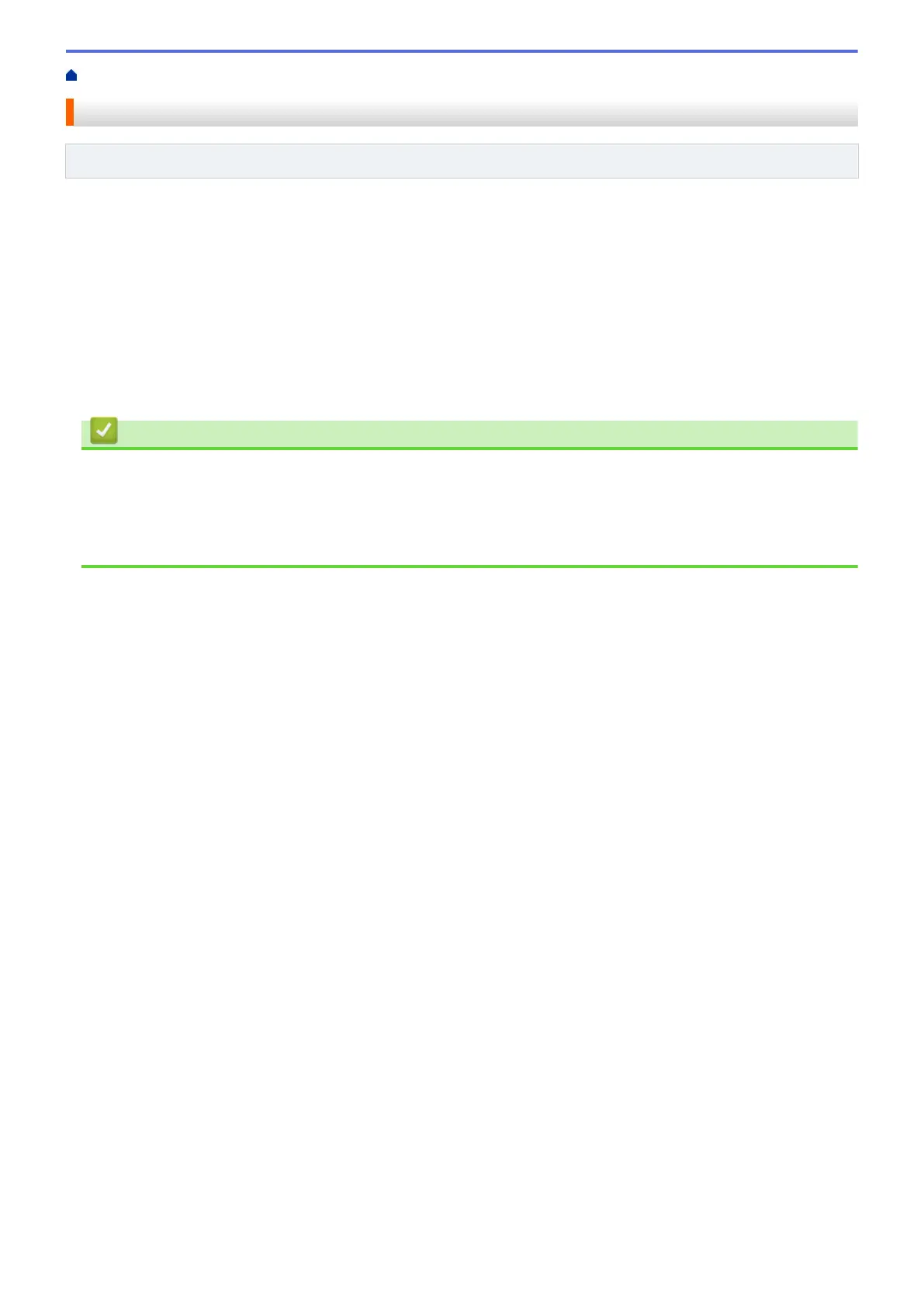Home > Fax > Telephone Services and External Devices > Set the Telephone Line Type
Set the Telephone Line Type
Related Models: MFC-J1010DW
If you are connecting the machine to a line that features PBX or ISDN to send and receive faxes, you must select
a Telephone Line Type that matches your line's features.
1. Press Settings.
2. Press a or b to select the following:
a. Select [Initial Setup]. Press OK.
b. Select [Phone Line Set]. Press OK.
c. Select [Normal], [PBX] or [ISDN]. Press OK.
3. Press Stop/Exit.
Related Information
• Telephone Services and External Devices
• PBX and TRANSFER
Related Topics:
• Telephone and Fax Problems
181
