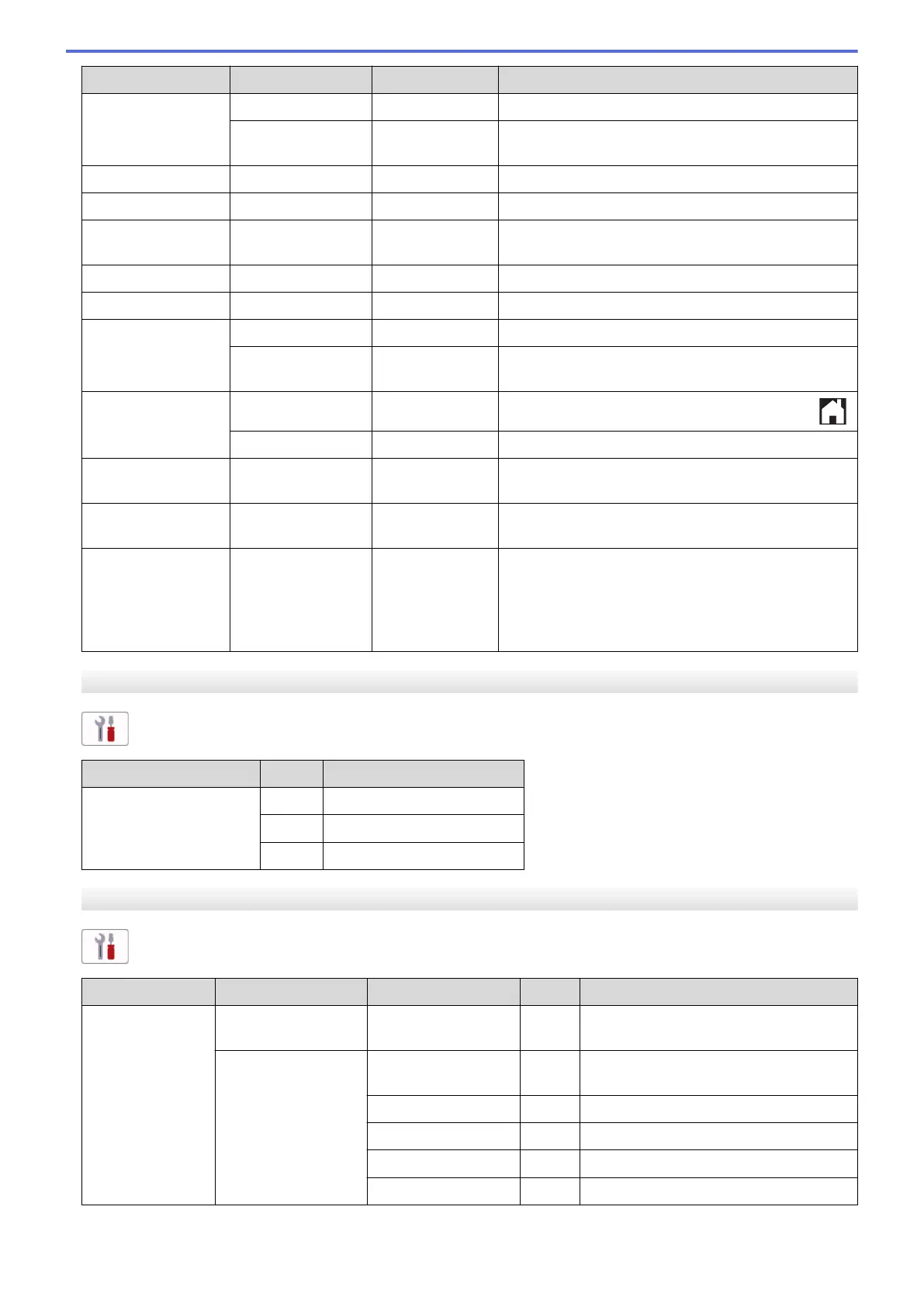Level 3 Level 4 Level 5 Descriptions
Maintenance Print Options Enhance Print
Improve print quality and reduce blurriness.
Ink Cartridge
Check
- View your ink cartridge information.
Paper Type
- - Set the type of paper in the paper tray.
Paper Size
- - Set the size of paper in the paper tray.
Check Paper
- - Check the paper type and paper size when you pull
the tray out of the machine.
Quiet Mode
- - Decrease printing noise.
Beep
- - Adjust the beeper volume.
LCD Settings Backlight
- Adjust the brightness of the LCD backlight.
Dim Timer
- Set how long the LCD backlight stays on after the
last finger press.
Screen Settings Home Screen
-
Set the screen that is displayed when you press .
Scan Screen
- Set the default Scan screen settings.
Keyboard
Settings
- - Select the type of keyboard for the LCD.
Sleep Time
- - Select how long the machine must be idle before it
goes into Sleep Mode.
Auto Power Off
- - Select how long the machine must wait before it
automatically turns itself off after entering Sleep
Mode.
When set to Off, the machine does not power off
automatically.
[Shortcut Settings]
[All Settings] > [Shortcut Settings]
Level 3
Level 4 Descriptions
(Select a shortcut button.)
Rename
Change the shortcut name.
Edit
Change the shortcut settings.
Delete
Delete the shortcut.
[Network]
[All Settings] > [Network]
Level 3
Level 4 Level 5 Level 6 Descriptions
WLAN(Wi-Fi) Find Wi-Fi
Network
- - Configure your wireless network settings
manually.
TCP/IP BOOT Method
- Select the Boot method that best suits
your needs.
IP Address
- Enter the IP address.
Subnet Mask
- Enter the Subnet mask.
Gateway
- Enter the Gateway address.
Node Name
- Enter the Node name.
455
