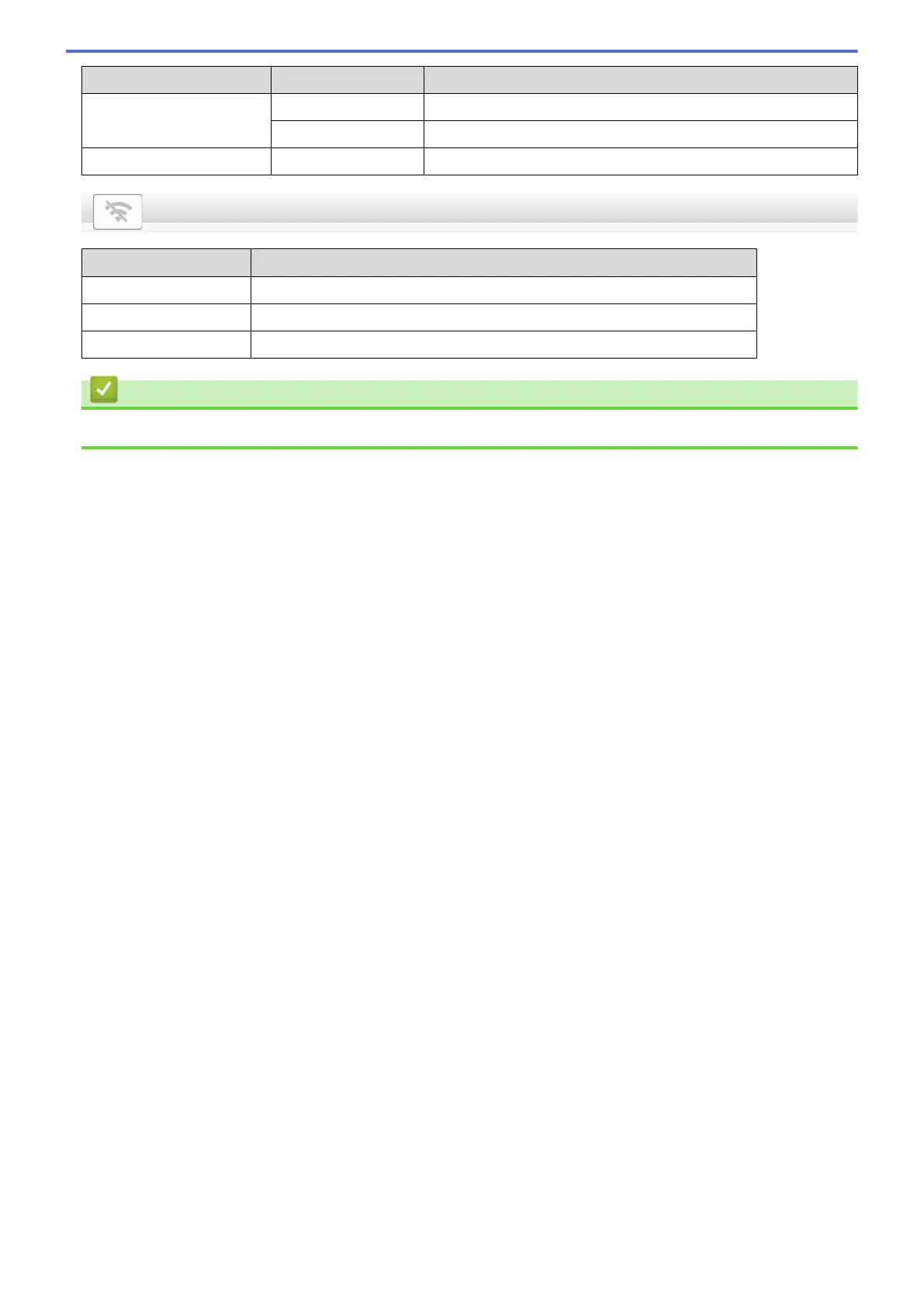Level 2 Level 3 Descriptions
Print Options Reduce Smudging
Reduce smudging on the paper or paper jams during printing.
Enhance Print
Improve print quality and reduce blurriness.
Ink Cartridge Check
- View your ink cartridge information.
Wi-Fi Setup
Level 2
Descriptions
Find Wi-Fi Network
Configure your wireless network settings manually.
WPS/Push Button
Configure your wireless network settings using the one-button push method.
Recover WLAN
Reset and restart your wireless network.
Related Information
• Settings and Features Tables
462
