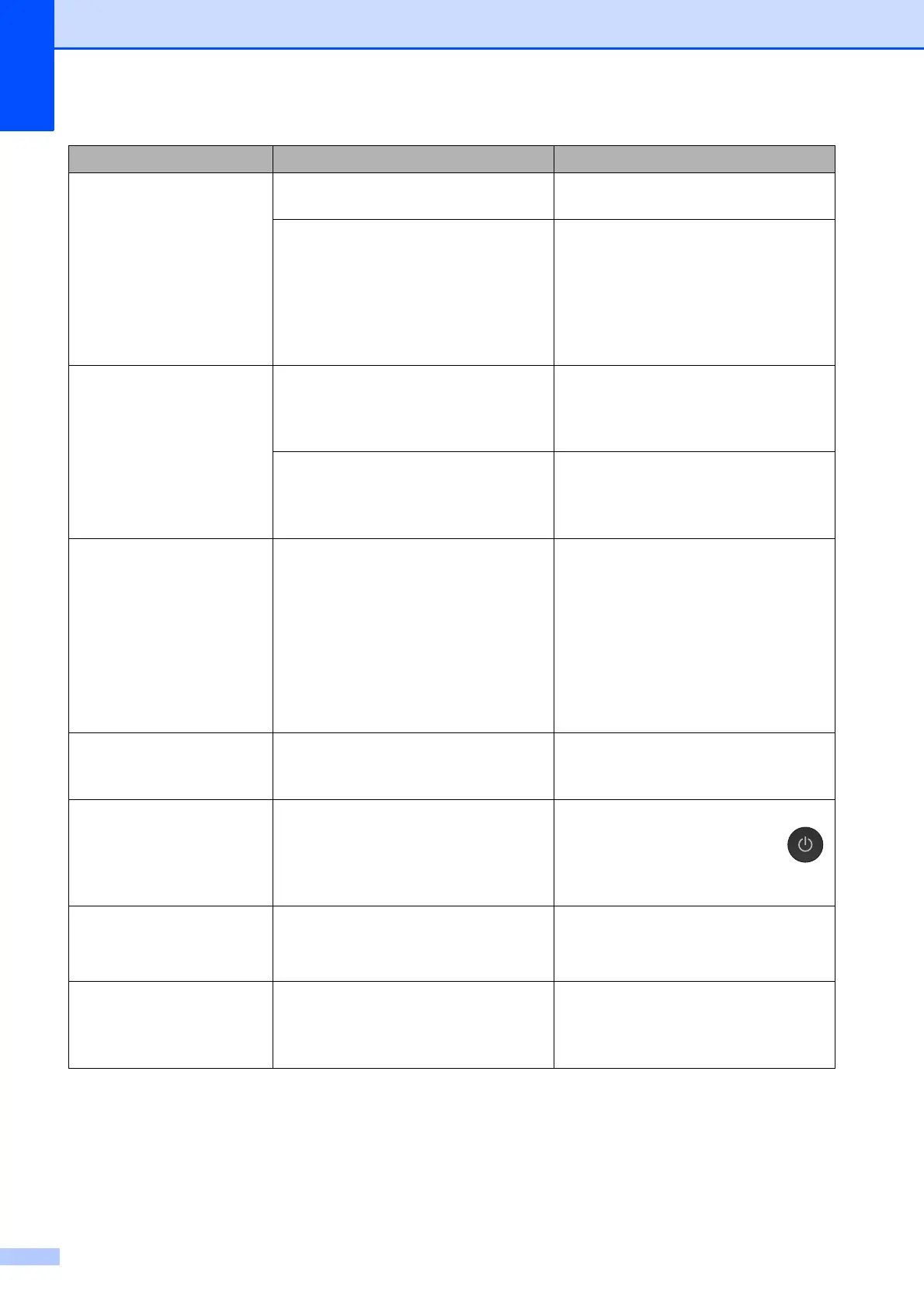32
Paper Tray not
detected
The paper tray is not completely
inserted.
Slowly push the paper tray
completely into the machine.
Jammed paper or a foreign object has
prevented the paper tray from being
inserted properly.
Pull the paper tray out of the machine
and remove the paper or foreign
object. If you cannot find or remove
the jammed paper, follow the steps.
(See Printer jam or paper jam
on page 34.) Slowly push the paper
tray completely into the machine.
Touchscreen Init.
Failed
The Touchscreen was pressed
before the power on initialisation was
completed.
Make sure that nothing is touching or
resting on the Touchscreen,
especially when plugging in the
machine.
Debris may be stuck between the
lower part of the Touchscreen and its
frame.
Insert a piece of stiff paper between
the lower part of the Touchscreen and
its frame and slide it back and forth to
push out the debris.
Unable to Clean XX
Unable to Initialize XX
Unable to Print XX
The machine has a mechanical
problem.
—OR—
A foreign object, such as a paper clip
or a piece of ripped paper, is in the
machine.
Open the scanner cover and remove
any foreign objects and paper scraps
from inside the machine. If the error
message continues, disconnect the
machine from the power for several
minutes, and then reconnect it.
You can try additional paper jam clear
operations. (See Additional paper
jam clear operations on page 38.)
Unable to Scan XX The machine has a mechanical
problem.
Disconnect the machine from the
power for several minutes, and then
reconnect it.
Unusable Device
Disconnect device from
front connector & turn
machine off & then on
A broken device has been connected
to the USB direct interface.
Unplug the device from the USB
direct interface, and then press
to turn the machine off and then on
again.
Unusable Device
Please disconnect
USB device.
An unsupported USB device or flash
drive was connected to the USB
direct interface.
Unplug the device from the USB
direct interface. Turn the machine off
and then on again.
Wrong Ink Colour An ink cartridge has been installed in
the wrong position.
Check which ink cartridges are not
matched by colour to their ink
cartridge positions and move them to
their correct positions.
Error Message Cause Action
