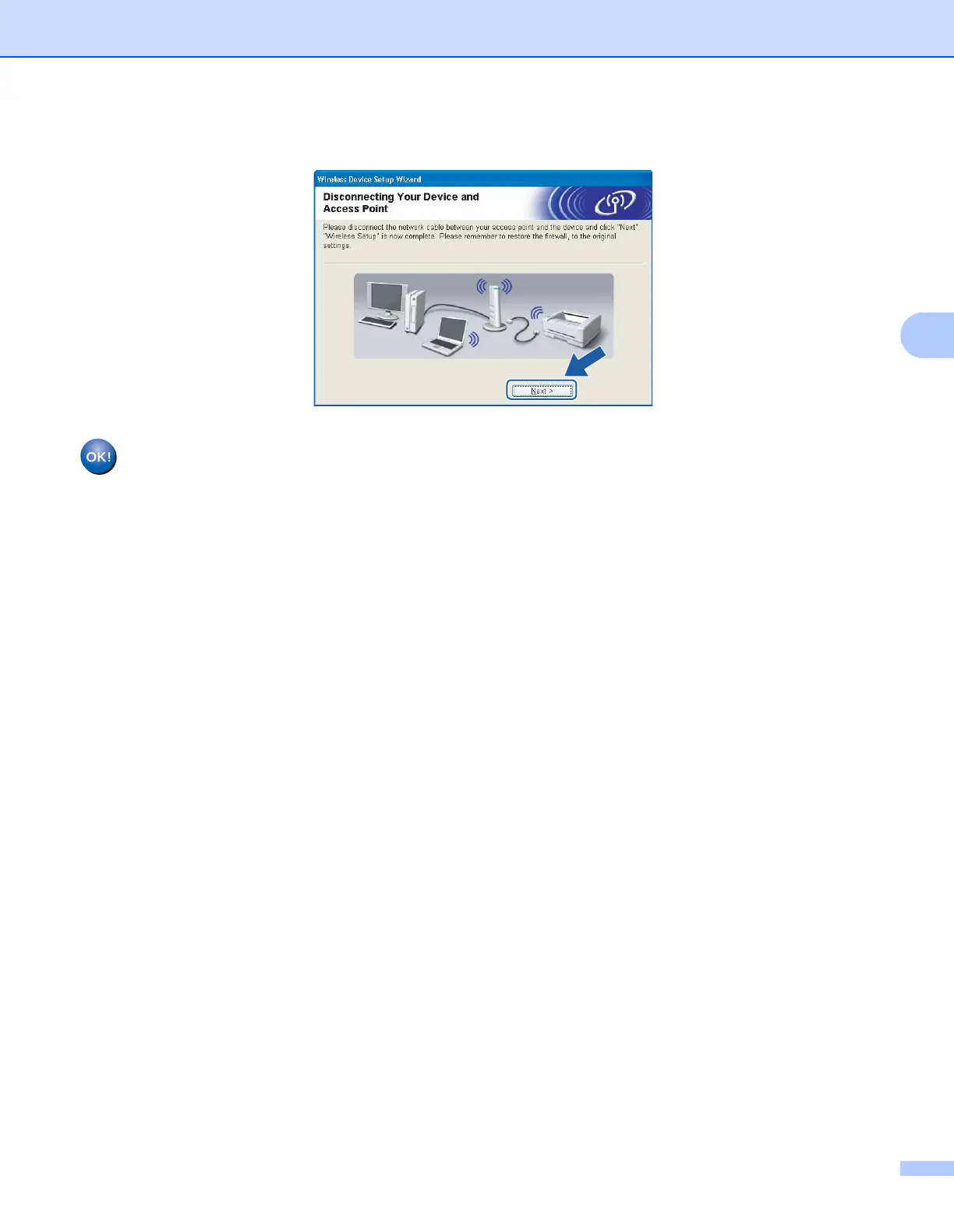Wireless configuration for Windows
®
using the Brother installer application (For HL-2170W)
30
4
n Disconnect the network cable between your access point (hub or router) and the printer, and click Next.
You have completed the wireless setup. If you chose to install the printer driver in step e, Go
to Installing the printer driver on page 44.
