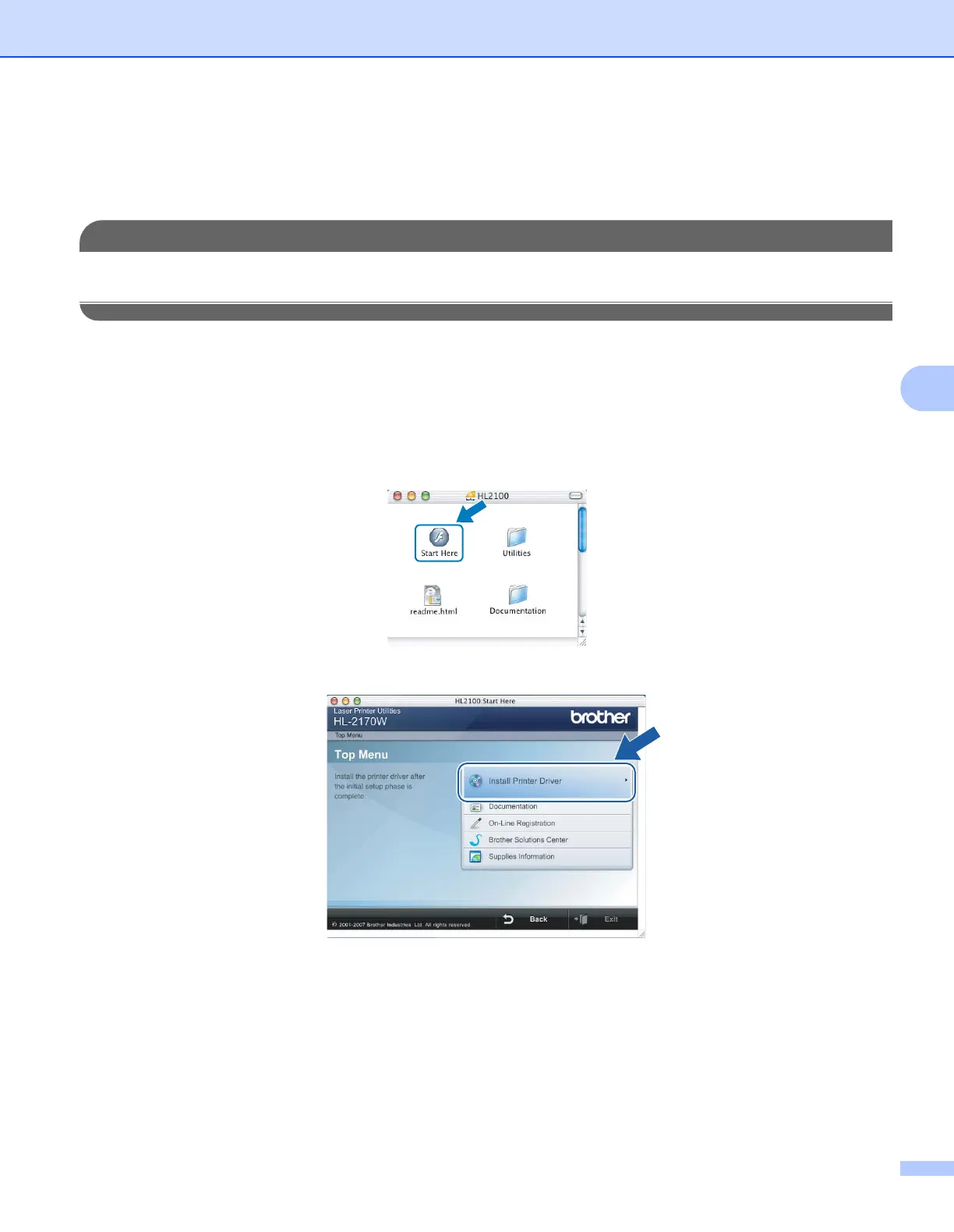Wireless configuration for Macintosh
®
using the Brother installer application (For HL-2170W)
54
5
Configuration using the automatic wireless (one-push)
method 5
IMPORTANT
If you are going to connect the printer to your network, we recommend that you contact your system
administrator prior to installation.
a Make sure that the power cord is plugged in.
b Turn on your printer and wait until the printer is in the Ready state.
c Turn on your Macintosh
®
.
d Put the supplied CD-ROM into your CD-ROM drive. Double-click the HL2100 icon on your desktop.
Double-click the Start Here icon. Choose your printer model and the language.
e Click Install Printer Driver on the menu screen.
