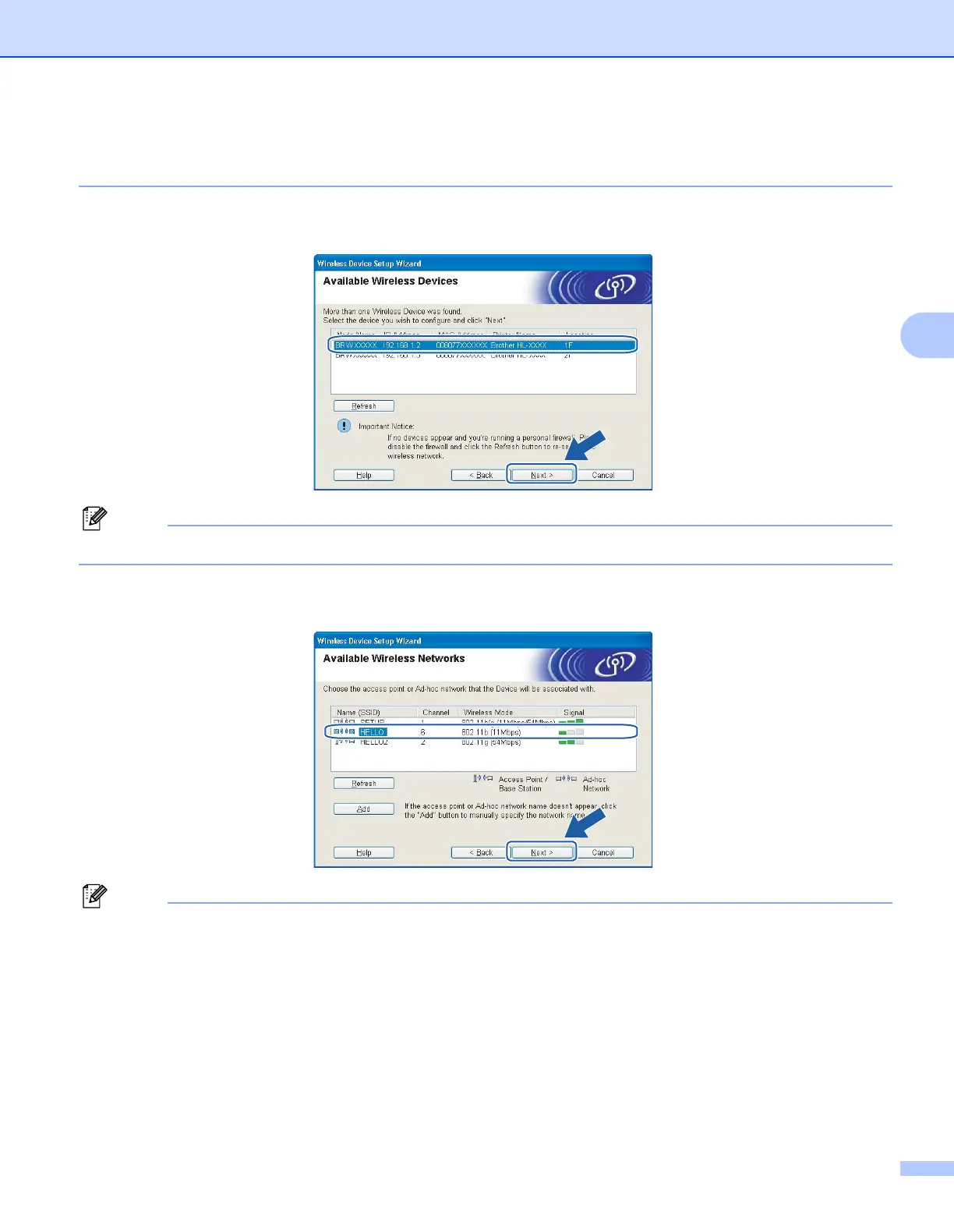Wireless configuration for Windows
®
using the Brother installer application (For HL-2170W)
41
4
6 Check the Wireless Network Connection status. It may take a few minutes to change from 0.0.0.0
to 169.254.x.x IP address to be shown on screen (where x.x. are numbers between 1 and 254).
k Choose the printer you wish to configure, and click Next. If the list is blank, check if the printer is powered
on, and then click Refresh.
Note
The default Node name is “BRWxxxxxxxxxxxx”.
l The wizard will search for wireless networks available from your printer. Choose the Ad-hoc network you
wish to associate the printer with, and then click Next.
Note
• If the list is blank, check if the printer is within range for wireless communication. Then, click Refresh.
