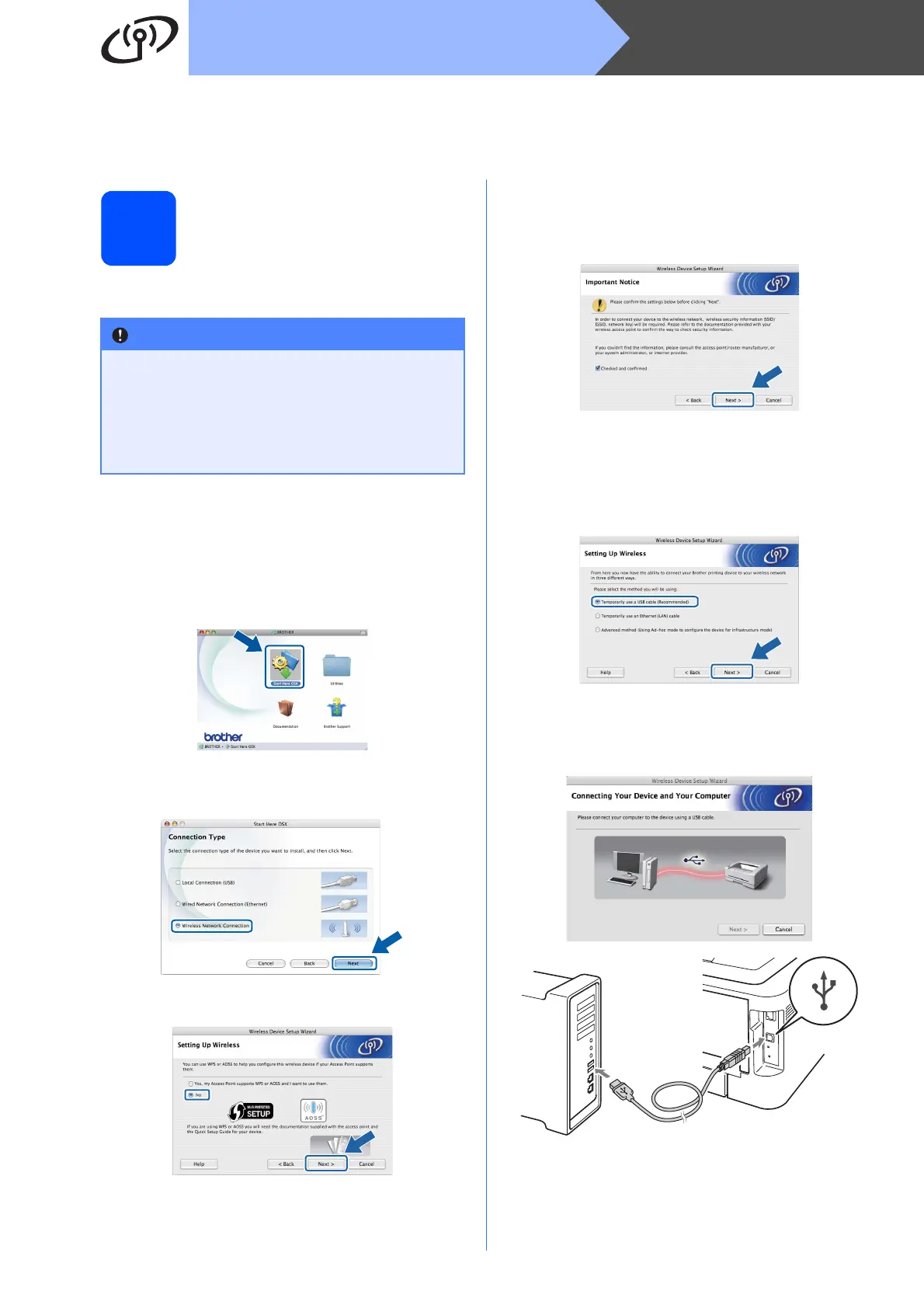24
Macintosh
Wireless Network
Configuration in Infrastructure mode, temporally using a USB or Ethernet
(LAN) cable
8
Configure the wireless
settings and install the
printer driver
a Turn on your Macintosh. Put the installation
CD-ROM into your CD-ROM drive.
b Double-click the Start Here OSX icon. Follow
the on-screen instructions.
c Click Wireless Network Connection and click
Next.
d Choose No, and then click Next.
e Read the Important Notice. Check the box
after you confirm the SSID and Network
Key, and then click
Next.
f For USB cable users, go to g.
For Ethernet cable users, go to i.
g Choose Temporarily use a USB cable
(Recommended) and then click Next.
h Temporarily connect the USB cable (not
included) directly to the computer and the
machine.
Go to Step m.
• You need to temporarily use a USB cable or
Ethernet cable during configuration (cable
not include).
• You must have the wireless settings you
wrote down for your network in step 7 on
page 15 before you proceed.
