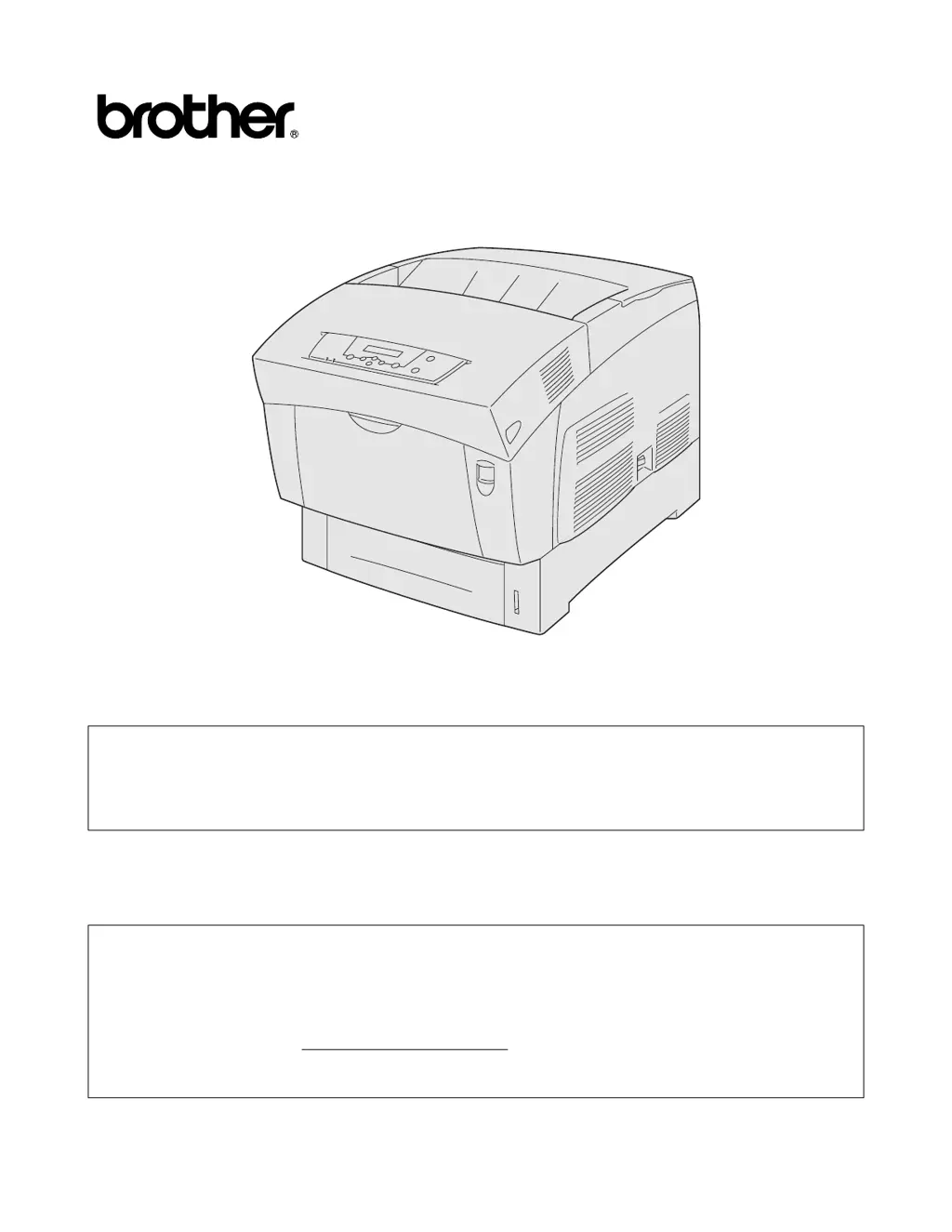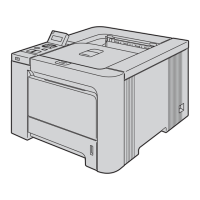J
Janice Johnson MDAug 19, 2025
Why won't my Brother Printer turn on?
- JJordan BryanAug 20, 2025
Your Brother Printer might not be turning on because: * The printer is off. Press the I on the power switch to turn the printer on. * The power cord is loose or disconnected. Turn the printer off and connect the power cord properly, then turn the printer on again. * The printer is not connected to a correctly rated outlet/socket. Connect the printer to a working AC power outlet/socket, ensuring no other equipment is connected to the same outlet. Do not connect the printer to an auxiliary power outlet on the back of a computer.