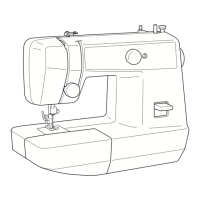LK3-B430E Mark II
9. TROUBLESHOOTING ............................... 57
10. ELECTRIC MECHANISM........................ 61
10-1. Precautions at the time of adjustment ........ 61
10-2. Components inside the control box and
the operation panel ..................................... 61
10-3. Fuse explanation ........................................ 62
10-4. Connectors ................................................. 63
10-5. Explanation of the DIP switches ................. 68
10-5-1. Panel DIP switch functions ......................68
10-5-2. Setting the presser mode ........................ 68
10-5-3. DIP switches inside the control box ......... 69
10-6. Explanation of the memory switches .......... 70
10-7. Checking the input sensor and DIP
switch input ................................................. 72
10-8. Checking the input voltage ......................... 73
10-9. Clearing all memory settings ...................... 73
10-10. Confirming software version ..................... 74
10-11. Table of error codes.................................. 75
10-12. Troubleshooting flowchart......................... 77
10-12-1. Troubleshooting flowchart ..................... 77
10-12-2. Problem solution and measures ............ 80
10-13. Control circuit block diagram .................... 91

