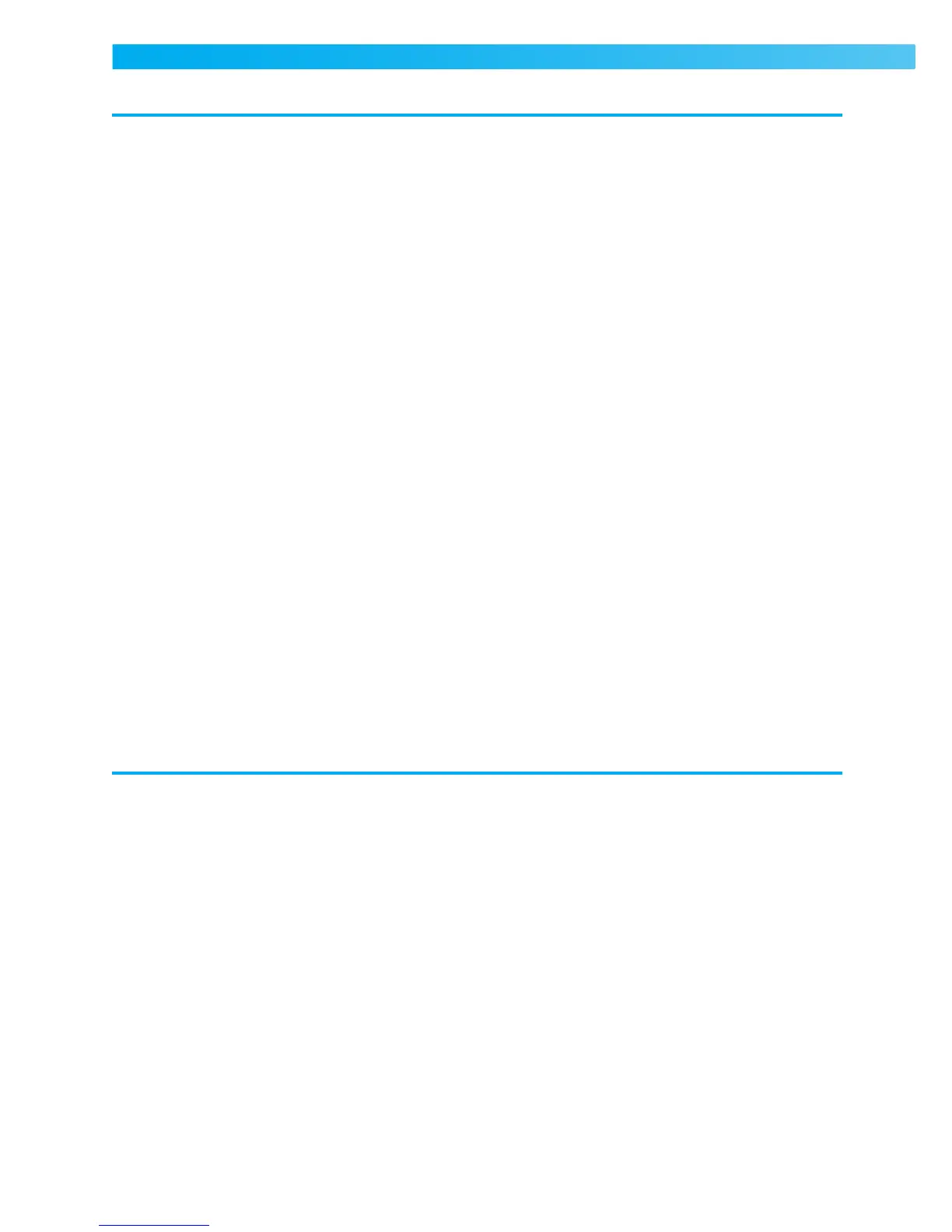4
— — — — — — — — — — — — — — — — — — — — — — — — — — — — — — — — — — — — — — — — — — — — — — — — — — —
EMBROIDERY 111
Embroidering neatly ........................................................................................................112
What to prepare ............................................................................................................................................112
Embroidery step by step ................................................................................................................................114
Attaching the embroidery foot ........................................................................................115
Attaching the embroidery foot....................................................................................................................... 115
Removing the embroidery foot ......................................................................................................................117
Attaching the embroidery unit ........................................................................................118
Embroidery unit precautions ......................................................................................................................... 118
Attaching the embroidery unit....................................................................................................................... 118
Removing the embroidery unit ......................................................................................................................120
Preparing the fabric.........................................................................................................122
Attaching a stabilizer material to the fabric ................................................................................................... 122
Setting the fabric in the embroidery frame.....................................................................................................123
Attaching the embroidery frame .....................................................................................126
Attaching the embroidery frame .................................................................................................................... 126
Removing the embroidery frame ................................................................................................................... 127
Selecting embroidery patterns.........................................................................................128
Copyright Information .................................................................................................................................. 128
Embroidery pattern types...............................................................................................................................128
LCD (liquid crystal display) operation ...........................................................................................................129
Selecting characters ......................................................................................................................................130
Selecting embroidery patterns .......................................................................................................................131
Selecting a frame pattern............................................................................................................................... 132
Using an embroidery card ............................................................................................................................133
Embroidering...................................................................................................................134
Embroidering a pattern.................................................................................................................................. 134
Appliquéing .................................................................................................................................................136
Convenient Functions......................................................................................................138
Adjusting the layout ......................................................................................................................................138
Storing characters..........................................................................................................................................139
Adjusting the thread tension.......................................................................................................................... 141
Resewing ......................................................................................................................................................141
Thread runs out partway through a design.....................................................................................................142
Stopping while embroidering ........................................................................................................................142
APPENDIX 145
Maintenance....................................................................................................................146
Cleaning the machine surface .......................................................................................................................146
Cleaning the shuttle ......................................................................................................................................146
Troubleshooting ..............................................................................................................148
Error messages ..............................................................................................................................................153
Nothing appears in the LCD.......................................................................................................................... 155
Operation beep.............................................................................................................................................155
Cancelling the operation beep ......................................................................................................................156
Index ................................................................................................................................157
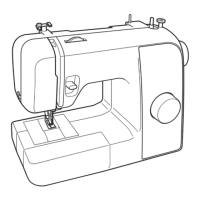