146
APPENDIX — — — — — — — — — — — — — — — — — — — — — — — — — — — — — — — — — — — — — — — — — — — — — —
Maintenance
Simple sewing machine maintenance operations are described below.
Cleaning the machine surface
If the surface of the machine is dirty, lightly soak a
cloth in neutral detergent, squeeze it out firmly, and
then wipe the surface of the machine. After cleaning
it once with a wet cloth, wipe it again with a dry
cloth.
CAUTION
Cleaning the shuttle
Sewing performance will suffer if dust collects in the
shuttle; therefore, it should be cleaned periodically.
a
Turn off the sewing machine.
b
Unplug the power cord from the power supply
jack on the right side of the sewing machine.
CAUTION
c
Grasp both sides of the needle plate cover, and
then slide it toward you.
a Needle plate cover
X The needle plate cover is removed.
● Unplug the power supply cord before
cleaning the machine, otherwise injuries
or an electric shock may occur.
● Unplug the power supply cord before
cleaning the machine, otherwise injuries
or an electric shock may occur.
1
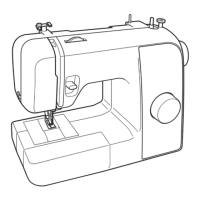
