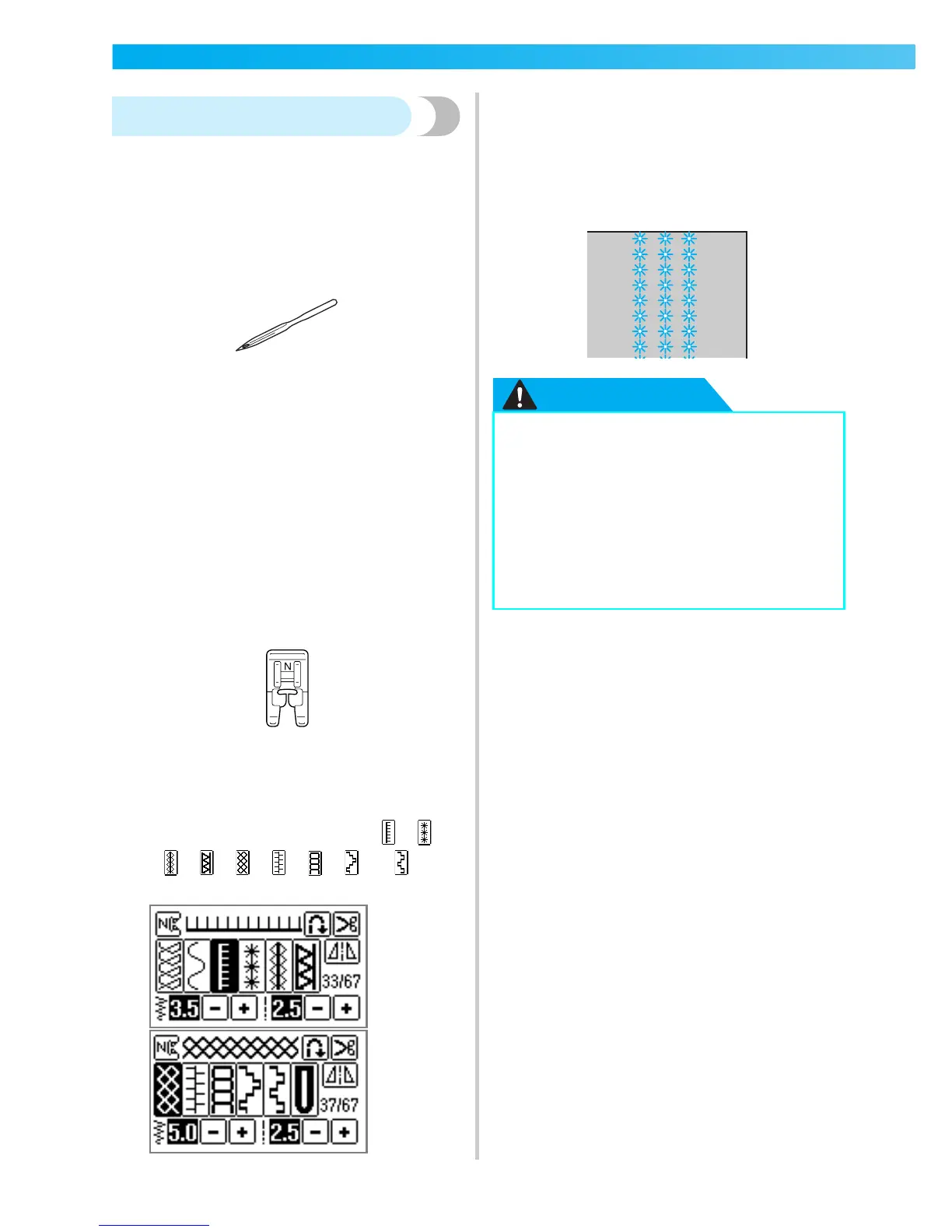108
UTILITY STITCHES — — — — — — — — — — — — — — — — — — — — — — — — — — — — — — — — — — — — — — — — — — —
Heirloom stitching
When sewing with the wing needle, the needle holes
are enlarged, creating a lace-like decorative stitch.
This is used to decorate hems and tablecloths on thin
or mediumweight fabrics in addition to plain weave
fabrics.
a
Install the wing needle.
• Use a 130/705H 100/16 wing needle.
• For details on installing a needle, refer to
"Replacing the needle" (page 35).
• The needle threader cannot be used with the
wing needle, otherwise the sewing machine
may be damaged. Manually pass the thread
through the eye of the needle from the front
to the back.
For details, refer to "Thread the needle
manually (without using the needle threader)"
(page 28).
b
Attach monogramming foot "N".
• For details, refer to "Replacing the presser
foot" (page 38).
c
Select a stitch.
The stitches that can be used are
33
,
34
,
35
,
36
,
37
,
38
,
39
,
40
or
41
.
• For details, refer to "Selecting stitching" (page
45).
• When sewing with the wing needle, select a
stitch width of 6.0 mm (15/64 inch) or less.
d
Start sewing.
CAUTION
Partially removing threads is called "drawnwork".
This gives a beautiful result with fabrics that have a
loose weave.
Two ways to create drawnwork are described below.
● When sewing with the wing needle, select
a stitch width of 6.0 mm (15/64 inch) or
less, otherwise the needle may bend or
break.
● After adjusting the stitch width, slowly
turn the balance wheel toward you and
check that the needle does not touch the
presser foot. If the needle hits the presser
foot, the needle may bend or break.
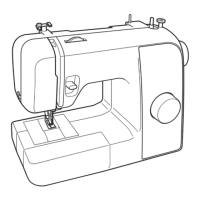