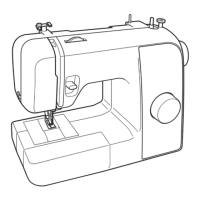
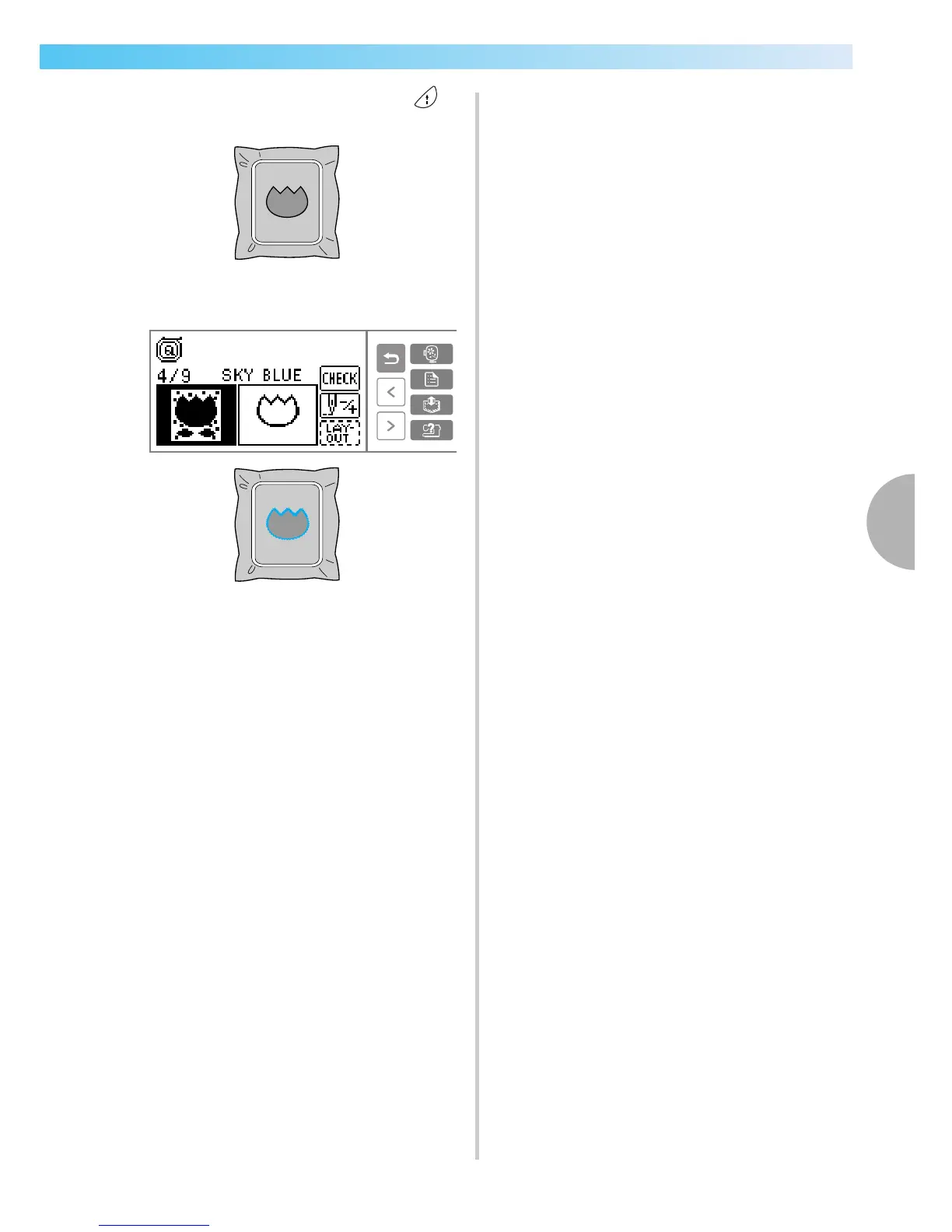 Loading...
Loading...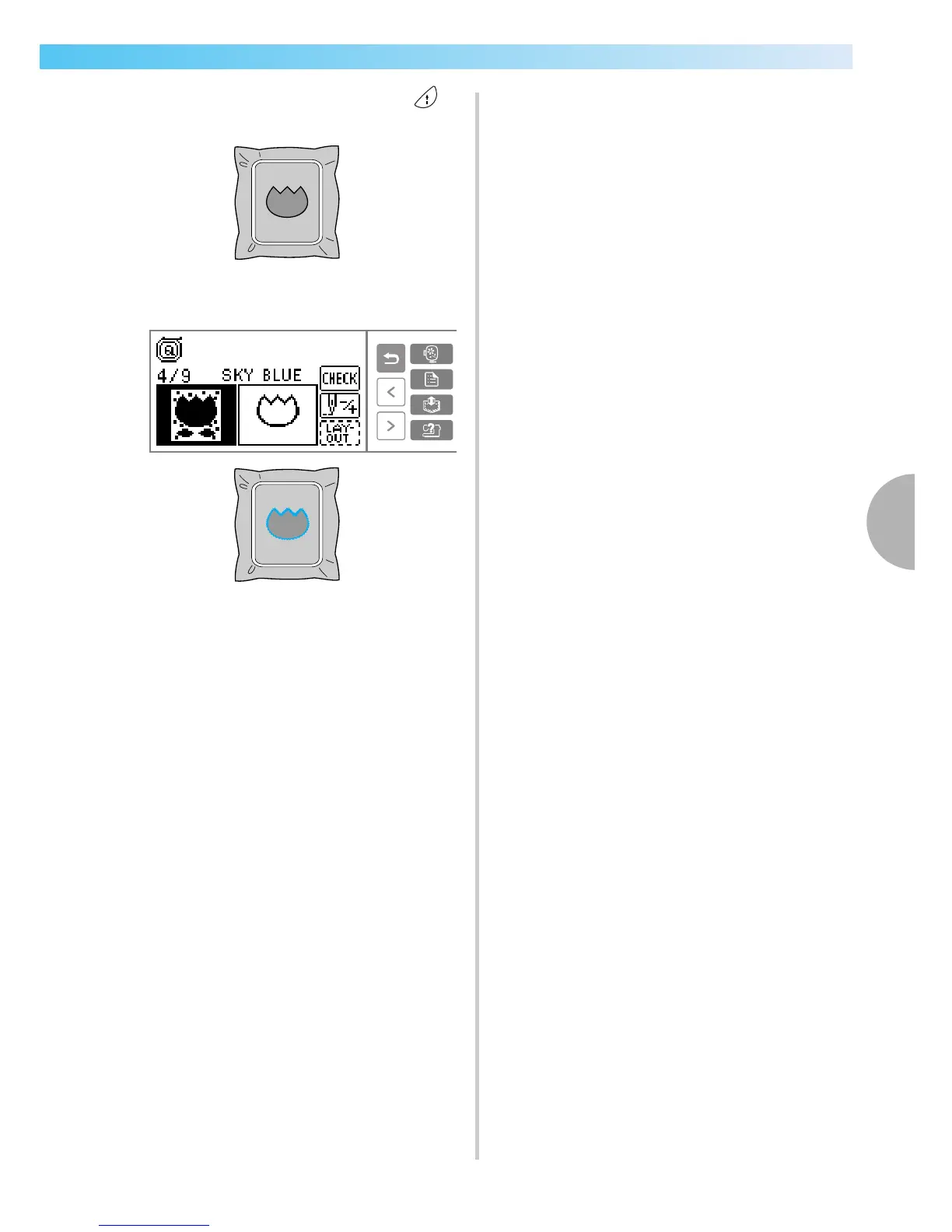
Do you have a question about the Brother LX2500 and is the answer not in the manual?
| Maximum Stitch Width | 5 mm |
|---|---|
| Maximum Stitch Length | 4 mm |
| Free Arm | Yes |
| Type | Mechanical |
| Bobbin Type | Top Drop-in |
| Stitch Functions | Decorative |
| Dimensions | 37.5 x 17.5 x 29 cm |