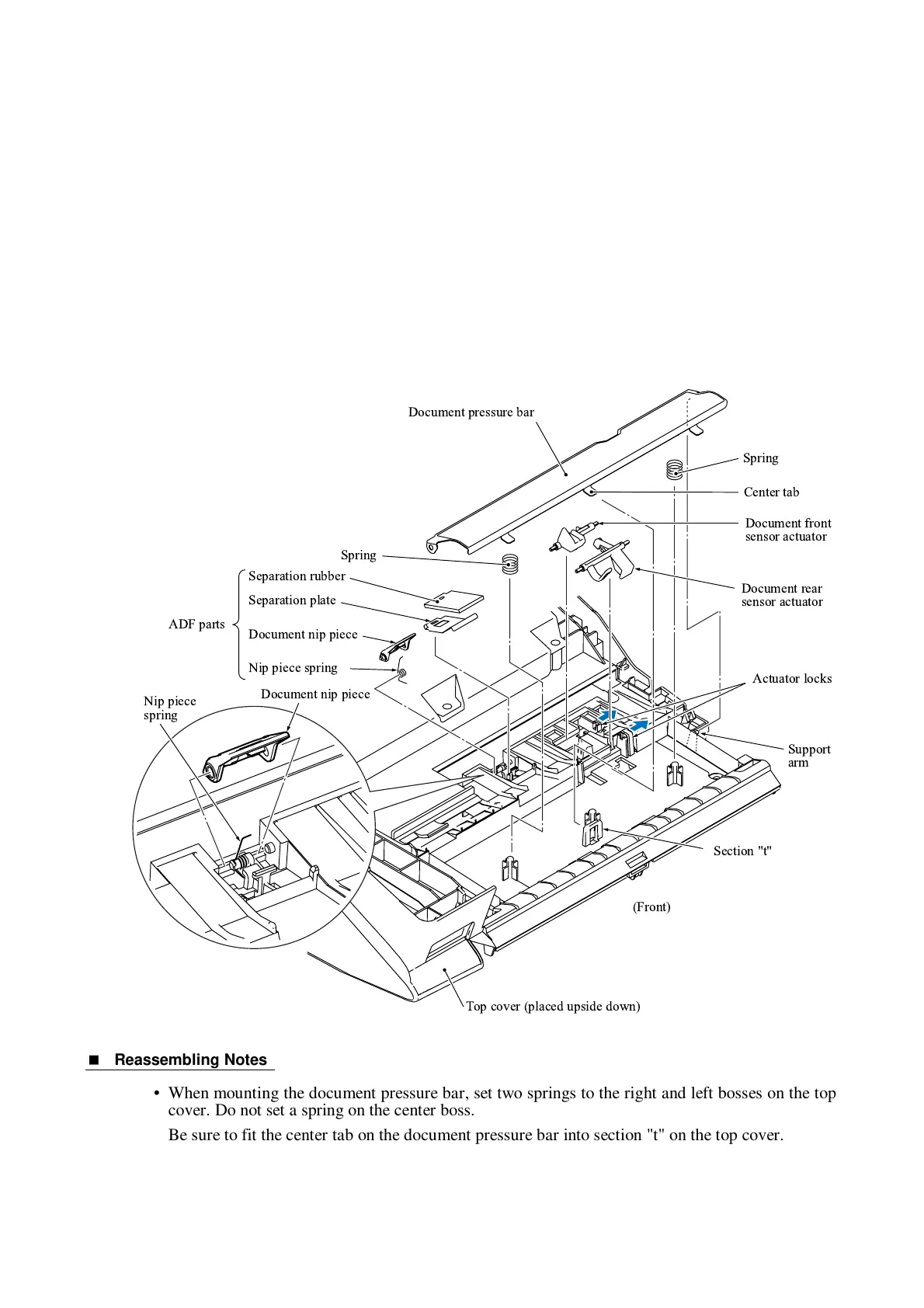5-12 Confidential
5.1.5 Components on the Top Cover (Document Pressure Bar and Document Front and Rear
Sensor Actuators)
(1) Place the top cover upside down.
(2) Lift up the document front and rear sensor actuators while pulling the corresponding actuator
lock outwards.
(3) Press either side of the document nip piece inwards and remove it from the boss provided on
the top cover, using a flat screwdriver.
(4) Remove the separation rubber and plate.
(5) Press the right or left support arm inwards and remove the document pressure bar. The two
springs also come off.
n Reassembling Notes
• When mounting the document pressure bar, set two springs to the right and left bosses on the top
cover. Do not set a spring on the center boss.
Be sure to fit the center tab on the document pressure bar into section "t" on the top cover.
