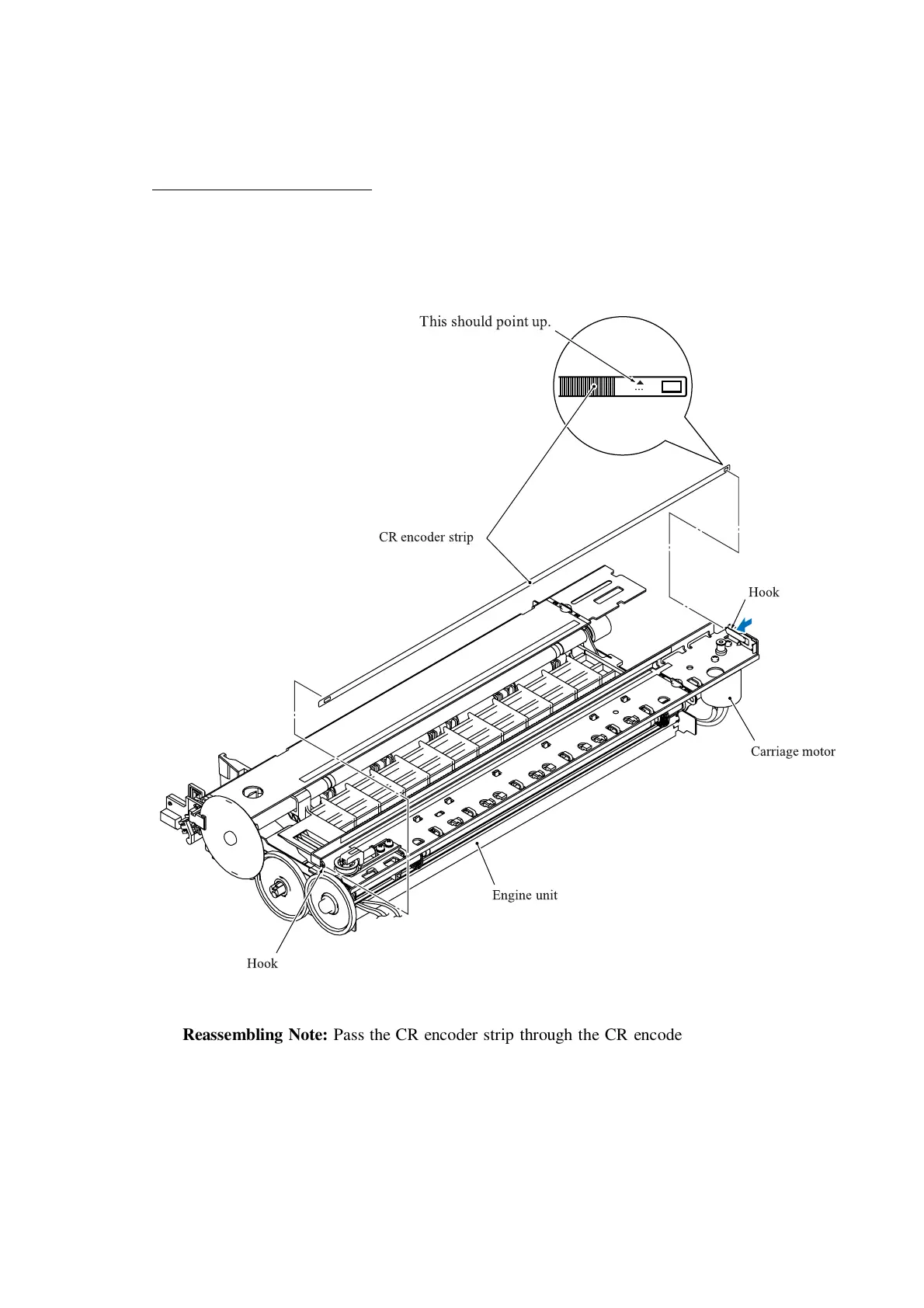5-54 Confidential
5.1.21 Components on the Engine Unit
Removing the CR encoder strip
(1) Unhook the CR encoder strip from the engine unit.
NOTE: Take care not to scratch or damage the encoder strip. If it becomes dirty, wipe it with a
soft, dry cloth. If it is stained with ink, replace it.
Reassembling Note: Pass the CR encoder strip through the CR encoder sensor located at the
back of the head/carriage unit so that the
s-marked end is to the right (carriage motor side) and
the
s mark points upwards.
